js json转换器
说明: 一个小应用,可以将其他数据类型转化成json
(Other data types can be converted to JSON)
(Other data types can be converted to JSON)
文件列表:
.travis.yml (38, 2018-01-27)
Gruntfile.js (428, 2018-01-27)
LICENSE (1080, 2018-01-27)
bower.json (494, 2018-01-27)
browserify (0, 2018-01-27)
browserify\index.html (767, 2018-01-27)
browserify\jsonapi-serializer.js (175377, 2018-01-27)
examples (0, 2018-01-27)
examples\express (0, 2018-01-27)
examples\express\app.js (1430, 2018-01-27)
examples\express\bin (0, 2018-01-27)
examples\express\bin\www (1593, 2018-01-27)
examples\express\package.json (362, 2018-01-27)
examples\express\public (0, 2018-01-27)
examples\express\public\stylesheets (0, 2018-01-27)
examples\express\public\stylesheets\style.css (110, 2018-01-27)
examples\express\routes (0, 2018-01-27)
examples\express\routes\index.js (205, 2018-01-27)
examples\express\routes\users.js (467, 2018-01-27)
examples\express\serializers (0, 2018-01-27)
examples\express\serializers\user.js (175, 2018-01-27)
examples\express\views (0, 2018-01-27)
examples\express\views\error.jade (84, 2018-01-27)
examples\express\views\index.jade (66, 2018-01-27)
examples\express\views\layout.jade (124, 2018-01-27)
index.js (145, 2018-01-27)
lib (0, 2018-01-27)
lib\collection-serializer.js (409, 2018-01-27)
lib\deserializer-utils.js (5137, 2018-01-27)
lib\deserializer.js (964, 2018-01-27)
lib\error-utils.js (847, 2018-01-27)
lib\error.js (238, 2018-01-27)
lib\inflector.js (722, 2018-01-27)
lib\serializer-utils.js (8492, 2018-01-27)
lib\serializer.js (1722, 2018-01-27)
logo.jpg (6805, 2018-01-27)
package.json (616, 2018-01-27)
... ...
Gruntfile.js (428, 2018-01-27)
LICENSE (1080, 2018-01-27)
bower.json (494, 2018-01-27)
browserify (0, 2018-01-27)
browserify\index.html (767, 2018-01-27)
browserify\jsonapi-serializer.js (175377, 2018-01-27)
examples (0, 2018-01-27)
examples\express (0, 2018-01-27)
examples\express\app.js (1430, 2018-01-27)
examples\express\bin (0, 2018-01-27)
examples\express\bin\www (1593, 2018-01-27)
examples\express\package.json (362, 2018-01-27)
examples\express\public (0, 2018-01-27)
examples\express\public\stylesheets (0, 2018-01-27)
examples\express\public\stylesheets\style.css (110, 2018-01-27)
examples\express\routes (0, 2018-01-27)
examples\express\routes\index.js (205, 2018-01-27)
examples\express\routes\users.js (467, 2018-01-27)
examples\express\serializers (0, 2018-01-27)
examples\express\serializers\user.js (175, 2018-01-27)
examples\express\views (0, 2018-01-27)
examples\express\views\error.jade (84, 2018-01-27)
examples\express\views\index.jade (66, 2018-01-27)
examples\express\views\layout.jade (124, 2018-01-27)
index.js (145, 2018-01-27)
lib (0, 2018-01-27)
lib\collection-serializer.js (409, 2018-01-27)
lib\deserializer-utils.js (5137, 2018-01-27)
lib\deserializer.js (964, 2018-01-27)
lib\error-utils.js (847, 2018-01-27)
lib\error.js (238, 2018-01-27)
lib\inflector.js (722, 2018-01-27)
lib\serializer-utils.js (8492, 2018-01-27)
lib\serializer.js (1722, 2018-01-27)
logo.jpg (6805, 2018-01-27)
package.json (616, 2018-01-27)
... ...
# JSON API Serializer
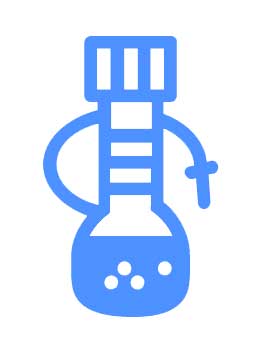
近期下载者:
相关文件:
收藏者: