arduino-ibustrx
所属分类:虚拟/增强现实-VR/AR
开发工具:C++
文件大小:19KB
下载次数:0
上传日期:2018-05-30 18:28:15
上 传 者:
sh-1993
说明: Arduino库,用于通过宝马信息娱乐总线(IBUS)发送和接收信息。
(Arduino library for sending and receiving messages over the BMW infotainment bus (IBUS).)
文件列表:
LICENSE (1068, 2018-05-31)
examples (0, 2018-05-31)
examples\BasicReceive (0, 2018-05-31)
examples\BasicReceive\BasicReceive.ino (3333, 2018-05-31)
examples\SteeringWheelControls (0, 2018-05-31)
examples\SteeringWheelControls\SteeringWheelControls.ino (2156, 2018-05-31)
examples\ToggleDomeLight (0, 2018-05-31)
examples\ToggleDomeLight\ToggleDomeLight.ino (1788, 2018-05-31)
extras (0, 2018-05-31)
extras\basic-ibus-receive-interface.png (3257, 2018-05-31)
extras\basic-ibus-transmit-receive-interface.png (6238, 2018-05-31)
keywords.txt (1133, 2018-05-31)
library.json (458, 2018-05-31)
library.properties (424, 2018-05-31)
src (0, 2018-05-31)
src\IbusMessage.cpp (936, 2018-05-31)
src\IbusMessage.h (320, 2018-05-31)
src\IbusNames.h (1650, 2018-05-31)
src\IbusTrx.cpp (3649, 2018-05-31)
src\IbusTrx.h (1120, 2018-05-31)
# arduino-ibustrx
Arduino library for sending and receiving messages over the BMW infotainment bus (IBUS).
### IBUS Introduction
IBUS, or infotainment bus, is a BMW-specific controller network that enables infotainment and convenience systems to exchange data with each other.
Every time you interact with the vehicle, whether it be pressing a button on the steering wheel, opening a window or turning on the AC, data gets exchanged over the IBUS. In addition to that the IBUS is also used to exchange diagnostic messages and read fault codes.
The IBUS can be found on most BMW models produced between the late 90s and early 00s (most notably on the E46 3-series and E39 5-series).
##### Cool, now what can I do with this?
*Basic projects:* interpreting steering wheel control commands, remote keyfob instructions and broadcast messages like road speed and engine RPM.
*Intermediate projects:* triggering stuff based on state changes (door/window has been opened/closed, wipers have been turned to level two, a key has been inserted into the ignition, left turn signal is on, etc.).
*Advanced projects:* manipulating inputs and outputs, for example: emulating a press of the "lock/unlock" button in order to automatically unlock the doors after the key has been removed (*a feature that for some reason isn't available on the E46!*).
---
### Installation
##### Arduino library manager
This library can be found in the Arduino library manager. Simply search for *IbusTrx* and click install.
##### Manual installation
1. Download this repository as a ZIP file
1. Open the Arduino environment
1. Go to Sketch -> Include Library -> Add .ZIP library...
1. Install the ZIP file that you just downloaded
1. Open the *BasicReceive* example to get a good understanding of how this library works
### Schematics
**Warning**: the IBUS operates at 12-15 volts, level shifting is required in order to make it work with the Arduino. Connecting the IBUS directly to your Arduino will let the magic smoke out.
**Warning**: the resistor values shown in these schematics are only suitable for Arduino boards that operate at a logic level of 5 volts.
**Note**: both schematics do not include any form of isolation or input protection. If you're worried about spikes on the IBUS causing damage to your Arduino you should definitely use an opto-isolater (or other form of isolation device).
##### Basic receive only interface
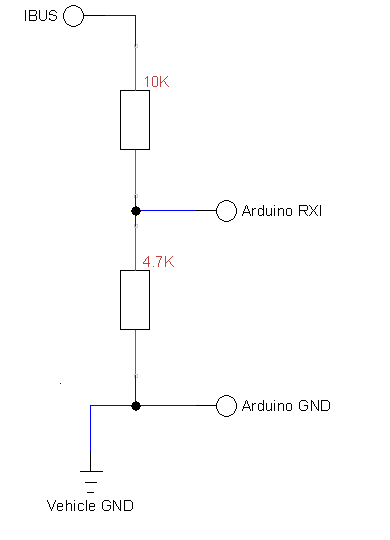
##### Basic transmit and receive interface
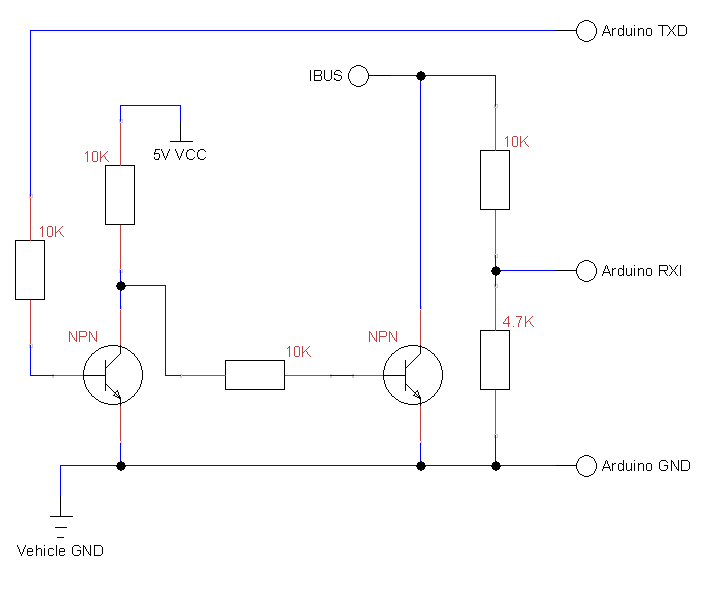
### IbusTrx example sketch
This quick sketch shows you how to receive your first IBUS message, more elaborate examples are included with the library.
```cpp
#include
IbusTrx ibusTrx; // create a new IbusTrx instance
void setup(){
ibusTrx.begin(Serial); // begin listening on the first hardware serial port
}
void loop(){
if (ibusTrx.available()) { // if there's a message waiting, do something with it
IbusMessage message = ibusTrx.readMessage(); // grab the message
unsigned int sourceID = message.source(); // read the source id
unsigned int destinationID = message.destination(); // read the destination id
unsigned int length = message.length(); // read the length of the payload
unsigned int payloadFirstByte = message.b(0); // read the first byte of the payload
// do something with this message
if (sourceID == M_MFL) {
// this message was sent by the steering wheel controls
}
if (destinationID == M_ALL) {
// this is a broadcast message
}
// etc.
}
}
```
### IBUS module addresses
To make life easier, I defined the following IBUS addresses in this library:
|Name|Description|
|-|-|
|M_GM5|body control module|
|M_DIA|diagnostic computer|
|M_EWS|immobilizer|
|M_MFL|steering wheel controls|
|M_IHKA|climate control panel|
|M_RAD|radio module|
|M_IKE|instrument cluster|
|M_ALL|broadcast message||
|M_TEL|telephone module|
|M_LCM|light control module|
### GM5 control addresses
The following diagnostic IO-addresses have been included for tinkering with the GM5 body control module:
|Name|Description|
|-|-|
|GM5_SET_IO | "set IO" diagnostic command|
|GM5_BTN_DOME_LIGHT | dome light button|
|GM5_BTN_CENTER_LOCK | center console lock/unlock button|
|GM5_BTN_TRUNK_OPEN | interior trunk unlock button|
|GM5_BTN_WINDOW_DRIVER_DOWN | driver window down button|
|GM5_BTN_WINDOW_DRIVER_UP | driver window up button|
|GM5_BTN_WINDOW_PASSENGER_DOWN | passenger window down button|
|GM5_BTN_WINDOW_PASSENGER_UP | passenger window up button|
|GM5_LED_ALARM_WARNING | red LED under interior mirror ("clown nose")|
|GM5_INPUT_STATE_DIGITAL | request digital IO states|
|GM5_INPUT_STATE_ANALOG | request analog IO states|
**Warning:** several safeguards are disabled when directly setting outputs, forcing a component to turn on may cause damage to mechanisms and/or electrical components. It's much safer to control inputs instead.
For example: telling the GM5 module that a window switch has been pressed is safer than directly sending power to the window motor.
近期下载者:
相关文件:
收藏者: