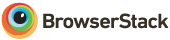FrontEndClubIsBook
说明: 前端娱乐圈是本书! The front end entertainment circle is the book!
(The front-end entertainment industry is a book! The front end entertainment circle is the book!)
(The front-end entertainment industry is a book! The front end entertainment circle is the book!)
文件列表:
.DS_Store (14340, 2019-07-23)
.idea (0, 2019-07-23)
.idea\FrontEndClubIsBook.iml (597, 2019-07-23)
.idea\inspectionProfiles (0, 2019-07-23)
.idea\inspectionProfiles\Project_Default.xml (249, 2019-07-23)
.idea\jsLinters (0, 2019-07-23)
.idea\jsLinters\jshint.xml (579, 2019-07-23)
.idea\misc.xml (288, 2019-07-23)
.idea\modules.xml (288, 2019-07-23)
.idea\vcs.xml (180, 2019-07-23)
.idea\workspace.xml (9066, 2019-07-23)
0001_可以摸鱼的网站_蒸羊羔 (0, 2019-07-23)
0002_哪里找种子_蒸熊掌 (0, 2019-07-23)
0003_星聚弃疗榜_蒸鹿尾儿 (0, 2019-07-23)
0004_一图胜千言_烧花鸭 (0, 2019-07-23)
0005_推荐看的电影_烧雏鸡儿 (0, 2019-07-23)
0005_推荐看的电影_烧雏鸡儿\0005-recommended-movie.md (3005, 2019-07-23)
0006_Chrome插件英雄榜_烧子鹅 (0, 2019-07-23)
0007_推荐的开源书籍_卤煮咸鸭 (0, 2019-07-23)
0008_日常斗图用什么_酱鸡 (0, 2019-07-23)
0009_前端玩啥游戏_腊肉 (0, 2019-07-23)
0010_值得收藏的壁纸_松花 (0, 2019-07-23)
0010_值得收藏的壁纸_松花\江南烧酒.jpg (3663306, 2019-07-23)
0011_前端大牛_小肚儿 (0, 2019-07-23)
0012_奇妙的彩蛋_晾肉 (0, 2019-07-23)
0013_Marvel漫威宇宙_香肠 (0, 2019-07-23)
... ...
.idea (0, 2019-07-23)
.idea\FrontEndClubIsBook.iml (597, 2019-07-23)
.idea\inspectionProfiles (0, 2019-07-23)
.idea\inspectionProfiles\Project_Default.xml (249, 2019-07-23)
.idea\jsLinters (0, 2019-07-23)
.idea\jsLinters\jshint.xml (579, 2019-07-23)
.idea\misc.xml (288, 2019-07-23)
.idea\modules.xml (288, 2019-07-23)
.idea\vcs.xml (180, 2019-07-23)
.idea\workspace.xml (9066, 2019-07-23)
0001_可以摸鱼的网站_蒸羊羔 (0, 2019-07-23)
0002_哪里找种子_蒸熊掌 (0, 2019-07-23)
0003_星聚弃疗榜_蒸鹿尾儿 (0, 2019-07-23)
0004_一图胜千言_烧花鸭 (0, 2019-07-23)
0005_推荐看的电影_烧雏鸡儿 (0, 2019-07-23)
0005_推荐看的电影_烧雏鸡儿\0005-recommended-movie.md (3005, 2019-07-23)
0006_Chrome插件英雄榜_烧子鹅 (0, 2019-07-23)
0007_推荐的开源书籍_卤煮咸鸭 (0, 2019-07-23)
0008_日常斗图用什么_酱鸡 (0, 2019-07-23)
0009_前端玩啥游戏_腊肉 (0, 2019-07-23)
0010_值得收藏的壁纸_松花 (0, 2019-07-23)
0010_值得收藏的壁纸_松花\江南烧酒.jpg (3663306, 2019-07-23)
0011_前端大牛_小肚儿 (0, 2019-07-23)
0012_奇妙的彩蛋_晾肉 (0, 2019-07-23)
0013_Marvel漫威宇宙_香肠 (0, 2019-07-23)
... ...
#
NexT 是一款风格优雅的高质量 Hexo 主题,自点点滴滴中用爱雕琢而成。
## 即时预览 * :heart_decoration: Muse 主题: [LEAFERx](https://leaferx.online) | [Alex LEE](http://saili.science) | [Miaia](https://11.tt) * :six_pointed_star: Mist 主题: [uchuhimo](http://uchuhimo.me) | [xirong](http://www.ixirong.com) * :pisces: Pisces 主题: [Vi](http://notes.iissnan.com) | [Acris](https://acris.me) | [Jiaxi He](http://jiaxi.io) * :gemini: Gemini 主题: [Ivan.Nginx](https://almostover.ru) | [Raincal](https://raincal.com) | [Dandy](https://dandyxu.me) 更多 NexT 的例子参见[这里](https://github.com/iissnan/hexo-theme-next/issues/119)。 ## 安装 最简单的安装方式是直接克隆整个仓库: ```sh $ cd hexo $ git clone https://github.com/theme-next/hexo-theme-next themes/next ``` 此外,如果你想要使用其他方式,你也可以参见[详细安装步骤][docs-installation-url]。 ## 插件 在 NexT 配置中你现在可以找到已经被移至外部仓库的依赖项。你可以在[组织主页](https://github.com/theme-next)中找到它们。 例如,假设你想要在你的站点中使用 `fancybox` 插件,请进入 NexT 配置文件,你会看到如下内容: ```yml # Fancybox # Dependencies: https://github.com/theme-next/theme-next-fancybox fancybox: false ``` 将 `fancybox` 配置项打开,进入它上面的 Dependencies 链接以查看它的安装步骤。 ### 例外 如果你使用的插件脚本依赖 CDN,那么需要替换你的 CDN 链接: 例如,假如你使用了 `fancybox` 插件并且配置了 CDN 加载链接,进入 Next 配置文件,你会看到如下内容: ```yml vendors: # ... # Some contents... # ... fancybox: # Set or update fancybox cdn url. fancybox_css: # Set or update fancybox cdn url. ``` 通过替换 CDN 链接来替换 [插件列表](https://github.com/theme-next) 项目来升级。 ## 更新 你可以通过如下命令更新到最新的 master 分支: ```sh $ cd themes/next $ git pull ``` 如果你在此过程中收到了任何错误报告 (例如 **Commit your changes or stash them before you can merge**),我们推荐你使用 [Hexo 数据文件][docs-data-files-url]特性。\ 然而你也可以通过提交(`Commit`)、贮藏(`Stash`)或忽视(`Discard`)本地更改以绕过这种更新错误。具体方法请参考[这里](https://stackoverflow.com/a/15745424/5861495)。 **如果你想要从 v5.1.x 更新到 v6.0.x,阅读[这篇文档][docs-update-5-1-x-url]。** ## 已知问题 对于仍然遇到 **[Error: Cannot find module 'hexo-util'](https://github.com/iissnan/hexo-theme-next/issues/1490)** 这一错误的用户,请检查你的 NPM 版本。 * `> 3`:仍然出现错误吗?请删除 `node_modules` 目录并通过 `npm install` 重新安装。 * `< 3`:请通过 `npm install --save-dev hexo-util` 将 `hexo-util` 依赖手动添加至你的站点依赖包中。 ## 贡献你的代码 我们欢迎你贡献出你的一份力量,你可以随时提交 issue 或 fork 本仓库。静候你的 pull request。 ## 反馈 * 在 [Stack Overflow][stack-url] 上提问。 * 在 [GitHub Issues][issues-bug-url] 报告Bug。 * 在 [GitHub][issues-feat-url] 请求新的功能。 * 为 [popular feature requests][feat-req-vote-url] 投票。 * 加入我们的 [Gitter][gitter-url] / [Riot][riot-url] / [Telegram][t-chat-url] 聊天。 * 关注我们的 [Telegram Channel][t-news-url] 以获取最新消息。 ## 第三方应用程序 * :triangular_flag_on_post: HexoEditor ## 鸣谢NexT 特别感谢这些支持我们核心基础设施的优质服务:
GitHub 容许我们托管 Git 仓库,Netlify 容许我们分发文档。
Crowdin 容许我们方便地翻译文档。
Codacy 容许我们运行测试套件,BrowserStack 容许我们在真实的浏览器中进行测试。
[browser-image]: https://img.shields.io/badge/browser-%20chrome%20%7C%20firefox%20%7C%20opera%20%7C%20safari%20%7C%20ie%20%3E%3D%209-lightgrey.svg [browser-url]: https://www.browserstack.com [stack-url]: https://stackoverflow.com/questions/tagged/theme-next [issues-bug-url]: https://github.com/theme-next/hexo-theme-next/issues/new?assignees=&labels=Bug&template=bug-report.md [issues-feat-url]: https://github.com/theme-next/hexo-theme-next/issues/new?assignees=&labels=Feature+Request&template=feature-request.md [feat-req-vote-url]: https://github.com/theme-next/hexo-theme-next/issues?q=is%3Aopen+is%3Aissue+label%3A%22Feature+Request%22+sort%3Areactions-%2B1-desc [gitter-url]: https://gitter.im/theme-next [riot-url]: https://riot.im/app/#/room/#theme-next:matrix.org [t-chat-url]: https://t.me/theme_next_chinese [t-news-url]: https://t.me/theme_next_news [download-latest-url]: https://github.com/theme-next/hexo-theme-next/archive/master.zip [releases-latest-url]: https://github.com/theme-next/hexo-theme-next/releases/latest [tags-url]: https://github.com/theme-next/hexo-theme-next/tags [commits-url]: https://github.com/theme-next/hexo-theme-next/commits/master [docs-installation-url]: https://github.com/theme-next/hexo-theme-next/blob/master/docs/zh-CN/INSTALLATION.md [docs-data-files-url]: https://github.com/theme-next/hexo-theme-next/blob/master/docs/zh-CN/DATA-FILES.md [docs-update-5-1-x-url]: https://github.com/theme-next/hexo-theme-next/blob/master/docs/zh-CN/UPDATE-FROM-5.1.X.md近期下载者:
相关文件:
收藏者: