3DP
所属分类:区块链开发
开发工具:Rust
文件大小:2308KB
下载次数:0
上传日期:2023-04-30 18:23:58
上 传 者:
sh-1993
说明: 3DP,3DPass节点的实现。用于对象标记化的第1层去中心化区块链平台。科学证明...
(Implementation of 3DPass Node. Layer 1 decentralized blockchain platform for the tokenization of objects. Proof of Scan is a revolutionary protocol preventing assets form copying. Useful smart-contracts and dApps.)
文件列表:
.deepsource.toml (79, 2023-05-27)
.devcontainer (0, 2023-05-27)
.devcontainer\devcontainer.json (318, 2023-05-27)
.dockerignore (14, 2023-05-27)
.editorconfig (225, 2023-05-27)
.tool-versions (30, 2023-05-27)
CONTRIBUTING.md (3409, 2023-05-27)
Cargo.lock (202633, 2023-05-27)
Cargo.toml (106, 2023-05-27)
LICENSE (34496, 2023-05-27)
Makefile (329, 2023-05-27)
bin (0, 2023-05-27)
bin\wasm (0, 2023-05-27)
bin\wasm\20230512 (0, 2023-05-27)
bin\wasm\20230512\poscan_runtime.compact.compressed.wasm (887697, 2023-05-27)
book.toml (259, 2023-05-27)
bun.lockb (36843, 2023-05-27)
consensus (0, 2023-05-27)
consensus\poscan (0, 2023-05-27)
consensus\poscan\Cargo.toml (2858, 2023-05-27)
consensus\poscan\src (0, 2023-05-27)
consensus\poscan\src\lib.rs (30702, 2023-05-27)
consensus\poscan\src\worker.rs (9498, 2023-05-27)
consensus\poscan_algo (0, 2023-05-27)
consensus\poscan_algo\Cargo.toml (1604, 2023-05-27)
consensus\poscan_algo\src (0, 2023-05-27)
consensus\poscan_algo\src\lib.rs (4638, 2023-05-27)
consensus\poscan_grid2d (0, 2023-05-27)
consensus\poscan_grid2d\Cargo.toml (1642, 2023-05-27)
consensus\poscan_grid2d\src (0, 2023-05-27)
consensus\poscan_grid2d\src\lib.rs (6183, 2023-05-27)
... ...
[](https://3dpass.org)
# 3Dpass Node - mainnet
3DPass is an OpenSource decentralized WEB 3.0 P2P Layer 1 blockchain platform for tokenization of real physical and virtual objects and its transformation into digital assets. The main idea of 3DPass is to make it possible for people to use real world objects in digital within smart-contracts and dApps and have full control over its copies (learn more about 3DPass [features](https://3dpass.org/features.html) ). This allows to establish 1:1 correspondence between an object and its asset and define ownership as an additional property of the asset providing zero-knowledge proof. Follow the [White Paper](https://3dpass.org/3DPass_white_paper.pdf) for the details.
Every object, transformed by 3DPass, has its own unique and sustainable identity called [HASH ID](https://3dpass.org/features.html#3D_object_recognition) the object might be recognized by. The algorithm is flexible enough to adjust the definition of error to certain level of scanning precision.
3DPass NODE is a Layer 1 blockchain based on [Substrate](https://www.substrate.io/) with brandnew consensus [Proof of Scan](https://3dpass.org/proof_of_scan.html) leveraging 3D object shape recognition algorithm called [Grid2d](https://3dpass.org/grid2d.html), which is implemented as [pass3d](https://github.com/3Dpass/pass3d) tool. 3Dpass NODEs are designed to provide object authenticity check. We call it "The Ledger of Unique Things". In order to encourage users to maintain the network and to solve issues there is a cryptocurrency 3DPass Coin.
[Contribution program](https://3dpass.org/distribution.html#contribution) | [Contributing guidelines](https://github.com/3Dpass/3DP/blob/main/CONTRIBUTING.md) | [Discord](https://discord.gg/u24WkXcwug)
# Integration
This is an eco-system scheme, which represents general functional elements:
- 3DPass NODE (based on [Substrate](https://substrate.io/)) - wallets, dApps, smart-contracts, IoT devices integration using API and RPC
- [Pass3d](https://github.com/3Dpass/pass3d) and [p3d](https://github.com/3Dpass/p3d) recognition toolkit - recognition algorithms integration
- [Proof of Scan](https://3dpass.org/proof_of_scan.html) consensus - the logic, using 3D objects recognition toolkit, that allows network participants to agree on the state of the blockchain
- [3DPass light wallet](https://github.com/3Dpass/wallet) - desktop users and 3D printing labs integration
- [Pass3d mobile](https://github.com/3Dpass/threedpass) - smartphone and tablets users integration
- Smart contracts toolkit - Substrate based smart contract tools using [ink](https://paritytech.github.io/ink-docs/), a Rust-based embedded domain specific language (eDSL) for writing WebAssembly smart contracts. Learn more about [how it compares to Solidity](https://paritytech.github.io/ink-docs/ink-vs-solidity). As well, it allows unmodified EVM code to be executed in the 3DPass blockchain. Some special Substrate features are designed to closely emulate the functionality of executing contracts on the Ethereum mainnet within the 3DPass network.
- IPFS storage - embedded decentralized storage for assets
- RPC (remote procedure call) - the capabilities that allow blockchain users to interact with the network. The NODE provides HTTP and [WebSocket](https://github.com/3Dpass/3DP/wiki/Set-up-WSS-for-Remote-Connections) RPC servers.
- Networking: we use the [`libp2p`](https://libp2p.io/) networking stack to allow for the
nodes in the network to communicate with one another.
[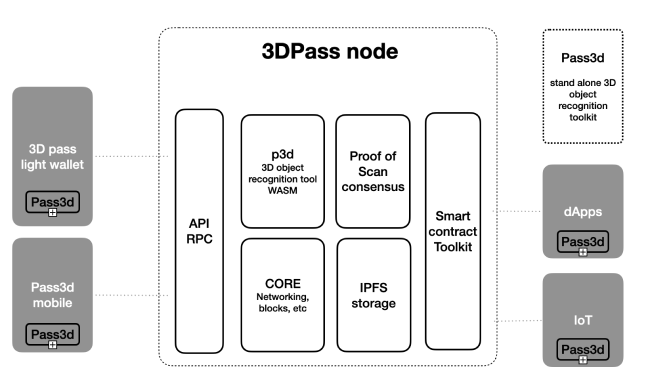](https://3dpass.org/features#integration)
## Getting started with 3DPass Node
### Download the latest release
```sh
wget https://github.com/3Dpass/3DP/releases/download/v0.0.6/poscan-consensus-x86_***-unknown-linux-gnu.tar.gz
tar xzf poscan-consensus-x86_***-unknown-linux-gnu.tar.gz
```
### Rust Setup
If you need to build the Node on your own you have to set up the environment.
First, complete the [basic Rust setup instructions](https://github.com/substrate-developer-hub/substrate-node-template/blob/main/docs/rust-setup.md). You can also use this command to clone 3DP folder and set up Rust:
```sh
cd ~
git clone https://github.com/3Dpass/3DP.git
cd 3DP
curl https://sh.rustup.rs -sSf | sh -s -- -y --default-toolchain nightly
source $HOME/.cargo/env
rustup update nightly
rustup target add wasm32-unknown-unknown --toolchain nightly
sudo apt-get install -y libclang-dev libssl-dev clang
```
### Run a temporary node
The provided `cargo run` command will launch a temporary node and its state will be discarded after
you terminate the process. After the project has been built, there are other ways to launch the
node.
```sh
cargo run --release -- --dev --tmp
```
### Build
The `cargo run` command will perform an initial build. Use the following command to build the node
without launching it:
```sh
cargo build --release
```
### Embedded Docs
Once the project has been built, the following command can be used to explore all parameters and
subcommands:
```sh
./target/release/poscan-consensus -h
```
### Set up your keys
Generate youur mining address and keys:
```bash
./target/release/poscan-consensus generate-mining-key --base-path ~/3dp-chain/ --chain mainnetSpecRaw.json
```
Register your mining key in the keystore:
```bash
./target/release/poscan-consensus import-mining-key 'your secret phrase' --base-path ~/3dp-chain/ --chain mainnetSpecRaw.json
```
Generate your GRANDPA keys for finalization. Use the same secret phrase as it's used for mining address (The account is defined by the secret phrase):
```bash
./target/release/poscan-consensus import-mining-key 'your secret phrase' --base-path ~/3dp-chain/ --chain mainnetSpecRaw.json
## Development
```
Insert Grandpa key into the keystore:
```bash
./target/release/poscan-consensus key insert --base-path ~/3dp-chain/ --chain mainnetSpecRaw.json --scheme Ed25519 --suri --key-type gran
```
Make sure you have both keys in the keystore `~/3dp-chain/chains/3dpass/keystore`
Start the Node with the following command:
```bash
./target/release/poscan-consensus --base-path ~/3dp-chain/ --chain mainnetSpecRaw.json --name MyNodeName --validator --telemetry-url "wss://submit.telemetry.3dpass.org/submit 0" --author --threads 2 --no-mdns
```
Run miner (You have to install [Bun](https://bun.sh/) before):
```bash
bun install
bun miner.js --host 127.0.0.1 --port 9933
```
Make sure you can see your node in the [list](https://telemetry.3dpass.org/). Use this [tutorial](https://3dpass.org/mainnet.html#mining_docker) for more details.
## Mining with Docker
This procedure will build and run the Node and Miner automatically with Docker.
First, install [Docker](https://docs.docker.com/get-docker/) and
[Docker Compose](https://docs.docker.com/compose/install/).
Run the following command:
```shell
cd ~
git clone https://github.com/3Dpass/3DP.git
cd 3DP
cp docker-compose.override.yml.example docker-compose.override.yml
// TODO: put your `MEMO_SEED` and `ADDRESS` in `docker-compose.override.yml`
docker compose build
docker compose up
```
`docker-compose.override.yml` example:
```shell
version: "3.9"
services:
node:
environment:
- MEMO_SEED=[PLACE MEMO SEED HERE]
- ADDRESS=[PLACE MINER ADDRESS HERE]
- THREADS=2
- INTERVAL=100
```
- `THREADS=2` is the amount of threads you are about to use for mining
- `INTERVAL=100` is the amount of time in milliseconds between the last and the next one objects being sent towards the Node. Depending on how much threads are you mining with, reduce the interval until you reach desired proc load.
You can generate your ADDRESS and MEMO_SEED phrase in the [wallet](https://wallet.3dpass.org/) (add new address). Make sure you can see your node in the [list](https://telemetry.3dpass.org/). Use this [tutorial](https://3dpass.org/mainnet.html#mining_docker) for more details.
## Connect to the wallet Front-end
Open the wallet page: https://wallet.3dpass.org/. In order to connect your Node to the wallet in local you need to set up your local API endpoint as `ws://127.0.0.1:9944` in the Settings.
Follow this [guidelines](https://3dpass.org/mainnet.html#how_to_use_web3_wallet) for more details.
## Development
### Single-Node Development Chain
This command will start the single-node development chain with persistent state:
```bash
./target/release/poscan-consensus --dev
```
Purge the development chain's state:
```bash
./target/release/poscan-consensus purge-chain --dev
```
Start the development chain with detailed logging:
```bash
RUST_BACKTRACE=1 ./target/release/poscan-consensus -ldebug --dev
```
### Multi-Node Development Chain
Clear keystore for Alice and Bob:
```bash
rm -R /tmp/alice/ /tmp/bob/
```
Import mining key for Alice into the keystore:
```bash
target/release/poscan-consensus import-mining-key //Alice --base-path /tmp/alice
```
Run the first Node with the Alice's pub key:
```bash
target/release/poscan-consensus --base-path /tmp/alice --chain local --alice --port 30333 --ws-port 9944 --rpc-port 9933 --unsafe-rpc-external --node-key 0000000000000000000000000000000000000000000000000000000000000001 --validator -lposcan=debug --author 0xd43593c715fdd31c61141abd04a99fd6822c8558854ccde39a5684e7a56da27d
```
Run the second Node:
```bash
target/release/poscan-consensus --base-path /tmp/bob --chain local --bob --port 30334 --ws-port 9945 --rpc-port 9934 --bootnodes /ip4/127.0.0.1/tcp/30333/p2p/12D3KooWEyoppNCUx8Yx66oV9fJnriXwCcXwDDUA2kj6vnc6iDEp --validator
```
Copyright (C) 2023 3DPass https://3dpass.org/
近期下载者:
相关文件:
收藏者: