ramen
说明: 用于可视化编程的节点编辑器
(Node editor for visual programming)
(Node editor for visual programming)
文件列表:
.sonarcloud.properties (0, 2023-08-07)
.storybook (0, 2023-08-07)
.storybook\config.js (362, 2023-08-07)
.storybook\main.js (197, 2023-08-07)
.storybook\preview-head.html (235, 2023-08-07)
.storybook\typings.d.ts (48, 2023-08-07)
.storybook\webpack.config.js (489, 2023-08-07)
.travis.yml (141, 2023-08-07)
CHANGELOG.md (174, 2023-08-07)
LICENSE (1073, 2023-08-07)
assets (0, 2023-08-07)
assets\ramen.png (4405, 2023-08-07)
assets\ramen_banner.png (55004, 2023-08-07)
docs (0, 2023-08-07)
docs\chapters (0, 2023-08-07)
docs\chapters\Connections (0, 2023-08-07)
docs\chapters\Connections\Connections.tsx (1231, 2023-08-07)
docs\chapters\Connections\ConnectionsOverview.md (903, 2023-08-07)
docs\chapters\Connections\VerifyingConnections.md (510, 2023-08-07)
docs\chapters\Controls (0, 2023-08-07)
docs\chapters\Controls\Controls.tsx (923, 2023-08-07)
docs\chapters\Controls\ControlsOverview.md (2481, 2023-08-07)
docs\chapters\Controls\CustomControls.tsx (1478, 2023-08-07)
docs\chapters\Fields (0, 2023-08-07)
docs\chapters\Fields\Fields.tsx (2253, 2023-08-07)
docs\chapters\Fields\FieldsOverview.md (1752, 2023-08-07)
docs\chapters\GettingStarted (0, 2023-08-07)
docs\chapters\GettingStarted\AddingFields.md (659, 2023-08-07)
docs\chapters\GettingStarted\ConnectingNodes.md (1640, 2023-08-07)
docs\chapters\GettingStarted\GettingStarted.md (1287, 2023-08-07)
docs\chapters\GettingStarted\GettingStarted.tsx (2088, 2023-08-07)
docs\chapters\GettingStarted\Intro.md (1321, 2023-08-07)
docs\chapters\GettingStarted\OnGraphChange.md (454, 2023-08-07)
... ...
.storybook (0, 2023-08-07)
.storybook\config.js (362, 2023-08-07)
.storybook\main.js (197, 2023-08-07)
.storybook\preview-head.html (235, 2023-08-07)
.storybook\typings.d.ts (48, 2023-08-07)
.storybook\webpack.config.js (489, 2023-08-07)
.travis.yml (141, 2023-08-07)
CHANGELOG.md (174, 2023-08-07)
LICENSE (1073, 2023-08-07)
assets (0, 2023-08-07)
assets\ramen.png (4405, 2023-08-07)
assets\ramen_banner.png (55004, 2023-08-07)
docs (0, 2023-08-07)
docs\chapters (0, 2023-08-07)
docs\chapters\Connections (0, 2023-08-07)
docs\chapters\Connections\Connections.tsx (1231, 2023-08-07)
docs\chapters\Connections\ConnectionsOverview.md (903, 2023-08-07)
docs\chapters\Connections\VerifyingConnections.md (510, 2023-08-07)
docs\chapters\Controls (0, 2023-08-07)
docs\chapters\Controls\Controls.tsx (923, 2023-08-07)
docs\chapters\Controls\ControlsOverview.md (2481, 2023-08-07)
docs\chapters\Controls\CustomControls.tsx (1478, 2023-08-07)
docs\chapters\Fields (0, 2023-08-07)
docs\chapters\Fields\Fields.tsx (2253, 2023-08-07)
docs\chapters\Fields\FieldsOverview.md (1752, 2023-08-07)
docs\chapters\GettingStarted (0, 2023-08-07)
docs\chapters\GettingStarted\AddingFields.md (659, 2023-08-07)
docs\chapters\GettingStarted\ConnectingNodes.md (1640, 2023-08-07)
docs\chapters\GettingStarted\GettingStarted.md (1287, 2023-08-07)
docs\chapters\GettingStarted\GettingStarted.tsx (2088, 2023-08-07)
docs\chapters\GettingStarted\Intro.md (1321, 2023-08-07)
docs\chapters\GettingStarted\OnGraphChange.md (454, 2023-08-07)
... ...
**THIS REPOSITORY IS ARCHIVED** if you are looking for a react library to build node based uis, checkout https://reactflow.dev/
[npm-url]: https://www.npmjs.com/package/@au-re/ramen
[npm-image]: https://img.shields.io/npm/v/@au-re/ramen
[commitizen-url]: http://commitizen.github.io/cz-cli/
[commitizen-image]: https://img.shields.io/badge/commitizen-friendly-brightgreen.svg
[license-url]: https://github.com/au-re/ramen/LICENSE
[dependencies-url]: https://david-dm.org/au-re/ramen
[dependencies-image]: https://david-dm.org/au-re/ramen/status.svg
[build-status]: https://travis-ci.org/au-re/ramen
[build-status-image]: https://travis-ci.org/au-re/ramen.svg?branch=master
[sonar-cloud]: https://sonarcloud.io/dashboard?id=au-re_ramen
[sonar-cloud-image]: https://sonarcloud.io/api/project_badges/measure?project=au-re_ramen&metric=alert_status
[lib-size]: https://img.badgesize.io/https://unpkg.com/@au-re/ramen/lib/index.js?compression=gzip
{}}
/>
```
You can initialize the state of controls with the `initialGraph` value, or the `graph` value if you are using the editor controlled.
```js
const graph = {
nodes: [
{
id: "0",
type: "add",
defaultValues: {
number1: 10
}
},
],
};
```
## Customization
You can customize every aspect of the editor by either passing a custom theme or custom components.
The simplest way to customize the look of the editor is by swapping the theme. Ramen ships with two
themes, `dark` and `light`.
Ramen uses the `styled-components` library for styling. You can use styled-components `ThemeProvider` to pass a new theme:
```jsx
import { ThemeProvider } from "styled-components";
// example theme
const theme = {};
);
}
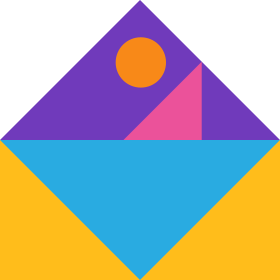
{children}
)
}
近期下载者:
相关文件:
收藏者: