GPRlab
说明: no intro
(GPRlab)
(GPRlab)
文件列表:
GPRlab.mlappinstall (997121, 2023-08-05)
LICENSE (35149, 2023-08-05)
docs (0, 2023-08-05)
docs\GPRlab User Manual -English.pdf (4052299, 2023-08-05)
docs\GPRlab用户手册-中文.pdf (4184632, 2023-08-05)
examples (0, 2023-08-05)
examples\case1 (0, 2023-08-05)
examples\case1\Case1_Processing.csv (103, 2023-08-05)
examples\case1\case1.DZT (5742592, 2023-08-05)
examples\case1\input_parameter.txt (163, 2023-08-05)
examples\case2 (0, 2023-08-05)
examples\case2\case2.csv (4915712, 2023-08-05)
examples\case2\case2_P.csv (203, 2023-08-05)
examples\case2\input_parameter.txt (165, 2023-08-05)
examples\case3 (0, 2023-08-05)
examples\case3\case3_Processing.xlsx (2840, 2023-08-05)
examples\case3\input_parameter.txt (165, 2023-08-05)
src (0, 2023-08-05)
src\Auto_gain.m (5354, 2023-08-05)
src\Exponential_gain.m (801, 2023-08-05)
src\Filter.mlapp (54661, 2023-08-05)
src\GPRlab.mlapp (251548, 2023-08-05)
src\GPST_fw.m (1339, 2023-08-05)
src\Gain.mlapp (30392, 2023-08-05)
src\Gradient.m (1362, 2023-08-05)
src\H_filter.m (1587, 2023-08-05)
src\Hl.m (909, 2023-08-05)
src\Manual_gain.m (1057, 2023-08-05)
src\Math.mlapp (27095, 2023-08-05)
src\R_BG.mlapp (24782, 2023-08-05)
src\SAR_bp.m (5583, 2023-08-05)
src\Sar.mlapp (23838, 2023-08-05)
src\TD_filter.m (872, 2023-08-05)
src\TwoD_filter.mlapp (32780, 2023-08-05)
src\V_filter.m (2207, 2023-08-05)
src\Wavelet.mlapp (21897, 2023-08-05)
src\Wavelet_out.m (2399, 2023-08-05)
src\bbox.mlapp (11554, 2023-08-05)
... ...
LICENSE (35149, 2023-08-05)
docs (0, 2023-08-05)
docs\GPRlab User Manual -English.pdf (4052299, 2023-08-05)
docs\GPRlab用户手册-中文.pdf (4184632, 2023-08-05)
examples (0, 2023-08-05)
examples\case1 (0, 2023-08-05)
examples\case1\Case1_Processing.csv (103, 2023-08-05)
examples\case1\case1.DZT (5742592, 2023-08-05)
examples\case1\input_parameter.txt (163, 2023-08-05)
examples\case2 (0, 2023-08-05)
examples\case2\case2.csv (4915712, 2023-08-05)
examples\case2\case2_P.csv (203, 2023-08-05)
examples\case2\input_parameter.txt (165, 2023-08-05)
examples\case3 (0, 2023-08-05)
examples\case3\case3_Processing.xlsx (2840, 2023-08-05)
examples\case3\input_parameter.txt (165, 2023-08-05)
src (0, 2023-08-05)
src\Auto_gain.m (5354, 2023-08-05)
src\Exponential_gain.m (801, 2023-08-05)
src\Filter.mlapp (54661, 2023-08-05)
src\GPRlab.mlapp (251548, 2023-08-05)
src\GPST_fw.m (1339, 2023-08-05)
src\Gain.mlapp (30392, 2023-08-05)
src\Gradient.m (1362, 2023-08-05)
src\H_filter.m (1587, 2023-08-05)
src\Hl.m (909, 2023-08-05)
src\Manual_gain.m (1057, 2023-08-05)
src\Math.mlapp (27095, 2023-08-05)
src\R_BG.mlapp (24782, 2023-08-05)
src\SAR_bp.m (5583, 2023-08-05)
src\Sar.mlapp (23838, 2023-08-05)
src\TD_filter.m (872, 2023-08-05)
src\TwoD_filter.mlapp (32780, 2023-08-05)
src\V_filter.m (2207, 2023-08-05)
src\Wavelet.mlapp (21897, 2023-08-05)
src\Wavelet_out.m (2399, 2023-08-05)
src\bbox.mlapp (11554, 2023-08-05)
... ...
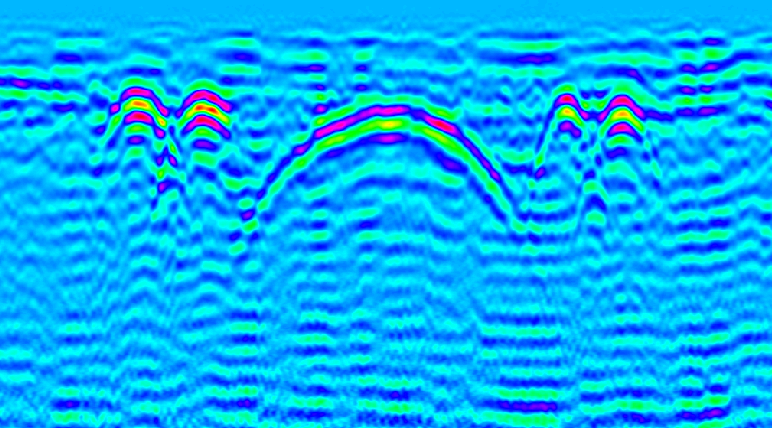
GPRlab
GPRlab is an open-source and free software for data analysis and research of ground-penetrating radar.
GPRlab is an open-source and free software for data analysis and research of ground-penetrating radar (GPR). ## Installation We recommend installing this software as an App in MATLAB, although GPRlab can also be installed as a standalone desktop software. ### 1. Installing GPRlab in MATLAB - (1) First, make sure MATLAB R2020b or above is installed on your computer. - (2) As shown in Figure 2-1, open MATLAB, enter the APP module, click "Install App", and select the "GPRlab.mlappinstall" we provide. - (3) After installation, GPRlab will appear as an App in your MATLAB (as shown in Figure 2-2), click to use. 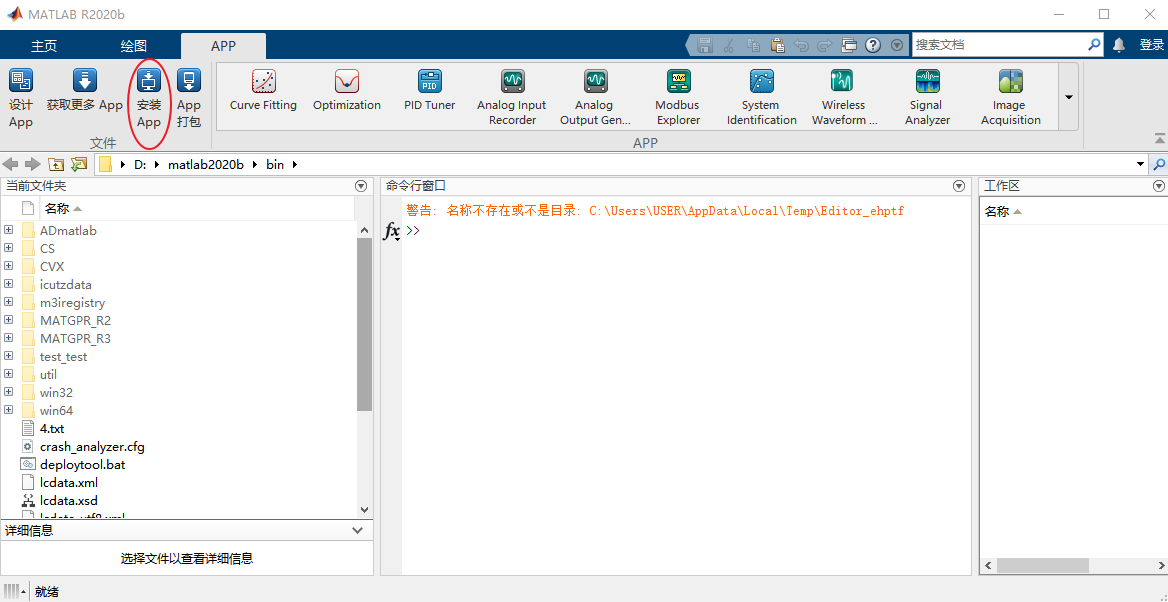
Fig.2-1 Installing GPRlab in MATLAB
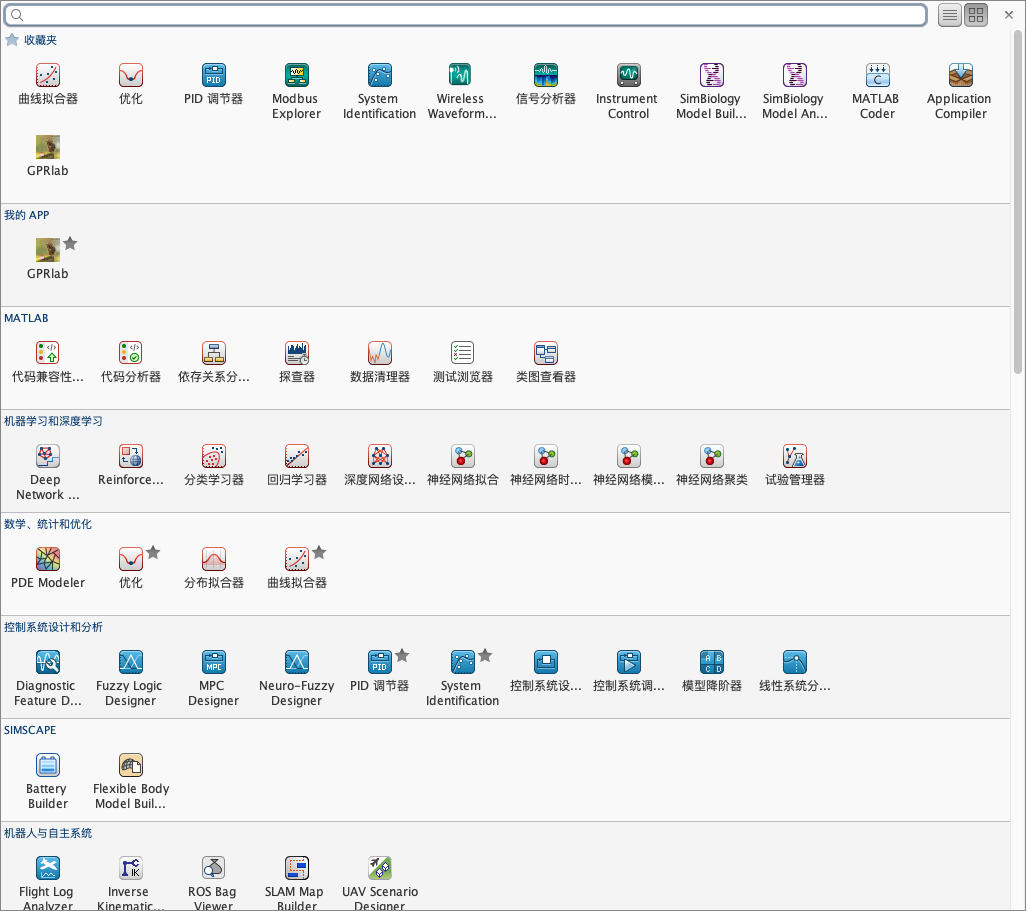
Fig.2-2 GPRlab installed in MATLAB
## Installation and easy to use videos, must watch!
https://github.com/xiongGPR/GPRlab/assets/107855719/dfadaf1b-7***5-432e-9596-bf774b9bc84e
## Learning reference materials
Refer to the manual: [GPRlab User Manual](https://github.com/xiongGPR/GPRlab/blob/main/docs/GPRlab%20User%20Manual%20-English.pdf)
Teaching videos: [video1](https://www.bilibili.com/video/BV1HX4y1D7Ve/?vd_source=6b3fc235af5b93e6ec8ca4cb7717ab06) [video2](https://www.bilibili.com/video/BV17g4y1E7VJ/?vd_source=6b3fc235af5b93e6ec8ca4cb7717ab06) [video3](https://www.bilibili.com/video/BV1Ev4y1h7Xx/?spm_id_from=333.999.0.0&vd_source=6b3fc235af5b93e6ec8ca4cb7717ab06) [video4](https://www.bilibili.com/video/BV1r84y1K7Ag/?vd_source=6b3fc235af5b93e6ec8ca4cb7717ab06)
## Exanples
We have provided 3 cases in: ./examples
Case 1: GPR data of a bridge. https://github.com/xiongGPR/GPRlab/tree/main/examples/case1
Case 2: GPR data of a tunnel. https://github.com/xiongGPR/GPRlab/tree/main/examples/case2
Case 3: Data from lunar exploration radar. https://github.com/xiongGPR/GPRlab/releases/tag/0.0.8
## Contributing
If you would like to contribute to My Awesome Project, please read the contribution guidelines.
## License
My Awesome Project is licensed under the [GNU GENERAL PUBLIC LICENSE](https://github.com/xiongGPR/GPRlab/blob/main/LICENSE).
## Contact Information
Author: Hongqiang Xiong
Contact address: College of Geo-Exploration Science and Technology, Jilin University, Changchun, China.
E-mail: 1014007697@qq.com
Year first available: 2023/08/05
Hardware required: None
Software required: Matlab 2020b or later version
Program language: Matlab
近期下载者:
相关文件:
收藏者:



