poolgp
所属分类:人工智能/神经网络/深度学习
开发工具:Clojure
文件大小:1840KB
下载次数:0
上传日期:2019-04-29 20:25:10
上 传 者:
sh-1993
说明: 进化台球运动员的遗传编程系统。该项目被设计为一个分布式评估服务器...
(Genetic Programming system to evolve billiards players. The project is designed to be a distributed evaluation server for Clojush.)
文件列表:
Dockerfile (285, 2019-04-30)
LICENSE (11219, 2019-04-30)
build (1294, 2019-04-30)
docker (0, 2019-04-30)
docker\container-start.sh (47, 2019-04-30)
docker\docker-compose.yml (563, 2019-04-30)
docker\docker_installer (514, 2019-04-30)
docs (0, 2019-04-30)
docs\clojush_aws_instructions.md (2012, 2019-04-30)
docs\ec2_swarm_diagram.png (1033991, 2019-04-30)
ec2_launcher (1653, 2019-04-30)
ec2_stack.yaml (5661, 2019-04-30)
full_games.json (3782, 2019-04-30)
indiv_scraper.py (1335, 2019-04-30)
project.clj (697, 2019-04-30)
resources (0, 2019-04-30)
resources\images (0, 2019-04-30)
resources\images\ball_selected_holder.png (1164, 2019-04-30)
resources\images\balls (0, 2019-04-30)
resources\images\balls\blue_solid_blank.png (1169, 2019-04-30)
resources\images\balls\red_solid_blank.png (1190, 2019-04-30)
resources\images\balls\unassigned.png (616, 2019-04-30)
resources\images\balls\white_cue.png (978, 2019-04-30)
resources\images\cue.png (6260, 2019-04-30)
resources\images\icon.png (774242, 2019-04-30)
resources\images\pause.png (2828, 2019-04-30)
resources\images\play.png (2868, 2019-04-30)
resources\images\table_raised.png (76198, 2019-04-30)
resources\images\table_surface.png (246763, 2019-04-30)
src (0, 2019-04-30)
src\poolgp (0, 2019-04-30)
src\poolgp\config.clj (1981, 2019-04-30)
src\poolgp\core.clj (1997, 2019-04-30)
src\poolgp\log.clj (914, 2019-04-30)
src\poolgp\peripherals (0, 2019-04-30)
src\poolgp\peripherals\interactionutils.clj (2734, 2019-04-30)
src\poolgp\peripherals\server.clj (7728, 2019-04-30)
... ...
# PoolGP

[](https://clojars.org/clojush.poolgp)
## Using PoolGP
### Building the project
```
./build
```
Optional: `-d TASK_DEFN` builds a docker image and pushes it to docker hub
### Project run options (NOTE: an option is required)
(Example: `java -jar poolgp-0.1.0-SNAPSHOT-standalone.jar -d full_games.json`)
- `-d --demo PATH` Runs in demo mode given configuration
- `-e --eval PATH` Runs in server mode with specified task definition
- `-b --builder PATH` Opens editing mode and writes to file provided (must exist)
- `-t --tournament PATH` Runs a tournament simulation if the given config contains a tournament key value pair (tournament config has a separate json format)
- `-n --new FILENAME` Creates a blank configuration file (with required fields) (this is meant to be subsequently edited)
Note: When running tournament mode, specify a normal run configuration (i.e. `full_games.json`) that _contains_ a `"tournament"` entry specifying a tournament file (i.e. `"tournament" : "tournament.json"`)
### Project Dependencies
(Run `lein deps`)
```clojure
[org.clojure/tools.cli "0.4.1"]
[org.clojure/core.async "0.4.490"]
[org.clojure/data.json "0.2.6"]
[clojush.poolgp "3.17.1-1-SNAPSHOT"] ;Note: this is the poolgp fork of clojush and contains new functions
```
### Task Definition Structure
```json
{
"simulation": {
"analysis" : [
{
"game" : {
"table" : {
"balls" : [
{"x" : 100, "y" : 150, "id" : 1, "type" : "striped"},
{"x" : 500, "y" : 285, "id" : "cue", "type" : "cue"}
]
}
}
},
],
"max-iterations" : 100000, (optional)
"watching" : 0, (optional)
"p1" : {
"strategy" : "(integer_**)"
},
"p2" : {
"strategy" : "(integer_+)"
}
},
"tournament" : "tournament.json", (optional)
"eval-worker" : {
"indiv-ingress" : 9999,
"indiv-egress" : 8000,
"opp-pool-req" : 8888,
"engine-hostname" : "engine"
}
}
```
Tournament task defn structure:
```json
{
"entrants" : [
{"id": "edfc5bb5-7d5b-4478-87e2-46165630aa0e", "strategy" : "(float_pop integer_mult float_mult boolean_not...)"},
{"id": "Ronnie O' Sullivan", "strategy" : "(float_pop float_mult integer_mult boolean_not...)"},
...
]
}
```
## Server Mode
### "Packet" structure
Here is the structure for an individual being sent from Clojush to
evaluation instances:
```clojure
{:indiv indiv ;clojush.individual containing :program
:cycle (int)}
```
### Creating a Docker Swarm
- Follow the [tutorial](https://docs.docker.com/engine/swarm/swarm-tutorial/create-swarm/) on creating a Docker swarm.
- Copy `docker/docker-compose.yml` to the master node of your swarm
- From the master node, run the following:
```bash
docker stack deploy --compose-file docker-compose.yml poolgp
```
## Configuring Clojush to communicate with PoolGP workers
Here are the steps required for setting up Clojush for communication with PoolGP evaluation workers.
Add this dependency to your `project.clj` file: [](https://clojars.org/poolgp.distribute).
When your engine is ready to evaluate the entire population, include the following code:
In your ns declaration: `(:require [poolgp.distribute :as poolgp])`
(Note: this should be in `clojush.src.pushgp.pushgp/compute-errors`)
```clojure
;temporary: wait 10 seconds for workers to start
(Thread/sleep 10000)
(poolgp/start-dist-services {
:incoming-port 8000
:outgoing-port 9999
:opp-pool-req-p 8888
:host "eval"})
;take first 10 individuals from starting gen if no
;previous gen computed
(let [prev-gen @POOLGP-PREV-GEN]
(poolgp/register-opponents
(take 10
(if (not (empty? prev-gen))
(sort-by :total-error prev-gen)
(map deref pop-agents)))))
(dorun (map #((if use-single-thread swap! send)
%1 poolgp/eval-indiv)
pop-agents))
(when-not use-single-thread (apply await pop-agents)) ;; SYNCHRONIZE
(let [opps (map deref pop-agents)]
(dorun (map #((if use-single-thread swap! send)
%1 evaluate-individual (fn [i] (poolgp/merge-fitness i opps)) %2
(assoc argmap :reuse-errors false))
pop-agents
rand-gens)))
(when-not use-single-thread (apply await pop-agents)) ;; SYNCHRONIZE
;(store generation)
(reset! POOLGP-PREV-GEN (doall (map deref pop-agents)))
```
### Setting up the eval swarm on AWS
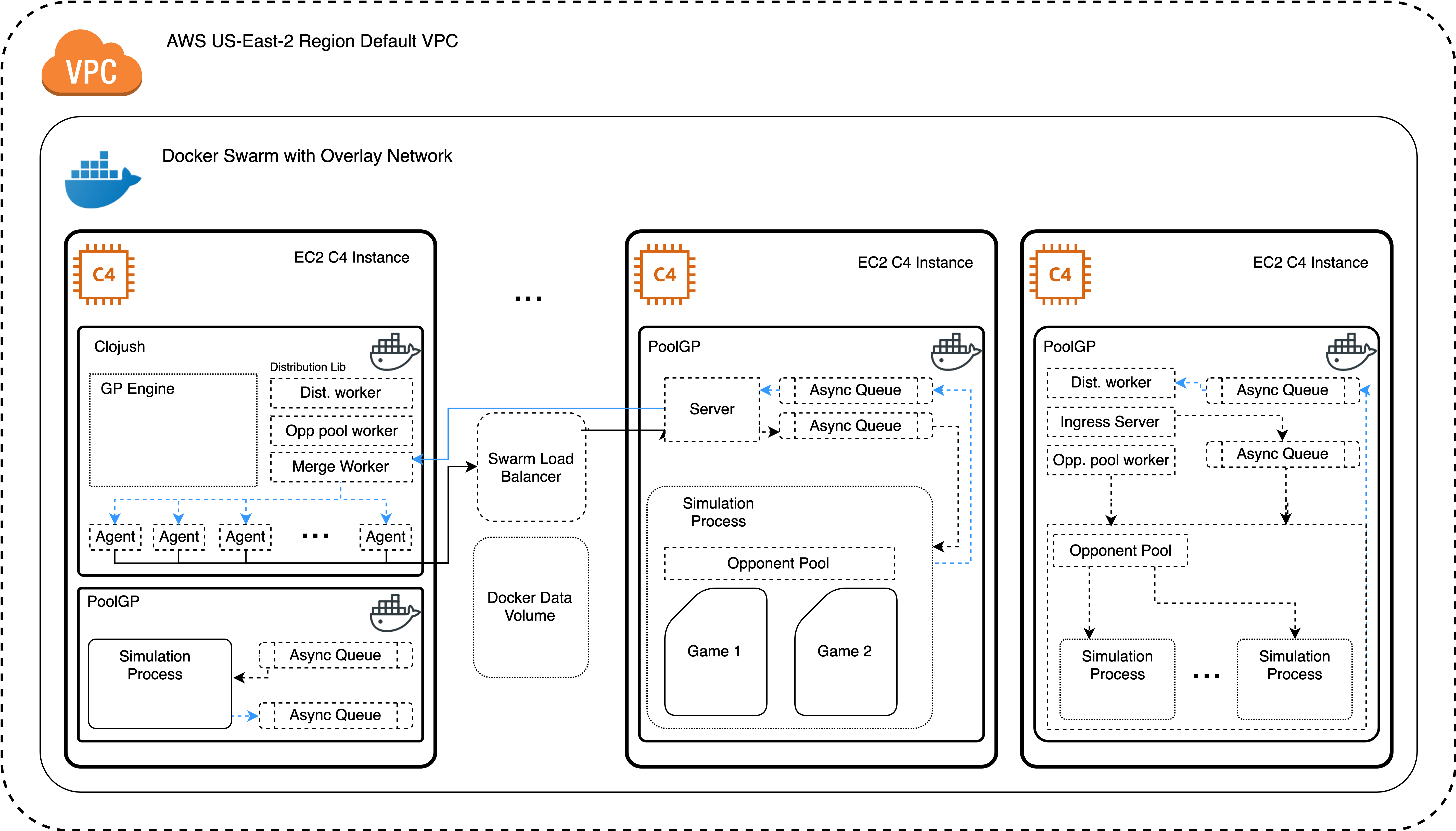
- Make sure you have an AWS account that can support charges incurred by running ec2 instances at high load. (These costs add up)
- Note: 8 c4.2xlarge instances requires a service limit increase from Amazon (support request)
- Create an ec2 keypair. In `ec2_launcher`, rename the keypair argument with this keypair name.
- Download the keypair pem file for use during deployment.
- Change the profile name in in `ec2_launcher` to your own (remove arg if using default profile)
- Determine the CIDR range of your default AWS VPC (or custom VPC)
- Determine the CIDR range to allow SSH access from (your IP)
- Execute: `ec2_launcher `
- Accept any SSH/SCP prompts
- This script will end by connecting you to the master node
- SSH into all nodes (including master) using public IP addresses or public DNS
- Run `./docker_installer` and accept any prompts
- From the master, execute `sudo docker swarm init --advertise-addr --data-path-addr `
- Then in all nodes, copy the outputted join command (run with sudo), and append `--advertise-addr --data-path-addr `
- make a directory called `logs`
- From master, execute `sudo docker stack deploy --compose-file docker-compose.yml poolgp`
- From there, list and inspect docker volumes to verify the location of log files
## License
Copyright 2018 Jack Hay
Distributed under the Eclipse Public License version 1.0
近期下载者:
相关文件:
收藏者: