Pikmin-1-Randomizer-Gecko
所属分类:自然语言处理
开发工具:Assembly
文件大小:23125KB
下载次数:0
上传日期:2021-10-05 02:08:51
上 传 者:
sh-1993
说明: 完全由Gecko码驱动的Pikmin 1(GCN Wii)随机化器
(A Randomizer for Pikmin 1 (GCN Wii) powered entirely by Gecko Codes)
文件列表:
docs (0, 2023-06-30)
docs\Assembler Directive Test.asm (393, 2023-06-30)
docs\Banner.png (451240, 2023-06-30)
docs\Cheat-Manager-tuto.gif (124639, 2023-06-30)
docs\Cheat-Manager-tuto.psd (2055697, 2023-06-30)
docs\Extendo-RAM-tuto.gif (657936, 2023-06-30)
docs\Gecko OS tuto.psd (4013809, 2023-06-30)
docs\Gecko-Codes-tuto.gif (3895818, 2023-06-30)
docs\Gecko-OS-tuto.gif (14240768, 2023-06-30)
docs\Info tuto.png (23983, 2023-06-30)
docs\Manual Compilation Notes.txt (650, 2023-06-30)
docs\Porting Notes.xls (30208, 2023-06-30)
docs\Randomizer Notes (old).txt (3451, 2023-06-30)
docs\Randomizer Notes.txt (2821, 2023-06-30)
docs\crashes (0, 2023-06-30)
docs\crashes\I was just walking around and then.txt (6600, 2023-06-30)
docs\sys struct annotated.png (71951, 2023-06-30)
out (0, 2023-06-30)
out\Randomizer 2.0 [GCN USA v1.01] scratchpad.txt (7711, 2023-06-30)
out\Randomizer 2.0 [GCN USA v1.01].txt (6839, 2023-06-30)
out\Randomizer 2.1 [GCN USA v1.01] scratchpad.txt (7942, 2023-06-30)
out\Randomizer 2.1 [GCN USA v1.01].txt (6965, 2023-06-30)
out\Randomizer 2.2 [GCN USA v1.01] scratchpad.txt (8056, 2023-06-30)
out\Randomizer 2.2 [GCN USA v1.01].txt (6983, 2023-06-30)
out\Randomizer 2.3 [GCN USA v1.01] scratchpad.txt (8145, 2023-06-30)
out\Randomizer 2.3 [GCN USA v1.01].txt (7001, 2023-06-30)
out\Randomizer [GCN USA v1.00].txt (3940, 2023-06-30)
out\Randomizer [GCN USA v1.01].txt (4478, 2023-06-30)
out\Randomizer [NPC USA].txt (4502, 2023-06-30)
source (0, 2023-06-30)
source\v1 (0, 2023-06-30)
source\v1\[GCN] USA v1.00 (0, 2023-06-30)
source\v1\[GCN] USA v1.00\Approaching Onions Unlocks Everything.asm (977, 2023-06-30)
source\v1\[GCN] USA v1.00\Fix Smoky Progg Crash.asm (1000, 2023-06-30)
source\v1\[GCN] USA v1.00\No Onion Routing Crash Fix.asm (790, 2023-06-30)
source\v1\[GCN] USA v1.00\Randomize Boss Number Pellets.asm (1334, 2023-06-30)
source\v1\[GCN] USA v1.00\Randomize Bosses.asm (3698, 2023-06-30)
source\v1\[GCN] USA v1.00\Randomize Plants.asm (1013, 2023-06-30)
... ...

A Randomizer for Pikmin 1 (GCN/Wii) powered entirely by [Gecko Codes](https://geckocodes.org/)
## How to download / What am I downloading
Go to this repository's [release](https://github.com/Minty-Meeo/Pikmin-1-Randomizer/releases) tab. Download release.zip.
This package contains \*.txt files with Gecko Codes formatted to be parsed by the Wii Homebrew app [Cheat Manager](https://wiibrew.org/wiki/CheatManager). Since it's all plaintext, one can easily open these files to copy the Gecko Codes into Dolphin's Cheat Code Editor.
In addition to the randomizer code, a patch that re-enables the unused pluckaphone feature is included as well. This is because Candypop Buds will often spawn in undesirable places, leading to Pikmin being unpluckable by normal means. Use this patch at your discretion.
## Playing in Dolphin Emulator
### FIRST AND FOREMOST!
5.0-11969 was when my Extendo-RAM feature was added to Dolphin Emulator. Make sure you have a build equal to or greater than this, otherwise the Configurable MEM1 will not be available.
In the \*.txt files from release.zip, copy the relevant lines of text into the Gecko Code editor in Dolphin Emulator's Game Properties window. You can also do this for the "Always Pluckaphone" code if desired.
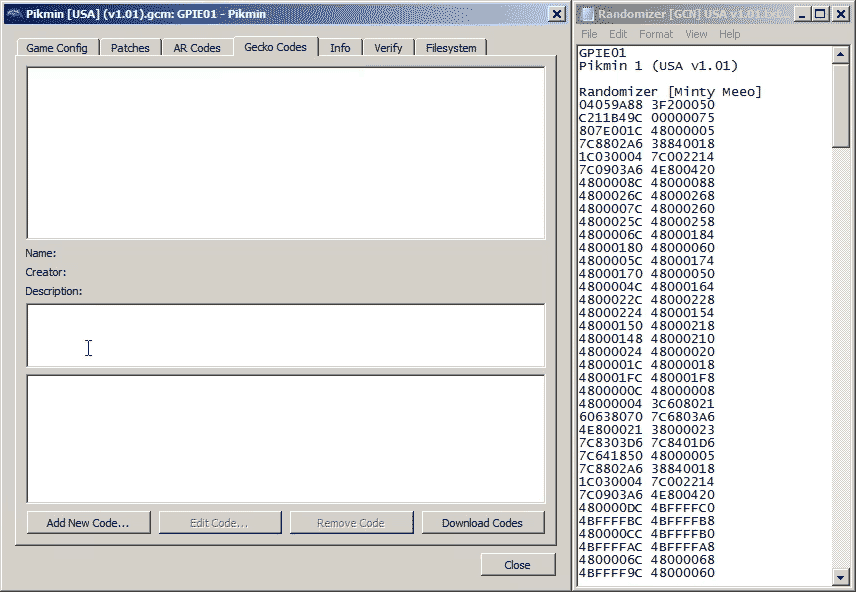
Make sure the revision of your copy of Pikmin 1 matches the code you are using. You can find this in the Game Properties window. Revision 1 is v1.01, Revision 2 is v1.02, etc.
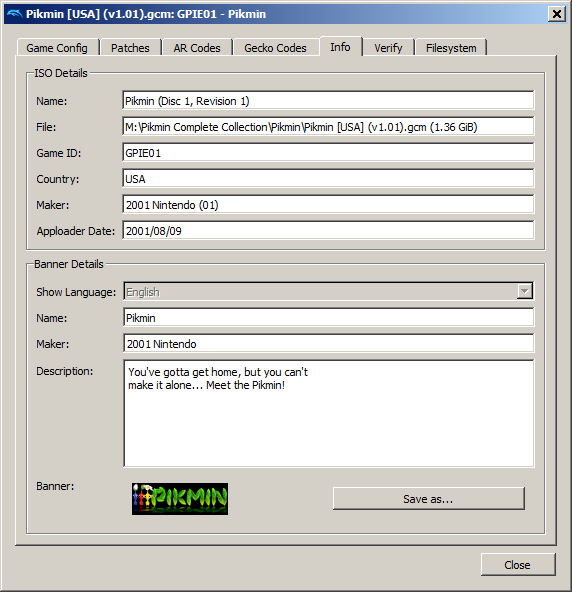
If playing a GameCube version of Pikmin 1, also boost the MEM1 size in Dolphin's Config window. 32MB should be enough.
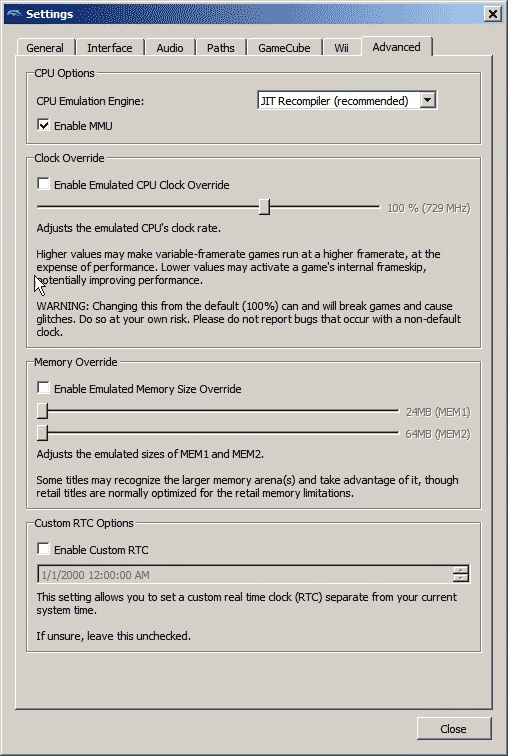
## Playing on Real Hardware
IMPORTANT NOTE: GCN versions of Pikmin 1 will run out of memory on real hardware. I will eventually make a patching script that downscales many textures to alleviate this.
This guide assumes you have a homebrewed Wii with [Cheat Manager](https://wiibrew.org/wiki/CheatManager) and [Gecko OS](https://wiibrew.org/wiki/Gecko_OS) installed.
If one does not exist already, create a "txtcodes" folder on the root of your Wii's SD card. Copy the \*.txt files from release.zip into the "txtcodes" folder on your SD card.
On your Wii, open Cheat Manager and enable the desired patches, then generate a \*.gct file.
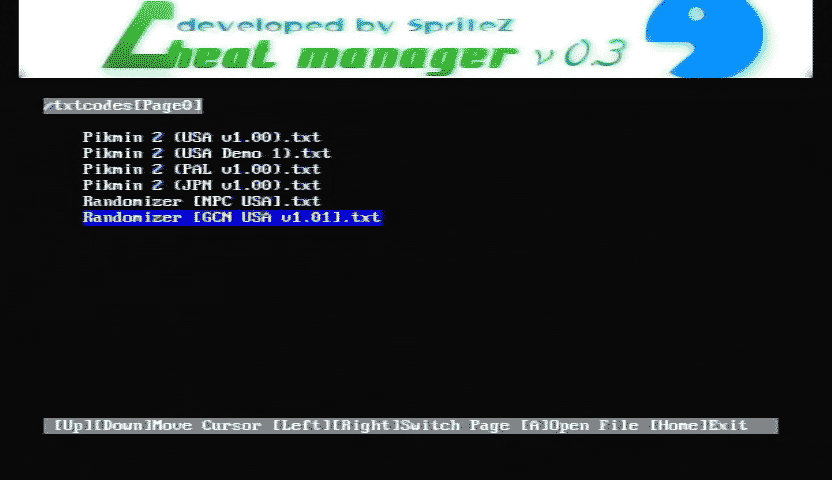
Following that, open Gecko OS and, with SD Cheats enabled, launch the game.
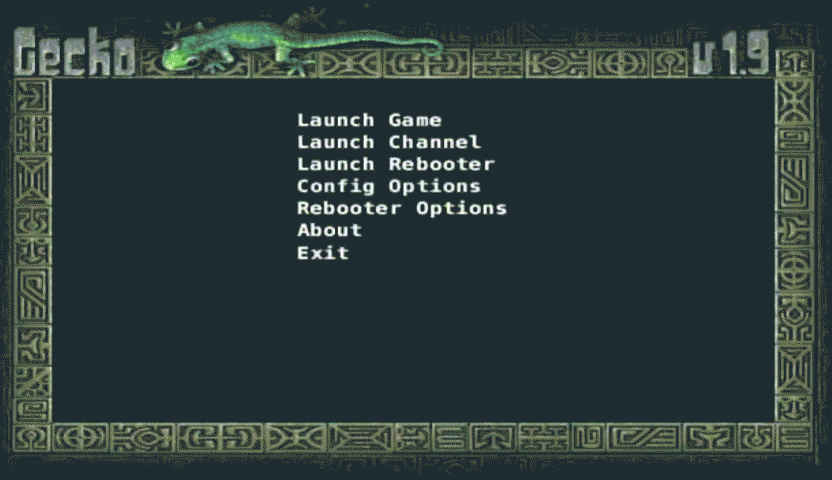
## The technical mumbo jumbo
Pikmin 1 Randomizer is written almost entirely using [Gecko Codes](https://geckocodes.org/) using [CodeWrite](https://github.com/TheGag96/CodeWrite).
A few Gecko Codes codes added after v2r0 were written using [Pyiiasmh](https://github.com/JoshuaMKW/pyiiasmh).
See the file "Randomizer Notes.txt" for information on the logic of the randomizer.
You may notice a port to GCN USA v1.00 in my repository. This was a warm-up port of the Randomizer from before I ported it to New Play Control! USA. It has fallen a bit behind code-wise from the final product, so it should only be used if absolutely necessary.
I have no plans to port the Randomizer to any other revisions of Pikmin 1 at the moment, but the source and documentation is available to anyone who wants to try.
To anyone expecting further updates to Pikmin 1 Randomizer, I sincerely apologize for neglecting to take this concept further. Continuing development with Gecko Codes would be untenable, and I have yet to find the urge to restart development using C-Kit or the WIP decomp.
## Can I report a bug?
If you're playing in Dolphin Emulator and experience a crash or some other oddity, the best thing you can do is make a savestate and share it with me. The GameCube revisions of Pikmin 1 also have a crash handler that prints to OSReports, which in turn are captured by Dolphin Emulator and displayed in its log. If you could send me that log as well, that'd be super. You can send these things either via an Issue Report on this Github page, or on Discord via Hocotate Hacker (my tag is @The JustGreat Minty Meeo#0244).
近期下载者:
相关文件:
收藏者: