pyflame
所属分类:Docker
开发工具:C++
文件大小:80KB
下载次数:0
上传日期:2019-12-03 07:08:22
上 传 者:
sh-1993
说明: Pyflamer:Python的Ptracing探查器。此项目已弃用,未维护。
(Pyflame: A Ptracing Profiler For Python. This project is deprecated and not maintained.)
文件列表:
.clang-format (21, 2019-12-03)
.travis.yml (849, 2019-12-03)
LICENSE (10174, 2019-12-03)
Makefile.am (206, 2019-12-03)
NEWS.org (345, 2019-12-03)
autogen.sh (31, 2019-12-03)
configure.ac (4253, 2019-12-03)
docs (0, 2019-12-03)
docs\conf.py (5136, 2019-12-03)
docs\contributing.rst (1956, 2019-12-03)
docs\faq.rst (6902, 2019-12-03)
docs\generate-man.sh (661, 2019-12-03)
docs\index.rst (2266, 2019-12-03)
docs\installation.rst (3777, 2019-12-03)
docs\man.md (3942, 2019-12-03)
docs\pyflame.man (4529, 2019-12-03)
docs\usage.rst (4707, 2019-12-03)
m4 (0, 2019-12-03)
m4\ax_append_compile_flags.m4 (2992, 2019-12-03)
m4\ax_append_flag.m4 (2777, 2019-12-03)
m4\ax_check_compile_flag.m4 (3330, 2019-12-03)
m4\ax_require_defined.m4 (1218, 2019-12-03)
runtests.sh (2447, 2019-12-03)
src (0, 2019-12-03)
src\Makefile.am (1090, 2019-12-03)
src\aslr.cc (1583, 2019-12-03)
src\aslr.h (841, 2019-12-03)
src\exc.h (1501, 2019-12-03)
src\frame.cc (1068, 2019-12-03)
src\frame.h (2070, 2019-12-03)
src\frob.cc (10768, 2019-12-03)
src\frob26.cc (679, 2019-12-03)
src\frob34.cc (679, 2019-12-03)
src\frob36.cc (675, 2019-12-03)
... ...
# Pyflame: A Ptracing Profiler For Python
[](https://travis-ci.org/uber/pyflame) [](http://pyflame.readthedocs.io/en/latest/?badge=latest) [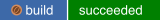](https://copr.fedorainfracloud.org/coprs/eklitzke/pyflame/)
(This project is deprecated and not maintained.)
Pyflame is a high performance profiling tool that
generates [flame graphs](http://www.brendangregg.com/flamegraphs.html) for
Python. Pyflame is implemented in C++, and uses the
Linux [ptrace(2)](http://man7.org/linux/man-pages/man2/ptrace.2.html) system
call to collect profiling information. It can take snapshots of the Python call
stack without explicit instrumentation, meaning you can profile a program
without modifying its source code. Pyflame is capable of profiling embedded
Python interpreters like [uWSGI](https://uwsgi-docs.readthedocs.io/en/latest/).
It fully supports profiling multi-threaded Python programs.
Pyflame usually introduces significantly less overhead than the builtin
`profile` (or `cProfile`) modules, and emits richer profiling data. The
profiling overhead is low enough that you can use it to profile live processes
in production.
**Full Documentation:** https://pyflame.readthedocs.io

## Quickstart
### Building And Installing
For Debian/Ubuntu, install the following:
```bash
# Install build dependencies on Debian or Ubuntu.
sudo apt-get install autoconf automake autotools-dev g++ pkg-config python-dev python3-dev libtool make
```
Once you have the build dependencies installed:
```bash
./autogen.sh
./configure
make
```
The `make` command will produce an executable at `src/pyflame` that you can run
and use.
Optionally, if you have `virtualenv` installed, you can test the executable you
produced using `make check`.
### Using Pyflame
The full documentation for using Pyflame
is [here](https://pyflame.readthedocs.io/en/latest/usage.html). But
here's a quick guide:
```bash
# Attach to PID 12345 and profile it for 1 second
pyflame -p 12345
# Attach to PID 768 and profile it for 5 seconds, sampling every 0.01 seconds
pyflame -s 5 -r 0.01 -p 768
# Run py.test against tests/, emitting sample data to prof.txt
pyflame -o prof.txt -t py.test tests/
```
In all of these cases you will get flame graph data on stdout (or to a file if
you used `-o`). This data is in the format expected by `flamegraph.pl`, which
you can find [here](https://github.com/brendangregg/FlameGraph).
## FAQ
The full FAQ is [here](https://pyflame.readthedocs.io/en/latest/faq.html).
### What's The Deal With (idle) Time?
Full
answer
[here](https://pyflame.readthedocs.io/en/latest/faq.html#what-is-idle-time).
tl;dr: use the `-x` flag to suppress (idle) output.
### What About These Ptrace Errors?
See [here](https://pyflame.readthedocs.io/en/latest/faq.html#what-are-these-ptrace-permissions-errors).
### How Do I Profile Threaded Applications?
Use the `--threads` option.
### Is There A Way To Just Dump Stack Traces?
Yes, use the `-d` option.
近期下载者:
相关文件:
收藏者: