SwiftUI-Custom-TextField
说明: 自定义TextField组件SwiftUI。它基于编程UI构建,并且完全可定制。
(Custom TextField component SwiftUI. It is built upon programmatic UI and fully customizable.)
(Custom TextField component SwiftUI. It is built upon programmatic UI and fully customizable.)
文件列表:
.swiftpm (0, 2023-05-24)
.swiftpm\xcode (0, 2023-05-24)
.swiftpm\xcode\package.xcworkspace (0, 2023-05-24)
.swiftpm\xcode\package.xcworkspace\xcshareddata (0, 2023-05-24)
.swiftpm\xcode\package.xcworkspace\xcshareddata\IDEWorkspaceChecks.plist (238, 2023-05-24)
LICENSE (1069, 2023-05-24)
Package.swift (1053, 2023-05-24)
Sources (0, 2023-05-24)
Sources\CustomTextField (0, 2023-05-24)
Sources\CustomTextField\EGTextField.swift (15897, 2023-05-24)
Sources\CustomTextField\EGTextFieldConfig.swift (2023, 2023-05-24)
Tests (0, 2023-05-24)
Tests\CustomTextFieldTests (0, 2023-05-24)
Tests\CustomTextFieldTests\CustomTextFieldTests.swift (366, 2023-05-24)
.swiftpm\xcode (0, 2023-05-24)
.swiftpm\xcode\package.xcworkspace (0, 2023-05-24)
.swiftpm\xcode\package.xcworkspace\xcshareddata (0, 2023-05-24)
.swiftpm\xcode\package.xcworkspace\xcshareddata\IDEWorkspaceChecks.plist (238, 2023-05-24)
LICENSE (1069, 2023-05-24)
Package.swift (1053, 2023-05-24)
Sources (0, 2023-05-24)
Sources\CustomTextField (0, 2023-05-24)
Sources\CustomTextField\EGTextField.swift (15897, 2023-05-24)
Sources\CustomTextField\EGTextFieldConfig.swift (2023, 2023-05-24)
Tests (0, 2023-05-24)
Tests\CustomTextFieldTests (0, 2023-05-24)
Tests\CustomTextFieldTests\CustomTextFieldTests.swift (366, 2023-05-24)
 #### Dark
#### Dark
 ## Examples
#### Default
```swift
@State var text = "Esat Gozcu"
EGTextField(text: $text)
```
## Examples
#### Default
```swift
@State var text = "Esat Gozcu"
EGTextField(text: $text)
```
 #### Line Border
```swift
@State var text = "Esat Gozcu"
EGTextField(text: $text)
.setBorderType(.line)
```
#### Line Border
```swift
@State var text = "Esat Gozcu"
EGTextField(text: $text)
.setBorderType(.line)
```
 #### Title
```swift
@State var text = "Esat Gozcu"
EGTextField(text: $text)
.setTitleText("Name")
.setTitleColor(.blue)
.setTitleFont(.body)
```
#### Title
```swift
@State var text = "Esat Gozcu"
EGTextField(text: $text)
.setTitleText("Name")
.setTitleColor(.blue)
.setTitleFont(.body)
```
 #### PlaceHolder
```swift
@State var text = ""
EGTextField(text: $text)
.setPlaceHolderText("Enter a name")
```
#### PlaceHolder
```swift
@State var text = ""
EGTextField(text: $text)
.setPlaceHolderText("Enter a name")
```
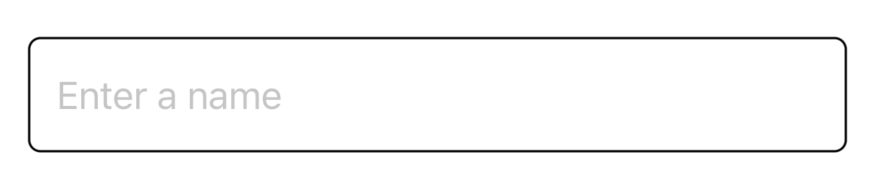 Also if you want you can change placeholder color
```swift
@State var text = ""
EGTextField(text: $text)
.setPlaceHolderText("Enter a name")
.setPlaceHolderTextColor(Color.gray)
```
#### Disable
```swift
@State var text = "Esat Gozcu"
@State var disable = true
EGTextField(text: $text)
.setDisable($disable)
.setDisableColor(Color.gray.opacity(0.2))
```
Also if you want you can change placeholder color
```swift
@State var text = ""
EGTextField(text: $text)
.setPlaceHolderText("Enter a name")
.setPlaceHolderTextColor(Color.gray)
```
#### Disable
```swift
@State var text = "Esat Gozcu"
@State var disable = true
EGTextField(text: $text)
.setDisable($disable)
.setDisableColor(Color.gray.opacity(0.2))
```
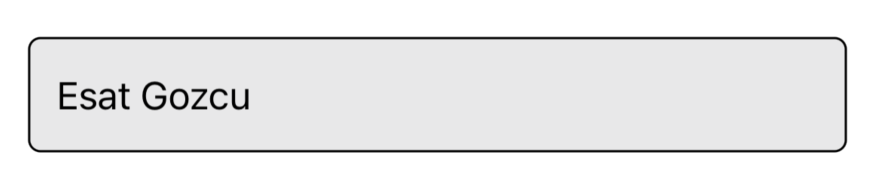 #### Bottom Error
```swift
@State var text = "Esat Gozcu"
@State var error = true
@State var errorText = "Your name is not matched"
EGTextField(text: $text)
.setError(errorText: $errorText, error: $error)
```
#### Bottom Error
```swift
@State var text = "Esat Gozcu"
@State var error = true
@State var errorText = "Your name is not matched"
EGTextField(text: $text)
.setError(errorText: $errorText, error: $error)
```
 #### Trailing Image
```swift
@State var text = "Esat Gozcu"
EGTextField(text: $text)
.setTrailingImage(Image(systemName: "qrcode"), click: {
print("qr image tapped")
})
```
#### Trailing Image
```swift
@State var text = "Esat Gozcu"
EGTextField(text: $text)
.setTrailingImage(Image(systemName: "qrcode"), click: {
print("qr image tapped")
})
```
 You can also set image foreground color.
```swift
EGTextField(text: $text)
.setTrailingImageForegroundColor(.black)
.setDarkModeTrailingImageForegroundColor(.white)
```
Warning: If you do not use system image. When you add your image, you have to set your 'Render as -> Template Image'. Otherwise you can not use this foreground color feature.
#### Secure Text
```swift
@State var text = "Esat Gozcu"
EGTextField(text: $text)
.setSecureText(true)
```
You can also set image foreground color.
```swift
EGTextField(text: $text)
.setTrailingImageForegroundColor(.black)
.setDarkModeTrailingImageForegroundColor(.white)
```
Warning: If you do not use system image. When you add your image, you have to set your 'Render as -> Template Image'. Otherwise you can not use this foreground color feature.
#### Secure Text
```swift
@State var text = "Esat Gozcu"
EGTextField(text: $text)
.setSecureText(true)
```

 Secure text images can be changed
```swift
@State var text = "Esat Gozcu"
EGTextField(text: $text)
.setSecureText(true)
.setSecureTextImages(open : Image(systemName: "eye.fill"),
close: Image(systemName: "eye.slash.fill"))
```
#### Max Count
```swift
@State var text = "Esat Gozcu"
EGTextField(text: $text)
.setMaxCount(8)
```
Secure text images can be changed
```swift
@State var text = "Esat Gozcu"
EGTextField(text: $text)
.setSecureText(true)
.setSecureTextImages(open : Image(systemName: "eye.fill"),
close: Image(systemName: "eye.slash.fill"))
```
#### Max Count
```swift
@State var text = "Esat Gozcu"
EGTextField(text: $text)
.setMaxCount(8)
```
 #### Truncation Mode
```swift
@State var text = "esat1feyk23mqjyefycrfk862x78cyk2sy9l0t8rt6c"
EGTextField(text: $text)
.setTruncateMode(.middle)
```
#### Truncation Mode
```swift
@State var text = "esat1feyk23mqjyefycrfk862x78cyk2sy9l0t8rt6c"
EGTextField(text: $text)
.setTruncateMode(.middle)
```
 #### Border Color and Width
```swift
@State var text = "Esat Gozcu"
EGTextField(text: $text)
.setBorderColor(.orange)
.setBorderWidth(1.0)
```
#### Border Color and Width
```swift
@State var text = "Esat Gozcu"
EGTextField(text: $text)
.setBorderColor(.orange)
.setBorderWidth(1.0)
```
 #### Text Color
```swift
@State var text = "Esat Gozcu"
EGTextField(text: $text)
.setTextColor(.blue)
```
#### Text Color
```swift
@State var text = "Esat Gozcu"
EGTextField(text: $text)
.setTextColor(.blue)
```
 #### Background Color
```swift
@State var text = "Esat Gozcu"
EGTextField(text: $text)
.setBackgroundColor(Color.black)
.setTextColor(Color.white)
```
#### Background Color
```swift
@State var text = "Esat Gozcu"
EGTextField(text: $text)
.setBackgroundColor(Color.black)
.setTextColor(Color.white)
```
 #### Corner Radius
```swift
@State var text = "Esat Gozcu"
EGTextField(text: $text)
.setCornerRadius(20.0)
```
#### Corner Radius
```swift
@State var text = "Esat Gozcu"
EGTextField(text: $text)
.setCornerRadius(20.0)
```
 #### Disable Auto Correction
```swift
@State var text = "Esat Gozcu"
EGTextField(text: $text)
.setDisableAutoCorrection(true)
```
#### Set Height
```swift
@State var text = "Esat Gozcu"
EGTextField(text: $text)
.setTextFieldHeight(45)
```
#### Focused Border Color
```swift
@State var text = "Esat Gozcu"
EGTextField(text: $text)
.setFocusedBorderColorEnable(true)
```
#### Disable Auto Correction
```swift
@State var text = "Esat Gozcu"
EGTextField(text: $text)
.setDisableAutoCorrection(true)
```
#### Set Height
```swift
@State var text = "Esat Gozcu"
EGTextField(text: $text)
.setTextFieldHeight(45)
```
#### Focused Border Color
```swift
@State var text = "Esat Gozcu"
EGTextField(text: $text)
.setFocusedBorderColorEnable(true)
```

 If you want you can change colors.
```swift
@State var text = "Esat Gozcu"
EGTextField(text: $text)
.setFocusedBorderColorEnable(true)
.setFocusedBorderColor(.black)
.setDarkModeFocusedBorderColor(.white)
```
Warning: This feauture is not working on secureField.
If you want you can change colors.
```swift
@State var text = "Esat Gozcu"
EGTextField(text: $text)
.setFocusedBorderColorEnable(true)
.setFocusedBorderColor(.black)
.setDarkModeFocusedBorderColor(.white)
```
Warning: This feauture is not working on secureField.
近期下载者:
相关文件:
收藏者:



