static-website-boilerplate
说明: 用于无服务器静态网站项目的Boilerplate-使用CloudFront和AWS部署到AWS。
(Boilerplate for a serverless static website project - deployed to AWS using CloudFront and AWS.)
(Boilerplate for a serverless static website project - deployed to AWS using CloudFront and AWS.)
文件列表:
.eslintignore (121, 2023-09-02)
.eslintrc.json (1557, 2023-09-02)
.nodemonx.json (139, 2023-09-02)
.nvmrc (7, 2023-09-02)
.pnp.cjs (1146802, 2023-09-02)
.pnp.loader.mjs (69530, 2023-09-02)
.prettierignore (181, 2023-09-02)
.prettierrc.json (85, 2023-09-02)
.vscode (0, 2023-09-02)
.vscode\extensions.json (162, 2023-09-02)
.vscode\settings.json (867, 2023-09-02)
.yarn (0, 2023-09-02)
.yarn\cache (0, 2023-09-02)
.yarn\cache\@ampproject-remapping-npm-2.1.2-d1536e36d6-e023f92cdd.zip (24307, 2023-09-02)
.yarn\cache\@babel-code-frame-npm-7.10.1-97c774762b-060b84203a.zip (4203, 2023-09-02)
.yarn\cache\@babel-code-frame-npm-7.10.4-ab1ee3c93e-feb4543c8a.zip (4203, 2023-09-02)
.yarn\cache\@babel-code-frame-npm-7.16.7-093eb9e124-db2f7faa31.zip (3934, 2023-09-02)
.yarn\cache\@babel-compat-data-npm-7.17.10-78bb00a360-e85051087c.zip (9072, 2023-09-02)
.yarn\cache\@babel-compat-data-npm-7.17.7-cb4c3e4df9-bf13476676.zip (9070, 2023-09-02)
.yarn\cache\@babel-core-npm-7.17.10-1a94847d37-2545fb24b4.zip (89388, 2023-09-02)
.yarn\cache\@babel-core-npm-7.17.9-a17b8c8593-2d301e4561.zip (88525, 2023-09-02)
.yarn\cache\@babel-generator-npm-7.17.10-6e6a510ddb-9ec596a6ff.zip (32072, 2023-09-02)
.yarn\cache\@babel-generator-npm-7.17.9-314134f0b2-afbdd4afbf.zip (32058, 2023-09-02)
.yarn\cache\@babel-helper-compilation-targets-npm-7.17.10-4648377de1-5f547c7ebd.zip (8817, 2023-09-02)
.yarn\cache\@babel-helper-compilation-targets-npm-7.17.7-b0b90e42d8-24bf851539.zip (8813, 2023-09-02)
.yarn\cache\@babel-helper-environment-visitor-npm-7.16.7-3ee2ba2019-c03a10105d.zip (2953, 2023-09-02)
.yarn\cache\@babel-helper-function-name-npm-7.17.9-baf558fead-a59b2e5af5.zip (3929, 2023-09-02)
.yarn\cache\@babel-helper-hoist-variables-npm-7.16.7-25cc3abba4-6ae1641f4a.zip (3049, 2023-09-02)
.yarn\cache\@babel-helper-module-imports-npm-7.16.7-19c74fd92b-ddd2c4a600.zip (6270, 2023-09-02)
.yarn\cache\@babel-helper-module-transforms-npm-7.17.7-d26786bf84-0b8f023aa7.zip (12608, 2023-09-02)
... ...
.eslintrc.json (1557, 2023-09-02)
.nodemonx.json (139, 2023-09-02)
.nvmrc (7, 2023-09-02)
.pnp.cjs (1146802, 2023-09-02)
.pnp.loader.mjs (69530, 2023-09-02)
.prettierignore (181, 2023-09-02)
.prettierrc.json (85, 2023-09-02)
.vscode (0, 2023-09-02)
.vscode\extensions.json (162, 2023-09-02)
.vscode\settings.json (867, 2023-09-02)
.yarn (0, 2023-09-02)
.yarn\cache (0, 2023-09-02)
.yarn\cache\@ampproject-remapping-npm-2.1.2-d1536e36d6-e023f92cdd.zip (24307, 2023-09-02)
.yarn\cache\@babel-code-frame-npm-7.10.1-97c774762b-060b84203a.zip (4203, 2023-09-02)
.yarn\cache\@babel-code-frame-npm-7.10.4-ab1ee3c93e-feb4543c8a.zip (4203, 2023-09-02)
.yarn\cache\@babel-code-frame-npm-7.16.7-093eb9e124-db2f7faa31.zip (3934, 2023-09-02)
.yarn\cache\@babel-compat-data-npm-7.17.10-78bb00a360-e85051087c.zip (9072, 2023-09-02)
.yarn\cache\@babel-compat-data-npm-7.17.7-cb4c3e4df9-bf13476676.zip (9070, 2023-09-02)
.yarn\cache\@babel-core-npm-7.17.10-1a94847d37-2545fb24b4.zip (89388, 2023-09-02)
.yarn\cache\@babel-core-npm-7.17.9-a17b8c8593-2d301e4561.zip (88525, 2023-09-02)
.yarn\cache\@babel-generator-npm-7.17.10-6e6a510ddb-9ec596a6ff.zip (32072, 2023-09-02)
.yarn\cache\@babel-generator-npm-7.17.9-314134f0b2-afbdd4afbf.zip (32058, 2023-09-02)
.yarn\cache\@babel-helper-compilation-targets-npm-7.17.10-4648377de1-5f547c7ebd.zip (8817, 2023-09-02)
.yarn\cache\@babel-helper-compilation-targets-npm-7.17.7-b0b90e42d8-24bf851539.zip (8813, 2023-09-02)
.yarn\cache\@babel-helper-environment-visitor-npm-7.16.7-3ee2ba2019-c03a10105d.zip (2953, 2023-09-02)
.yarn\cache\@babel-helper-function-name-npm-7.17.9-baf558fead-a59b2e5af5.zip (3929, 2023-09-02)
.yarn\cache\@babel-helper-hoist-variables-npm-7.16.7-25cc3abba4-6ae1641f4a.zip (3049, 2023-09-02)
.yarn\cache\@babel-helper-module-imports-npm-7.16.7-19c74fd92b-ddd2c4a600.zip (6270, 2023-09-02)
.yarn\cache\@babel-helper-module-transforms-npm-7.17.7-d26786bf84-0b8f023aa7.zip (12608, 2023-09-02)
... ...
![]() Generated with Goldstack
Generated with Goldstack
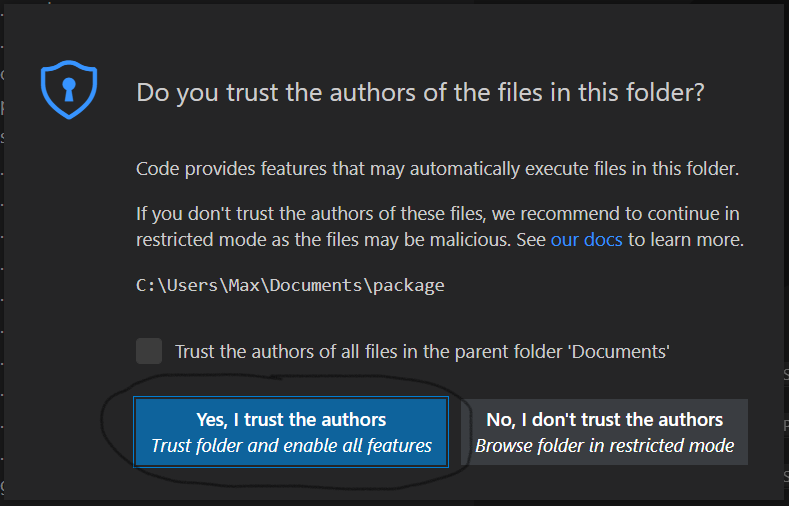 You may also be asked if you want to install recommended extensions for this workspace. We recommend to do so since the template will be optimised to work with the suggested extensions.
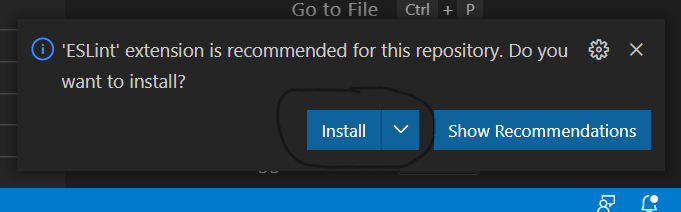
If you want to install the necessary extensions manually, here are links to the extensions required:
- [ESLint](https://marketplace.visualstudio.com/items?itemName=dbaeumer.vscode-eslint)
- [Prettier](https://marketplace.visualstudio.com/items?itemName=esbenp.prettier-vscode)
- [ZipFS](https://marketplace.visualstudio.com/items?itemName=arcanis.vscode-zipfs) (optional)
## 6. Initialise TypeScript
Locate a `.ts` or `.tsx` file in the workspace and open it. When asked whether to use the workspace TypeScript version, click _Allow_.
You may also be asked if you want to install recommended extensions for this workspace. We recommend to do so since the template will be optimised to work with the suggested extensions.
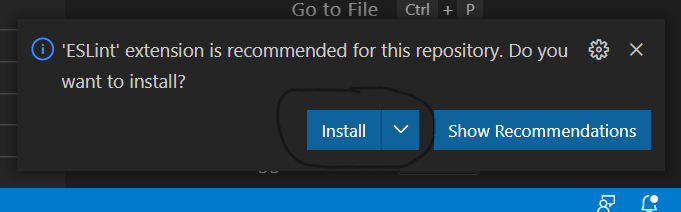
If you want to install the necessary extensions manually, here are links to the extensions required:
- [ESLint](https://marketplace.visualstudio.com/items?itemName=dbaeumer.vscode-eslint)
- [Prettier](https://marketplace.visualstudio.com/items?itemName=esbenp.prettier-vscode)
- [ZipFS](https://marketplace.visualstudio.com/items?itemName=arcanis.vscode-zipfs) (optional)
## 6. Initialise TypeScript
Locate a `.ts` or `.tsx` file in the workspace and open it. When asked whether to use the workspace TypeScript version, click _Allow_.
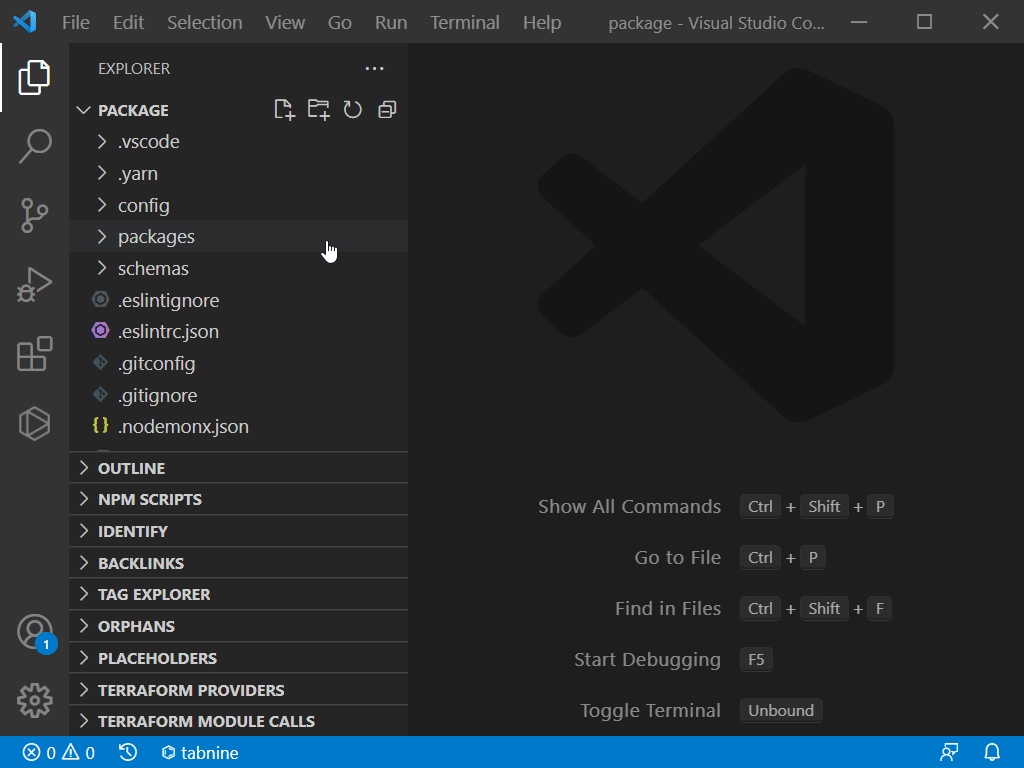 In the status bar on the bottom right-hand corner of the VSCode editor you should now see _TypeScript_.
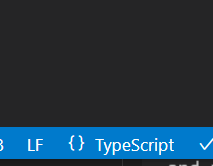
## 7. Local Development
Go to the folder `packages/static-website-aws` and run `yarn watch`. This will start a local development server.
In the status bar on the bottom right-hand corner of the VSCode editor you should now see _TypeScript_.
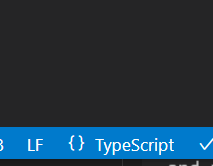
## 7. Local Development
Go to the folder `packages/static-website-aws` and run `yarn watch`. This will start a local development server.
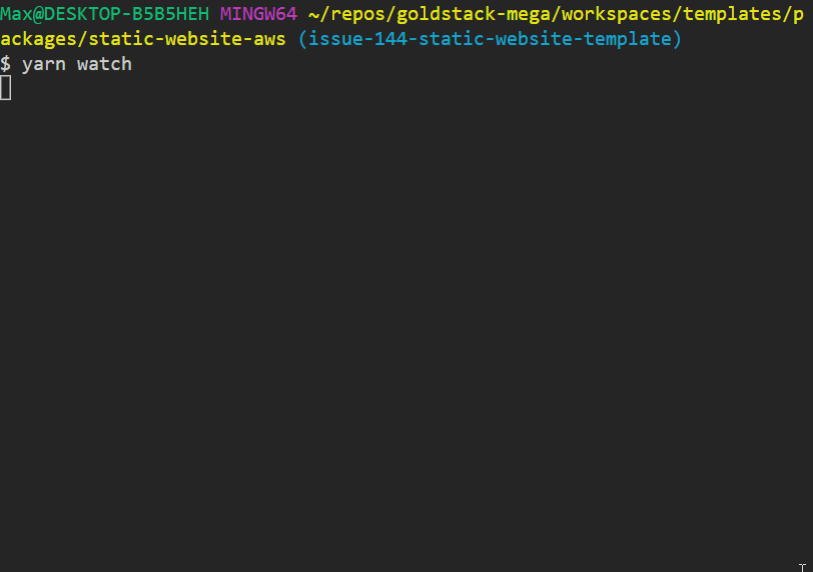 To make changes to the web page, edit the files in the folder `packages\static-website-aws\web`.
To make changes to the web page, edit the files in the folder `packages\static-website-aws\web`.
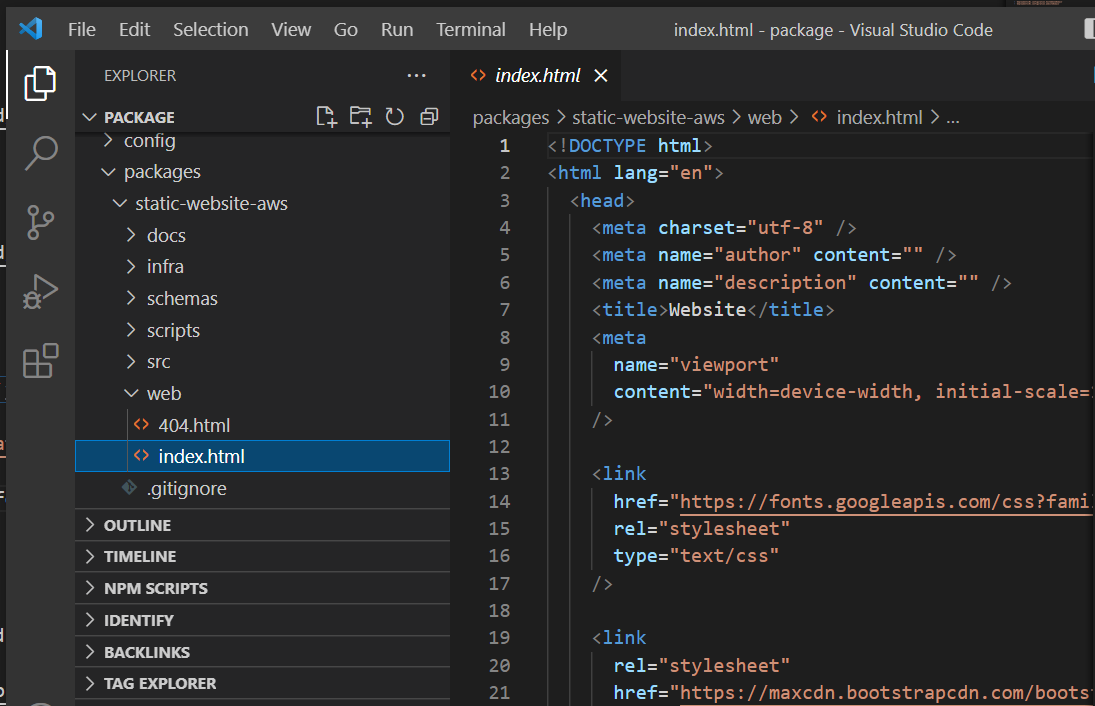 ## 8. Deploy to AWS
If you want to deploy your project to AWS, you will need to make some changes to the configuration files included in this project.
Specifically, the [goldstack.json](https://github.com/goldstack/static-website-boilerplate/blob/master/packages/static-website-1/goldstack.json) in the `packages/static-website-aws` folder.
```json
{
"$schema": "./schemas/package.schema.json",
"name": "static-website-1",
"template": "static-website-aws",
"templateVersion": "0.1.0",
"configuration": {},
"deployments": [
{
"name": "prod",
"awsUser": "goldstack-dev",
"awsRegion": "us-west-2",
"configuration": {
"hostedZoneDomain": "dev.goldstack.party",
"websiteDomain": "staticwebsite1-1651273869629.tests.dev.goldstack.party",
"websiteDomainRedirect": "www.staticwebsite1-1651273869629.tests.dev.goldstack.party",
"defaultCacheDuration": 10
},
"tfStateKey": "static-website-1-prod-0397e051cd046f2d46e7.tfstate"
}
]
}
```
The key properties you will need to update are:
- `deployments[0].configuration.hostedZoneDomain`
- `deployments[0].configuration.websiteDomain`
Also you need to _delete_ `deployments[0].tfStateKey`.
For more information on these configuration options, see [Goldstack Documentation / Static Website AWS Template / Configure](https://docs.goldstack.party/docs/templates/static-website-aws#configure).
You will also need to ensure that you have a valid AWS user configure to deploy to AWS. For this, create a file in `/config/infra/config.json` (relative to project root).
{
"users": [
{
"name": "goldstack-dev",
"type": "apiKey",
"config": {
"awsAccessKeyId": "...",
"awsSecretAccessKey": "...",
"awsDefaultRegion": "us-west-2"
}
},
{
"name": "goldstack-prod",
"type": "apiKey",
"config": {
"awsAccessKeyId": "...",
"awsSecretAccessKey": "",
"awsDefaultRegion": "us-west-2"
}
}
]
}
For more information on configuring your local AWS users, please see [Goldstack Documentation / AWS Configuration](https://docs.goldstack.party/docs/goldstack/configuration#aws-configuration).
Once your AWS user is configured you can run `yarn infra up prod` in the `/packages/static-website-aws` folder. For more information on the infrastructure commands for this project, see [Goldstack Documentation / Static Website Template / Infrastructure](https://docs.goldstack.party/docs/templates/static-website-aws#infrastructure).
## 9. Contribute to Goldstack
Have questions or ideas or want to contribute to the project? Please head over to [github.com/goldstack/goldstack](https://github.com/goldstack/goldstack).
## 8. Deploy to AWS
If you want to deploy your project to AWS, you will need to make some changes to the configuration files included in this project.
Specifically, the [goldstack.json](https://github.com/goldstack/static-website-boilerplate/blob/master/packages/static-website-1/goldstack.json) in the `packages/static-website-aws` folder.
```json
{
"$schema": "./schemas/package.schema.json",
"name": "static-website-1",
"template": "static-website-aws",
"templateVersion": "0.1.0",
"configuration": {},
"deployments": [
{
"name": "prod",
"awsUser": "goldstack-dev",
"awsRegion": "us-west-2",
"configuration": {
"hostedZoneDomain": "dev.goldstack.party",
"websiteDomain": "staticwebsite1-1651273869629.tests.dev.goldstack.party",
"websiteDomainRedirect": "www.staticwebsite1-1651273869629.tests.dev.goldstack.party",
"defaultCacheDuration": 10
},
"tfStateKey": "static-website-1-prod-0397e051cd046f2d46e7.tfstate"
}
]
}
```
The key properties you will need to update are:
- `deployments[0].configuration.hostedZoneDomain`
- `deployments[0].configuration.websiteDomain`
Also you need to _delete_ `deployments[0].tfStateKey`.
For more information on these configuration options, see [Goldstack Documentation / Static Website AWS Template / Configure](https://docs.goldstack.party/docs/templates/static-website-aws#configure).
You will also need to ensure that you have a valid AWS user configure to deploy to AWS. For this, create a file in `/config/infra/config.json` (relative to project root).
{
"users": [
{
"name": "goldstack-dev",
"type": "apiKey",
"config": {
"awsAccessKeyId": "...",
"awsSecretAccessKey": "...",
"awsDefaultRegion": "us-west-2"
}
},
{
"name": "goldstack-prod",
"type": "apiKey",
"config": {
"awsAccessKeyId": "...",
"awsSecretAccessKey": "",
"awsDefaultRegion": "us-west-2"
}
}
]
}
For more information on configuring your local AWS users, please see [Goldstack Documentation / AWS Configuration](https://docs.goldstack.party/docs/goldstack/configuration#aws-configuration).
Once your AWS user is configured you can run `yarn infra up prod` in the `/packages/static-website-aws` folder. For more information on the infrastructure commands for this project, see [Goldstack Documentation / Static Website Template / Infrastructure](https://docs.goldstack.party/docs/templates/static-website-aws#infrastructure).
## 9. Contribute to Goldstack
Have questions or ideas or want to contribute to the project? Please head over to [github.com/goldstack/goldstack](https://github.com/goldstack/goldstack).
近期下载者:
相关文件:
收藏者:
