nginx-vhosts
所属分类:Linux/Unix编程
开发工具:JavaScript
文件大小:3KB
下载次数:0
上传日期:2015-04-19 07:14:11
上 传 者:
sh-1993
说明: 以编程方式向正在运行的Nginx实例添加或删除vhost
(Programmatically add or remove vhosts to a running Nginx instance)
文件列表:
index.js (1543, 2015-04-19)
package.json (566, 2015-04-19)
test.js (2189, 2015-04-19)
# nginx-vhosts
[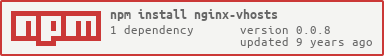](https://nodei.co/npm/nginx-vhosts/)
Programmatically add or remove vhosts to a running Nginx instance.
To use this you should have your Nginx configuration file set up such that the `http` section has a `include` directive for all `.conf` files in a certain folder on your machine, e.g.:
```
http {
##
# Virtual Host Configs
##
include /etc/nginx/conf.d/*.conf;
include /etc/nginx/sites-enabled/*;
}
```
The machine configured with the configuration about would use either `/etc/nginx/conf.d/` or `/etc/nginx/sites-enabled/` as the `confDir` below. Note that the official [Ubuntu PPA](http://wiki.nginx.org/Install#Ubuntu_PPA) for Nginx has it configured this way by default.
See also:
- https://github.com/maxogden/install-nginx-on-ubuntu
- https://github.com/maxogden/nginx-reload
### api
#### `var vhosts = require('nginx-vhosts')(opts, onStopStart)`
`onStopStart` is passed to and called from [nginx-reload](https://github.com/maxogden/nginx-reload)
```js
var vhosts = require('nginx-vhosts')(opts, function running(isRunning) {
// isRunning is a boolean, true if nginx is running, false if it is not
// this function will get called whenever nginx stops or starts
// note: .reload() does not trigger this function, as nginx does not
// actually stop during a configuration reload
}
```
`opts` defaults to:
```js
{
confDir: '/usr/local/etc/nginx/conf.d/',
pidLocation: '/var/run/nginx.pid'
}
```
#### `vhosts.write(opts, cb)`
```js
vhosts.write({
name: 'test',
port: '8080',
domain: 'test.local'
}, function(err, stdout, stderr) {
// err, stdout, and stderr from the nginx configuration reload
})
```
This writes a new configuration file to the configuration directory and then tells Nginx to reload its configuration. In the above example it would configure Nginx to proxy requests from `test.local` to `localhost:8080`
You can also supply your own config file:
```js
vhosts.write({
name: 'test',
config: 'upstream foo { server 127.0.0.1:8080 } ...'
}, cb)
```
Note: it may take Nginx a few seconds to finish reloading the configuration after the callback is called.
#### `vhosts.remove(name, cb)`
```js
vhosts.remove('test', function(err, stdout, stderr) {
})
```
This removes a configuration file and tells Nginx to reload its configuration.
Note: it may take Nginx a few seconds to finish reloading the configuration after the callback is called.
### run the tests
There are integration tests available, provided you have the following things set up:
- your nginx is configured to store a `pid` file in '/var/run/nginx.pid'
- your nginx is configured to `include` confs for `http` from `/usr/local/etc/nginx/conf.d/`
- you have `test.local` in your `/etc/hosts` as an entry for `localhost`
```
npm install
sudo npm test
```
近期下载者:
相关文件:
收藏者: