JDebug
所属分类:编辑器/阅读器
开发工具:Python
文件大小:0KB
下载次数:0
上传日期:2018-11-15 02:28:36
上 传 者:
sh-1993
说明: 用于高级文本编辑器的Java调试器
(Java Debugger for Sublime Text Editor)
文件列表:
Context.sublime-menu (1080, 2018-11-14)
Default.sublime-commands (1249, 2018-11-14)
Default.sublime-keymap (2873, 2018-11-14)
JDebug.py (39429, 2018-11-14)
JDebug.sublime-settings (925, 2018-11-14)
LICENSE (11325, 2018-11-14)
Main.sublime-menu (2863, 2018-11-14)
VERSION (5, 2018-11-14)
icons/ (0, 2018-11-14)
icons/collapsed.png (155, 2018-11-14)
icons/expanded.png (175, 2018-11-14)
jdebugging.gif (905562, 2018-11-14)
log.py (324, 2018-11-14)
messages.json (112, 2018-11-14)
messages/ (0, 2018-11-14)
messages/1.0.0.txt (6, 2018-11-14)
messages/3.0.0.txt (131, 2018-11-14)
messages/install.txt (72, 2018-11-14)
settings.py (451, 2018-11-14)
util.py (1776, 2018-11-14)
# JDebug #
## Description ##
JDebug is the Java Debugging Sublime Text plugin. It uses the Remote debugging features of JDB command.
## What is new in 3.0.0
Inline popup added to inpect variables. Click on the vairables to inspect.
## More Details
Get More Information from the tutorial -
## Usage ##
**This version has been tested in Weblogic 11g(Windows, Ubuntu 14.04 and OS X Mavericks 10.9) & tomcat 8 with Sublime Text 2 & 3 and Java 1.6.0_29 & Java 1.8.0**
## Setting App server (Weblogic/Tomcat/any other) in Debug mode
Pass `-Xdebug -Xrunjdwp:transport=dt_socket,server=y,suspend=n,address=8000` as JVM argument to server startup command. You can change the debug port from 8000 to anything you prefer.
### Tomcat ###
Add/update the JAVA_OPTS env variable in catalina.bat or catalina.sh
`set JAVA_OPTS=%JAVA_OPTS% -Xdebug -Xrunjdwp:transport=dt_socket,server=y,suspend=n,address=8000`
### Weblogic ###
Add/update the SAVE_JAVA_OPTIONS env variable in catalina.bat or catalina.sh
`set SAVE_JAVA_OPTIONS=%JAVA_OPTIONS% -Xdebug -Xrunjdwp:transport=dt_socket,server=y,suspend=n,address=8000
`
## To Debug ##
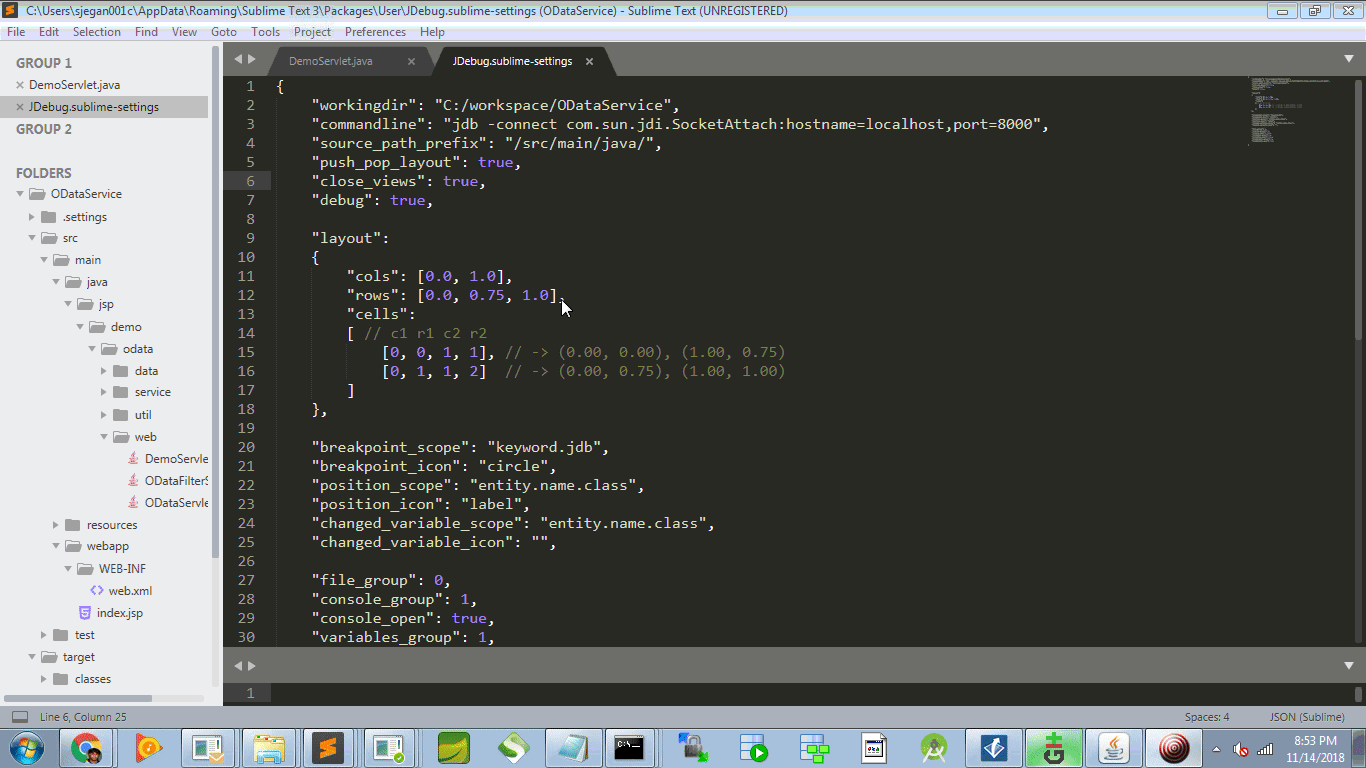
## Support ##
**Please donate for supporting the devlopment or click the ad in the above tutorial page.**
近期下载者:
相关文件:
收藏者: