pentiumCM.github
说明: 我的网站Jekyll主题<;https:www.pentiumcm.cn>;
(My Site Jekyll Themes <https: www.pentiumcm.cn >)
(My Site Jekyll Themes <https: www.pentiumcm.cn >)
文件列表:
404.html (304, 2020-05-11)
CNAME (16, 2020-05-11)
Gemfile (76, 2020-05-11)
Gruntfile.js (2131, 2020-05-11)
LICENSE (11937, 2020-05-11)
_config.yml (3138, 2020-05-11)
_includes/ (0, 2020-05-11)
_includes/about/ (0, 2020-05-11)
_includes/about/en.md (3375, 2020-05-11)
_includes/about/zh.md (2853, 2020-05-11)
_includes/featured-tags.html (1140, 2020-05-11)
_includes/footer.html (8304, 2020-05-11)
_includes/friends.html (194, 2020-05-11)
_includes/head.html (3116, 2020-05-11)
_includes/intro-header.html (3999, 2020-05-11)
_includes/mathjax_support.html (448, 2020-05-11)
_includes/multilingual-sel.html (325, 2020-05-11)
_includes/nav.html (3316, 2020-05-11)
_includes/posts/ (0, 2020-05-11)
_includes/posts/2017-07-12-upgrading-eleme-to-pwa/ (0, 2020-05-11)
_includes/posts/2017-07-12-upgrading-eleme-to-pwa/en.md (21853, 2020-05-11)
_includes/posts/2017-07-12-upgrading-eleme-to-pwa/zh.md (23692, 2020-05-11)
_includes/short-about.html (419, 2020-05-11)
_includes/sns-links.html (2295, 2020-05-11)
_layouts/ (0, 2020-05-11)
_layouts/default.html (378, 2020-05-11)
_layouts/keynote.html (4777, 2020-05-11)
_layouts/page.html (2298, 2020-05-11)
_layouts/post.html (5715, 2020-05-11)
_posts/ (0, 2020-05-11)
_posts/cs_idols/ (0, 2020-05-11)
_posts/cs_idols/2019-09-13-peter-john-landin.md (2016, 2020-05-11)
_posts/cv/ (0, 2020-05-11)
_posts/cv/2020-03-07-鍥惧儚缂╂斁澶勭悊锛屽弻绾挎ф彃鍊肩畻娉.md (13659, 2020-05-11)
_posts/demo/ (0, 2020-05-11)
_posts/demo/2020-05-09-create-post-description.md (1071, 2020-05-11)
_posts/hidden/ (0, 2020-05-11)
... ...
CNAME (16, 2020-05-11)
Gemfile (76, 2020-05-11)
Gruntfile.js (2131, 2020-05-11)
LICENSE (11937, 2020-05-11)
_config.yml (3138, 2020-05-11)
_includes/ (0, 2020-05-11)
_includes/about/ (0, 2020-05-11)
_includes/about/en.md (3375, 2020-05-11)
_includes/about/zh.md (2853, 2020-05-11)
_includes/featured-tags.html (1140, 2020-05-11)
_includes/footer.html (8304, 2020-05-11)
_includes/friends.html (194, 2020-05-11)
_includes/head.html (3116, 2020-05-11)
_includes/intro-header.html (3999, 2020-05-11)
_includes/mathjax_support.html (448, 2020-05-11)
_includes/multilingual-sel.html (325, 2020-05-11)
_includes/nav.html (3316, 2020-05-11)
_includes/posts/ (0, 2020-05-11)
_includes/posts/2017-07-12-upgrading-eleme-to-pwa/ (0, 2020-05-11)
_includes/posts/2017-07-12-upgrading-eleme-to-pwa/en.md (21853, 2020-05-11)
_includes/posts/2017-07-12-upgrading-eleme-to-pwa/zh.md (23692, 2020-05-11)
_includes/short-about.html (419, 2020-05-11)
_includes/sns-links.html (2295, 2020-05-11)
_layouts/ (0, 2020-05-11)
_layouts/default.html (378, 2020-05-11)
_layouts/keynote.html (4777, 2020-05-11)
_layouts/page.html (2298, 2020-05-11)
_layouts/post.html (5715, 2020-05-11)
_posts/ (0, 2020-05-11)
_posts/cs_idols/ (0, 2020-05-11)
_posts/cs_idols/2019-09-13-peter-john-landin.md (2016, 2020-05-11)
_posts/cv/ (0, 2020-05-11)
_posts/cv/2020-03-07-鍥惧儚缂╂斁澶勭悊锛屽弻绾挎ф彃鍊肩畻娉.md (13659, 2020-05-11)
_posts/demo/ (0, 2020-05-11)
_posts/demo/2020-05-09-create-post-description.md (1071, 2020-05-11)
_posts/hidden/ (0, 2020-05-11)
... ...
pentiumCM Site
========
### [View alive pentiumCM Site →](https://www.pentiumcm.cn/)
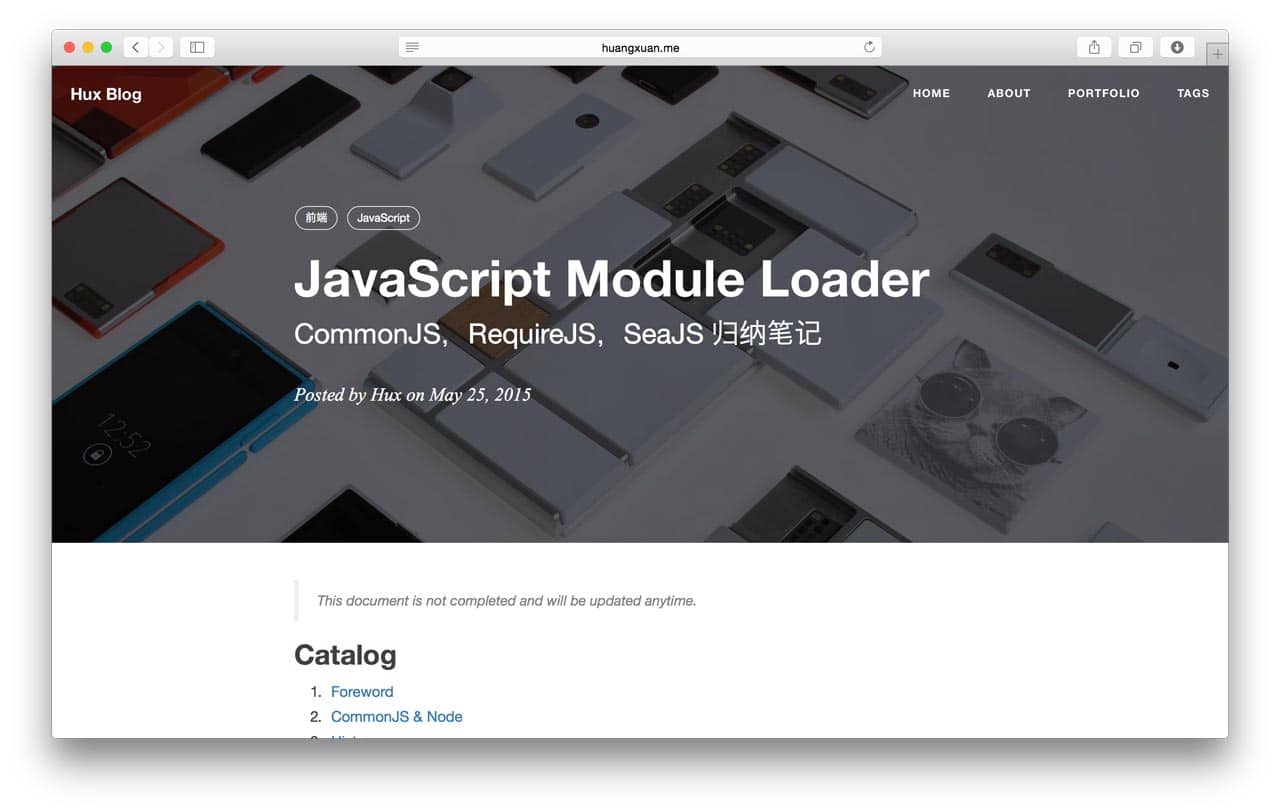
Boilerplate (beta)
------------------
**Bolierplate has been serveral verisons outdated. Helps wanted for updating it on par with the main repo.**
Boilerplate provide a clean version of this buzz blog.
```
$ git clone git@github.com:pentiumCM/pentiumCM.github.io.git
```
**[View alive Boilerplate →](http://huangxuan.me/huxblog-boilerplate/)**
Porting
--------
- [**Hexo**](https://github.com/Kaijun/hexo-theme-huxblog) by @kaijun
- [**React-SSR**](https://github.com/LucasIcarus/huxpro.github.io/tree/ssr) by @LucasIcarus
Documents Translation
---------------------
-  **Chinese (Simplified)**: 感谢 [@BrucZhaoR](https://github.com/BruceZhaoR) 的 [中文翻译 →](https://github.com/Huxpro/huxpro.github.io/blob/master/README.zh.md)
Releases
--------
#### V1.8.2
- Merged #333, #336 from @JinsYin.
- Add `Gemfile` due to increasing Bundler using.
- TODO: `multilingual` could be more automative via configurations and convention.
- Drop the entire `portfolio` page until a big rewrite of a better `project` page.
#### V1.8.1
- Improve multi-lingual implementation, see `about.html` or `_posts/2017-07-12-upgrading-eleme-to-pwa.markdown` for a example of uses.
#### V1.8
- Brand new [Archive](https://huangxuan.me/archive/) page! It combines previous Archive and Tag page and it's backward-cmpatible.
Shout out to [@kitian616/jekyll-TeXt-theme](https://github.com/kitian616/jekyll-TeXt-theme) of bringing this idea.
- Improve engineering by extracting duplicated liquid templates into reuseable includes. This was proposed in #74 by @Kaijun but postponed for entirely 2.5 years! I wasn't able to merge his PR directly because of long-time divegence but the credit is belonging to @Kaijun.
- Improved code block. Long-wanted line number are supported out of the box (thanks for @SmilingParadise's help from Sina Weibo), the default theme is updated to Atom One Dark as well (checkout FQA for how to change to your farovite theme)
- MathJax support by @Voleking in #80. I choose to use the SVG renderer though. See [Mathjax, kramdown and Octopress](https://www.lucypark.kr/blog/2013/02/25/mathjax-kramdown-and-octopress/) for writing and escaping details.
- Open Graph Protocol support by @Android-KitKat in #253
- `header-img-credit` and `header-img-credit-href`
- `nav-style: invert` and `header-style: text`
#### V1.7
- PWA / Service Worker support.
#### v1.6
- Change cdn to cdnjs for better HTTPS support
#### V1.5.2
- Feeling annoyed to delete my blog post after clone or pull? Try **Boilerplate (Beta)** to help you get started quickly and easily merge update.
- `-apple-system` is added in font rule, which display beautiful new font **San Francisco** in iOS 9 by default.
- Fixed [issue#15](https://github.com/Huxpro/huxpro.github.io/issues/15) about code wrap.
#### V1.5.1
- **[Comment](#comment)** support [**Disqus**](http://disqus.com) officially, thanks to @rpsh.
#### V1.5
- **[Comment](#comment)** and **[Analytics](#analytics)** is configurable now! We also add **Google Analytics support** and drop tencents. Both documents is updated.
#### V1.4
- **[Featured Tags](#featured-tags)** is now independent of [SideBar](#sidebar). Both documents is updated.
- New **[SEO Title](#seo-title)** for SEO usage which is differ from the site title
#### V1.3.1
- Support **PingFang (苹方)**, the new Chinese font presented by [OS X El Capitan](http://www.apple.com/cn/osx/whats-new/)
#### V1.3
- Big Improvement to the **Navigation Menu** *(especially in Android)*: Dropping the old, stuttering, low-performance [Bootstrap collapse.js](http://getbootstrap.com/javascript/#collapse), replaced with an own wrote, [jank free](http://jankfree.org/) navbar menu in a pretty high-performance implementation of [Google Material Design](https://www.google.com/design/spec/material-design/introduction.html).
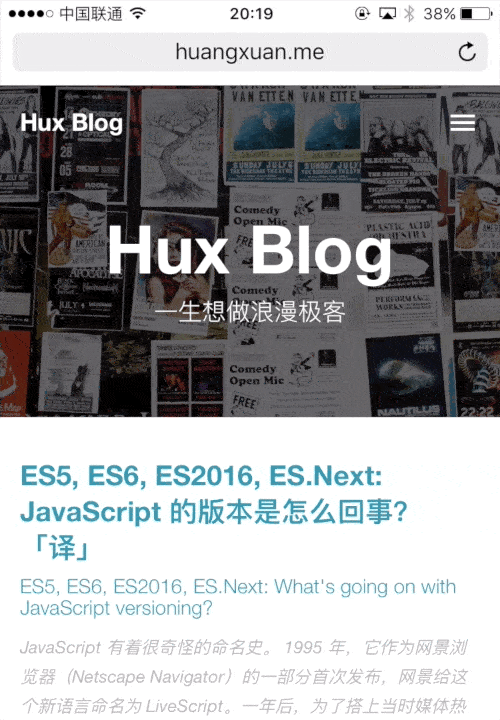 #### V1.2
- Brand new **[Keynote Layout](#keynote-layout)** is provided for easily posting beautiful HTML presentations you have created with this blog
#### V1.1
- We now support a clean and gorgeous **[SideBar](#sidebar)** for displaying more info
- **[Friends](#friends)** is also added as a common feature of blog help you do SEO
#### V1.0
- Full-feature **Tag** support
- **Mobile first** user experience optimization
- **Typographic optimization** for Chinese Fonts
- **Network optimizaition** for China, dropping Google webfont, using local CDN
- Using [Github Flavored Markdown](https://help.github.com/articles/github-flavored-markdown/)
- Using Baidu, Tencent/QQ analytics
- Using [DuoShuo](http://duoshuo.com/) as the Disqus-like third party discussion system
Support
-------
- **Feel free to fork**.
- I'll appreciate it if you keep the OG author and github link at footer.
- **Star** the repo if you like it.
- **Open issues** so people could help you.
Document
--------
* Get Started
* [Environment](#environment)
* [Get Started](#get-started)
* [Write Posts](#write-posts)
* Components
* [SideBar](#sidebar)
* [Mini About Me](#mini-about-me)
* [Featured Tags](#featured-tags)
* [Friends](#friends)
* [Keynote Layout](#keynote-layout)
* Comment & Analysis
* [Comment](#comment)
* [Analytics](#analytics)
* Advanced
* [Build from source](#build-from-source)
* [Header Image](#header-image)
* [SEO Title](#seo-title)
* [Page Build Warning](#page-build-warning)
* FAQ
### Get Started
If you have `npm` and `jekyll` installed, simply run `npm run start` from CLI and preview the themes at `localhost:4000` in your browser. It's watched and live-reloaded.
### Start to customize
You can easily customize the blog by modifying `_config.yml`:
```yml
# Site settings
title: Hux Blog # title of your website
SEOTitle: Hux Blog # check out docs for more detail
description: "Cool Blog" # ...
# SNS settings
github_username: huxpro # modify this account to yours
weibo_username: huxpro # the footer woule be auto-updated.
# Build settings
paginate: 10 # nums of posts in one page
```
For more options, please check out [Jekyll - Official Site](http://jekyllrb.com/).
Most of them are very descriptive so feel brave to dive into code directly as well.
### Writing Posts
Posts are simply Markdown files in the `_posts/`.
Metadata of posts are written in **front-matter**. A example post could start with:
```yml
---
layout: post
title: "Hello 2015"
subtitle: "Hello World, Hello Blog"
date: 2015-01-29 12:00:00
author: "Hux"
header-img: "img/post-bg-2015.jpg"
tags:
- Life
---
```
### SideBar

**SideBar** provides possible modules to show off more personal information.
```yml
# Sidebar settings
sidebar: true # default true
sidebar-about-description: "your description here"
sidebar-avatar: /img/avatar-hux.jpg # use absolute URL.
```
Modules *[Featured Tags](#featured-tags)*, *[Mini About Me](#mini-about-me)* and *[Friends](#friends)* are turned on by default and you can add your own. The sidebar is naturally responsive, i.e. be pushed to bottom in a smaller screen (`<= 992px`, according to [Bootstarp Grid System](http://getbootstrap.com/css/#grid))
### Mini About Me
**Mini-About-Me** displays your avatar, description and all SNS buttons if `sidebar-avatar` and `sidebar-about-description` variables are set.
It would be hidden in a smaller screen when the entire sidebar are pushed to bottom. Since there is already SNS portion there in the footer.
### Featured Tags
**Featured-Tags** is similar to any cool tag features in website like [Medium](http://medium.com).
Started from V1.4, this module can be used even when sidebar is off and displayed always in the bottom.
```yml
# Featured Tags
featured-tags: true
featured-condition-size: 1 # A tag will be featured if the size of it is more than this condition value
```
The only thing need to be paid attention to is `featured-condition-size`, which indicate a criteria that tags need to have to be able to "featured". Internally, a condition `{% if tag[1].size > {{site.featured-condition-size}} %}` are made.
### Friends
Friends is a common feature of any blog. It helps with SEO if you have a bi-directional hyperlinks with your friends sites.
This module can live when sidebar is off as well.
Friends information is configured as a JSON string in `_config.yml`
```yml
# Friends
friends: [
{
title: "Foo Blog",
href: "http://foo.github.io/"
},
{
title: "Bar Blog",
href: "http://bar.github.io"
}
]
```
### Keynote Layout

There is a increased trend to use Open Web technology for keynotes and presentations via Reveal.js, Impress.js, Slides, Prezi etc. I consider a modern blog should have first-class support to embed these HTML based presentation so **Keynote layout** are made.
To use, in the **front-matter**:
```yml
---
layout: keynote
iframe: "http://huangxuan.me/js-module-7day/"
---
```
The `iframe` element will be automatically resized to adapt different form factors and device orientation.
Because most of the keynote framework prevent the browser default scroll behavior. A bottom-padding is set to help user and imply user that more content could be presented below.
### Comment
Currently, [Disqus](http://disqus.com)
#### V1.2
- Brand new **[Keynote Layout](#keynote-layout)** is provided for easily posting beautiful HTML presentations you have created with this blog
#### V1.1
- We now support a clean and gorgeous **[SideBar](#sidebar)** for displaying more info
- **[Friends](#friends)** is also added as a common feature of blog help you do SEO
#### V1.0
- Full-feature **Tag** support
- **Mobile first** user experience optimization
- **Typographic optimization** for Chinese Fonts
- **Network optimizaition** for China, dropping Google webfont, using local CDN
- Using [Github Flavored Markdown](https://help.github.com/articles/github-flavored-markdown/)
- Using Baidu, Tencent/QQ analytics
- Using [DuoShuo](http://duoshuo.com/) as the Disqus-like third party discussion system
Support
-------
- **Feel free to fork**.
- I'll appreciate it if you keep the OG author and github link at footer.
- **Star** the repo if you like it.
- **Open issues** so people could help you.
Document
--------
* Get Started
* [Environment](#environment)
* [Get Started](#get-started)
* [Write Posts](#write-posts)
* Components
* [SideBar](#sidebar)
* [Mini About Me](#mini-about-me)
* [Featured Tags](#featured-tags)
* [Friends](#friends)
* [Keynote Layout](#keynote-layout)
* Comment & Analysis
* [Comment](#comment)
* [Analytics](#analytics)
* Advanced
* [Build from source](#build-from-source)
* [Header Image](#header-image)
* [SEO Title](#seo-title)
* [Page Build Warning](#page-build-warning)
* FAQ
### Get Started
If you have `npm` and `jekyll` installed, simply run `npm run start` from CLI and preview the themes at `localhost:4000` in your browser. It's watched and live-reloaded.
### Start to customize
You can easily customize the blog by modifying `_config.yml`:
```yml
# Site settings
title: Hux Blog # title of your website
SEOTitle: Hux Blog # check out docs for more detail
description: "Cool Blog" # ...
# SNS settings
github_username: huxpro # modify this account to yours
weibo_username: huxpro # the footer woule be auto-updated.
# Build settings
paginate: 10 # nums of posts in one page
```
For more options, please check out [Jekyll - Official Site](http://jekyllrb.com/).
Most of them are very descriptive so feel brave to dive into code directly as well.
### Writing Posts
Posts are simply Markdown files in the `_posts/`.
Metadata of posts are written in **front-matter**. A example post could start with:
```yml
---
layout: post
title: "Hello 2015"
subtitle: "Hello World, Hello Blog"
date: 2015-01-29 12:00:00
author: "Hux"
header-img: "img/post-bg-2015.jpg"
tags:
- Life
---
```
### SideBar

**SideBar** provides possible modules to show off more personal information.
```yml
# Sidebar settings
sidebar: true # default true
sidebar-about-description: "your description here"
sidebar-avatar: /img/avatar-hux.jpg # use absolute URL.
```
Modules *[Featured Tags](#featured-tags)*, *[Mini About Me](#mini-about-me)* and *[Friends](#friends)* are turned on by default and you can add your own. The sidebar is naturally responsive, i.e. be pushed to bottom in a smaller screen (`<= 992px`, according to [Bootstarp Grid System](http://getbootstrap.com/css/#grid))
### Mini About Me
**Mini-About-Me** displays your avatar, description and all SNS buttons if `sidebar-avatar` and `sidebar-about-description` variables are set.
It would be hidden in a smaller screen when the entire sidebar are pushed to bottom. Since there is already SNS portion there in the footer.
### Featured Tags
**Featured-Tags** is similar to any cool tag features in website like [Medium](http://medium.com).
Started from V1.4, this module can be used even when sidebar is off and displayed always in the bottom.
```yml
# Featured Tags
featured-tags: true
featured-condition-size: 1 # A tag will be featured if the size of it is more than this condition value
```
The only thing need to be paid attention to is `featured-condition-size`, which indicate a criteria that tags need to have to be able to "featured". Internally, a condition `{% if tag[1].size > {{site.featured-condition-size}} %}` are made.
### Friends
Friends is a common feature of any blog. It helps with SEO if you have a bi-directional hyperlinks with your friends sites.
This module can live when sidebar is off as well.
Friends information is configured as a JSON string in `_config.yml`
```yml
# Friends
friends: [
{
title: "Foo Blog",
href: "http://foo.github.io/"
},
{
title: "Bar Blog",
href: "http://bar.github.io"
}
]
```
### Keynote Layout

There is a increased trend to use Open Web technology for keynotes and presentations via Reveal.js, Impress.js, Slides, Prezi etc. I consider a modern blog should have first-class support to embed these HTML based presentation so **Keynote layout** are made.
To use, in the **front-matter**:
```yml
---
layout: keynote
iframe: "http://huangxuan.me/js-module-7day/"
---
```
The `iframe` element will be automatically resized to adapt different form factors and device orientation.
Because most of the keynote framework prevent the browser default scroll behavior. A bottom-padding is set to help user and imply user that more content could be presented below.
### Comment
Currently, [Disqus](http://disqus.com) and [Duoshuo](http://duoshuo.com) are supported as third party discussion system.
First of all, you need to sign up and get your own account. **Repeat, DO NOT use mine!** (I have set Trusted Domains) It is deathly simple to sign up and you will get the full power of management system. Please give it a try!
Second, from V1.5, you can easily complete your comment configuration by just adding your **short name** into `_config.yml`:
```yml
duoshuo_username: _your_duoshuo_short_name_
# OR
disqus_username: _your_disqus_short_name_
```
**To the old version user**, it's better that you pull the new version, otherwise you have to replace code in `post.html`, `keynote.html` and `about.html` on your own.
Furthermore, Duoshuo support Sharing. if you only wanna use Duoshuo comment without sharing, you can set `duoshuo_share: false`.
### Analytics
From V1.5, Google Analytics and Baidu Tongji are supported with a simple config away:
```yml
# Baidu Analytics
ba_track_id: 4cc1f2d8f3067386cc5cdb626a202900
# Google Analytics
ga_track_id: 'UA-49627206-1' # Format: UA-xxxxxx-xx
ga_domain: huangxuan.me
```
Just checkout the code offered by Google/Baidu, and copy paste here, all the rest is already done for you.
(Google might ask for meta tag `google-site-verification`)
### Build from source
More customization could be made by changing the source code. [Grunt](gruntjs.com) were used for building this blog. (Thanks to Clean Blog.)
There are numbers of tasks includes minifing JavaScript, compiling `.less` to `.css`, adding banners to keep the Apache 2.0 license intact, watching for changes, etc. Running `grunt ` to build files and `grunt watch` for watch-build.
Critical code are located in `_include/` and `_layouts/`. Most of them are simply Jekyll [Liquid](https://github.com/Shopify/liquid/wiki) template.
### Header Image
Change header images of any pages or any posts is pretty easy as mentioned above. But, thanks to [issue #6 (in Chinese)](https://github.com/Huxpro/huxpro.github.io/issues/6) asked, **how to make it looks great?**
**Well...it is actually a design issue**, not a coding stuff. It is better that you have basic design knowledge, but not is ok, let me told you how to make it well-designed:
Seeing the title text above image is **white**, the image should be **dark** to emphasize the contract. so we can easily add a **black overlay with fews of opacity**, which is depends on the brightness of the original images you used. you can process it in Photoshop, Sketch etc.
In technical views, it can be done with CSS. However, the opacity of the black overlay is really hard to assigned, **every image has different brightness so the degree it should be adjusted is different so it is impossible to hard code it.**
### SEO Title
Before V1.4, site setting `title` is not only used for displayed in Home Page and Navbar, but also used to generate the `` in HTML.
It's possible that you want the two things different. For me, my site-title is **“Hux Blog”** but I want the title shows in search engine is **“黄玄的博客 | Hux Blog”** which is multi-language.
So, the SEO Title is introduced to solve this problem, you can set `SEOTitle` different from `title`, and it would be only used to generate HTML `<title>` and setting DuoShuo Sharing.
### Page Build Warning
There are many possible reasons to cause a "Page Build Warning" email or similar error.
One of these is that github changes its build environment.
> You are attempting to use the 'pygments' highlighter, which is currently unsupported on GitHub Pages. Your site will use 'rouge' for highlighting instead. To suppress this warning, change the 'highlighter' value to 'rouge' in your '_config.yml'.
So, just edit `_config.yml`, find `highlighter: pygments`, change it to `highlighter: rouge` and the warning will be gone.
For other circumstances, check out existing issues or create a new one!
FAQ
---
### Errors related with `bundle`
Please follow [Using Jekyll with Bundler](https://jekyllrb.com/tutorials/using-jekyll-with-bundler/) to add `jekyll`, then you could exec jekyll with dependencies managed by Bundler.
```sh
$ bundle exec jekyll serve
```
### How can I customize the theme of code block?
This theme uses the default code syntax highlighter of jekyll, "rouge, which is compatible with Pygments theme so just pick any pygments theme css (e.g. from [here](http://jwarby.github.io/jekyll-pygments-themes/languages/javascript.html) and replace the content of `highlight.less`.
### cannot load such file -- jekyll-paginate
Executing this command to install this plugin:
```yml
$ gem install jekyll-paginate
```
This blog started in Jekyll 2 time when `jekyll-paginate` is standard. With Jekyll 3, it's a plugin we included in `_config.yml`.
License
-------
Apache License 2.0.
Copyright (c) 2015-2020 Huxpro
Hux Blog is derived from [Clean Blog Jekyll Theme (MIT License)](https://github.com/BlackrockDigital/startbootstrap-clean-blog-jekyll/)
Copyright (c) 2013-2016 Blackrock Digital LLC.
</div>
<hr>
<div><B>近期下载者</B>:</div>
<div id="download-users"></div>
<hr>
<div><B>相关文件</B>:</div>
<div id="relate-items"></div>
<hr>
<div><B>评论</B>:[<a href=/Download/comment/id/1688477107199112.html data-toggle=modal data-target="#myModal">我要评论</a>] [<a class='pop-a' href=/Download/report/id/1688477107199112.html>举报此文件</a>]</div>
<div id="file-comments"></div>
<hr>
<div><B>收藏者</B>:</div>
<div id="favor-users"></div>
<p></p>
</div>
<div class="col-xs-12 col-md-4">
<div class="ad-sidebar text-center">
<div class="ad-300">
</div>
</div>
</div>
</div>
</div>
</div>
<div class="my-footer">
<div class="container">
<div class="pull-right">
</div>
<div>
<a href="http://www.pudn.com" target=_blank>© 联合开发网 from 2004</a> |
<a href="/Index/contact.html">联系站长</a> |
<a href=" https://beian.miit.gov.cn" target=_blank>湘ICP备2023001425号</a> |
<a href="http://www.beian.gov.cn/portal/registerSystemInfo?recordcode=43010502000604" target=_blank>网安备43010502000604</a> |
</div>
</div>
</div>
</div><!-- /wrapper-->
<!-- page specific plugin scripts -->
<!-- inline scripts related to this page -->
<div id="myModal" class="modal fade" tabindex="-1"
role="dialog" aria-labelledby="myModalLabel" aria-hidden="true">
<div class="modal-dialog">
<div class="modal-content">
</div>
</div>
</div><!-- /.modal-table -->
</body>
<script type="text/javascript">
$(document).on('click', '.list-more', function(){
var id=$(this).attr('data-id');
$('#list-'+id).css('max-height',$('#list-'+id)[0].scrollHeight);
$(this).removeClass('list-more');
$(this).addClass('list-hide');
$(this).html('<i class="fa fa-angle-double-up"></i>');
//$(this).hide();
return false;
});
$(document).on('click', '.list-hide', function(){
var id=$(this).attr('data-id');
$('#list-'+id).css('max-height','100px');
$(this).removeClass('list-hide');
$(this).addClass('list-more');
$(this).html('<i class="fa fa-angle-double-down"></i>');
return false;
});
$("#myModal").on("hidden.bs.modal", function() {
$(this).removeData();
});
$(document).on("click",".keyword",function(){
var keyword=$(this).attr("keyword");
var type_id=$(this).attr("type_id");
if(typeof(type_id) =="undefined" || type_id =="") type_id="0";
location.href="http://search.pudn.com/Download/index?keyword="+keyword;
return false;
});
</script>
<script type="text/javascript" src="/js/time.js"></script>
<script type="text/javascript" src="/js/marked.min.js"></script>
<script type="text/javascript">
$(document).ready(function(){
$('.hide-list').each(function(){
if ($(this)[0].offsetHeight < $(this)[0].scrollHeight){
var id=$(this).attr('id');
id =id.substring(5);
$(this).after('<div style="text-align:center"><a href="" class="list-more" data-id="' + id + '"><i class="fa fa-angle-double-down"></i></a></div>');
}
});
});
var g_id="1688477107199112";
var keywords =new Array();
keywords[0] ='jekyll';keywords[1] ='jekyll-theme';keywords[2] ='github-pages'; function get_download_user(){
var url ="/Download/get_download_user/id/"+g_id+".html";
$.get(url,function(ret){
if(ret.length ==0) return;
var html='';
for(i in ret){
html =html + '<a href=/User/profile/id/'+ret[i].user_new_id+'.html>'+ret[i].name+'</a> ';
}
$('#download-users').append(html);
});
}
function get_relate_item(){
var url ="/Download/get_relate_item/id/"+g_id+'.html';
$.get(url,function(ret){
if(ret.length ==0) return;
var html='';
var intro;
for(i in ret){
intro =ret[i].intro;
for(j in keywords){
var reg =new RegExp(keywords[j],'gmi');
intro =intro.replace(reg,'<font color=brown>'+keywords[j]+'</font>');
}
html =html + '[<a href=/Download/item/id/'+ret[i].new_id+'.html>'+ret[i].name+'</a>] '+intro+'<BR>';
}
$('#relate-items').append(html);
});
}
function get_score_name(score){
switch(score){
case '100': return '很好,推荐下载';
case '85': return '还不错';
case '75': return '一般,勉强可用';
case '50': return '差';
case '3': return '纯粹是垃圾';
case '40': return '和说明完全不符';
case '20': return '文件不全';
case '10': return '不是源代码或资料';
case '5': return '文件有密码,不知道密码';
case '0': return '不能解压或下载失败';
}
return '';
}
function get_comment(){
var url ="/Download/get_comments/id/"+g_id+'.html';
$.get(url,function(ret){
if(ret.length ==0) return;
var total_count =ret.total_count;
var data =ret.data;
var html='';
for(i in data){
html =html + '<a href="/User/profile/id/'+data[i].user_new_id+'.html" class="uploader">'+data[i].user_name+'</a>: <span class="comment-score">'+get_score_name(data[i].score)+'</span>, '+data[i].content+'<BR>';
}
$('#file-comments').append(html);
});
}
function get_favor(){
var url ="/Download/get_item_favors/id/"+g_id+".html";
$.get(url,function(ret){
if(ret.length ==0) return;
var html='';
for(i in ret){
html =html + '<a href=/User/profile/id/'+ret[i].user_new_id+'.html class=user>'+ret[i].name+'</a> ';
}
$('#favor-users').html(html);
});
}
// 得到下载这个的用户又下载了什么
function get_more_download(){
}
// 得到下载这个的用户又搜索了什么
function get_more_keyword(){
}
// 得到论坛相关问题
function get_bbs(){
}
// 得到软件工场相关内容
function get_works(){
}
// 得到相关聊天室
function get_chat(){
}
// 得到相关软件商城信息
function get_shop(){
}
// 得到job
// 得到学习内容
// 数据
get_download_user();
//get_relate_item();
get_comment();
get_favor();
$('.vote-up').click(function(){
var url="/Download/vote/t/up/id/"+g_id;
$.get(url,function(ret){
if(ret.status==0){
alert(ret.info);
if(ret.url.length >0)
location.href=ret.url;
}
else{
var s =$('#vote-up-count').html();
if(s =='') s="0";
var count =parseInt(s)+1;
$('#vote-up-count').html(count);
}
})
return false;
});
$('.vote-down').click(function(){
var url="/Download/vote/t/down/id/"+g_id;
$.get(url,function(ret){
if(ret.status==0)
alert(ret.info);
else{
var s =$('#vote-down-count').html();
if(s =='') s="0";
var count =parseInt(s)+1;
$('#vote-down-count').html(count);
}
})
return false;
});
$('.favor-item').click(function(){
var url="/Favor/add/t/0/id/"+g_id;
$.get(url,function(ret){
if(ret.status==0){
alert(ret.info);
}
else{
var s =$('#favor-count').html();
if(s =='') s="0";
var count =parseInt(s)+1;
$('#favor-count').html(count);
}
})
return false;
});
$('.pop-a').click(function(){
var url=$(this).attr('href');
$.get(url,function(ret){
alert(ret.info);
//location.reload();
})
return false;
});
document.getElementById('readme').innerHTML =marked.parse(document.getElementById('readme').innerHTML);
</script>
</html>
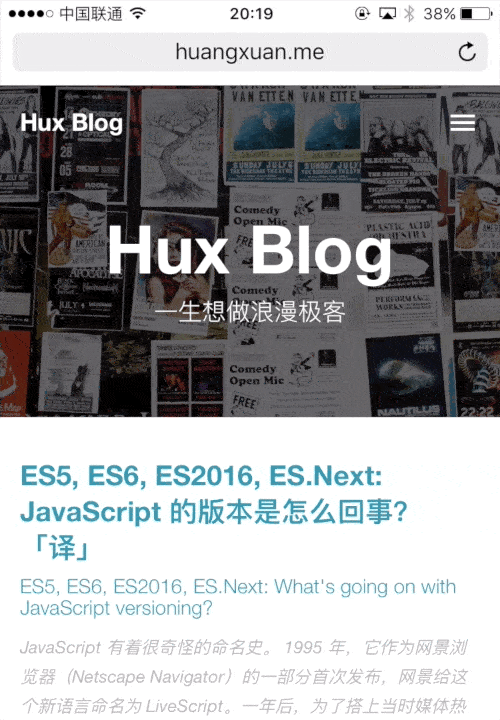 #### V1.2
- Brand new **[Keynote Layout](#keynote-layout)** is provided for easily posting beautiful HTML presentations you have created with this blog
#### V1.1
- We now support a clean and gorgeous **[SideBar](#sidebar)** for displaying more info
- **[Friends](#friends)** is also added as a common feature of blog help you do SEO
#### V1.0
- Full-feature **Tag** support
- **Mobile first** user experience optimization
- **Typographic optimization** for Chinese Fonts
- **Network optimizaition** for China, dropping Google webfont, using local CDN
- Using [Github Flavored Markdown](https://help.github.com/articles/github-flavored-markdown/)
- Using Baidu, Tencent/QQ analytics
- Using [DuoShuo](http://duoshuo.com/) as the Disqus-like third party discussion system
Support
-------
- **Feel free to fork**.
- I'll appreciate it if you keep the OG author and github link at footer.
- **Star** the repo if you like it.
- **Open issues** so people could help you.
Document
--------
* Get Started
* [Environment](#environment)
* [Get Started](#get-started)
* [Write Posts](#write-posts)
* Components
* [SideBar](#sidebar)
* [Mini About Me](#mini-about-me)
* [Featured Tags](#featured-tags)
* [Friends](#friends)
* [Keynote Layout](#keynote-layout)
* Comment & Analysis
* [Comment](#comment)
* [Analytics](#analytics)
* Advanced
* [Build from source](#build-from-source)
* [Header Image](#header-image)
* [SEO Title](#seo-title)
* [Page Build Warning](#page-build-warning)
* FAQ
### Get Started
If you have `npm` and `jekyll` installed, simply run `npm run start` from CLI and preview the themes at `localhost:4000` in your browser. It's watched and live-reloaded.
### Start to customize
You can easily customize the blog by modifying `_config.yml`:
```yml
# Site settings
title: Hux Blog # title of your website
SEOTitle: Hux Blog # check out docs for more detail
description: "Cool Blog" # ...
# SNS settings
github_username: huxpro # modify this account to yours
weibo_username: huxpro # the footer woule be auto-updated.
# Build settings
paginate: 10 # nums of posts in one page
```
For more options, please check out [Jekyll - Official Site](http://jekyllrb.com/).
Most of them are very descriptive so feel brave to dive into code directly as well.
### Writing Posts
Posts are simply Markdown files in the `_posts/`.
Metadata of posts are written in **front-matter**. A example post could start with:
```yml
---
layout: post
title: "Hello 2015"
subtitle: "Hello World, Hello Blog"
date: 2015-01-29 12:00:00
author: "Hux"
header-img: "img/post-bg-2015.jpg"
tags:
- Life
---
```
### SideBar

**SideBar** provides possible modules to show off more personal information.
```yml
# Sidebar settings
sidebar: true # default true
sidebar-about-description: "your description here"
sidebar-avatar: /img/avatar-hux.jpg # use absolute URL.
```
Modules *[Featured Tags](#featured-tags)*, *[Mini About Me](#mini-about-me)* and *[Friends](#friends)* are turned on by default and you can add your own. The sidebar is naturally responsive, i.e. be pushed to bottom in a smaller screen (`<= 992px`, according to [Bootstarp Grid System](http://getbootstrap.com/css/#grid))
### Mini About Me
**Mini-About-Me** displays your avatar, description and all SNS buttons if `sidebar-avatar` and `sidebar-about-description` variables are set.
It would be hidden in a smaller screen when the entire sidebar are pushed to bottom. Since there is already SNS portion there in the footer.
### Featured Tags
**Featured-Tags** is similar to any cool tag features in website like [Medium](http://medium.com).
Started from V1.4, this module can be used even when sidebar is off and displayed always in the bottom.
```yml
# Featured Tags
featured-tags: true
featured-condition-size: 1 # A tag will be featured if the size of it is more than this condition value
```
The only thing need to be paid attention to is `featured-condition-size`, which indicate a criteria that tags need to have to be able to "featured". Internally, a condition `{% if tag[1].size > {{site.featured-condition-size}} %}` are made.
### Friends
Friends is a common feature of any blog. It helps with SEO if you have a bi-directional hyperlinks with your friends sites.
This module can live when sidebar is off as well.
Friends information is configured as a JSON string in `_config.yml`
```yml
# Friends
friends: [
{
title: "Foo Blog",
href: "http://foo.github.io/"
},
{
title: "Bar Blog",
href: "http://bar.github.io"
}
]
```
### Keynote Layout

There is a increased trend to use Open Web technology for keynotes and presentations via Reveal.js, Impress.js, Slides, Prezi etc. I consider a modern blog should have first-class support to embed these HTML based presentation so **Keynote layout** are made.
To use, in the **front-matter**:
```yml
---
layout: keynote
iframe: "http://huangxuan.me/js-module-7day/"
---
```
The `iframe` element will be automatically resized to adapt different form factors and device orientation.
Because most of the keynote framework prevent the browser default scroll behavior. A bottom-padding is set to help user and imply user that more content could be presented below.
### Comment
Currently, [Disqus](http://disqus.com)
#### V1.2
- Brand new **[Keynote Layout](#keynote-layout)** is provided for easily posting beautiful HTML presentations you have created with this blog
#### V1.1
- We now support a clean and gorgeous **[SideBar](#sidebar)** for displaying more info
- **[Friends](#friends)** is also added as a common feature of blog help you do SEO
#### V1.0
- Full-feature **Tag** support
- **Mobile first** user experience optimization
- **Typographic optimization** for Chinese Fonts
- **Network optimizaition** for China, dropping Google webfont, using local CDN
- Using [Github Flavored Markdown](https://help.github.com/articles/github-flavored-markdown/)
- Using Baidu, Tencent/QQ analytics
- Using [DuoShuo](http://duoshuo.com/) as the Disqus-like third party discussion system
Support
-------
- **Feel free to fork**.
- I'll appreciate it if you keep the OG author and github link at footer.
- **Star** the repo if you like it.
- **Open issues** so people could help you.
Document
--------
* Get Started
* [Environment](#environment)
* [Get Started](#get-started)
* [Write Posts](#write-posts)
* Components
* [SideBar](#sidebar)
* [Mini About Me](#mini-about-me)
* [Featured Tags](#featured-tags)
* [Friends](#friends)
* [Keynote Layout](#keynote-layout)
* Comment & Analysis
* [Comment](#comment)
* [Analytics](#analytics)
* Advanced
* [Build from source](#build-from-source)
* [Header Image](#header-image)
* [SEO Title](#seo-title)
* [Page Build Warning](#page-build-warning)
* FAQ
### Get Started
If you have `npm` and `jekyll` installed, simply run `npm run start` from CLI and preview the themes at `localhost:4000` in your browser. It's watched and live-reloaded.
### Start to customize
You can easily customize the blog by modifying `_config.yml`:
```yml
# Site settings
title: Hux Blog # title of your website
SEOTitle: Hux Blog # check out docs for more detail
description: "Cool Blog" # ...
# SNS settings
github_username: huxpro # modify this account to yours
weibo_username: huxpro # the footer woule be auto-updated.
# Build settings
paginate: 10 # nums of posts in one page
```
For more options, please check out [Jekyll - Official Site](http://jekyllrb.com/).
Most of them are very descriptive so feel brave to dive into code directly as well.
### Writing Posts
Posts are simply Markdown files in the `_posts/`.
Metadata of posts are written in **front-matter**. A example post could start with:
```yml
---
layout: post
title: "Hello 2015"
subtitle: "Hello World, Hello Blog"
date: 2015-01-29 12:00:00
author: "Hux"
header-img: "img/post-bg-2015.jpg"
tags:
- Life
---
```
### SideBar

**SideBar** provides possible modules to show off more personal information.
```yml
# Sidebar settings
sidebar: true # default true
sidebar-about-description: "your description here"
sidebar-avatar: /img/avatar-hux.jpg # use absolute URL.
```
Modules *[Featured Tags](#featured-tags)*, *[Mini About Me](#mini-about-me)* and *[Friends](#friends)* are turned on by default and you can add your own. The sidebar is naturally responsive, i.e. be pushed to bottom in a smaller screen (`<= 992px`, according to [Bootstarp Grid System](http://getbootstrap.com/css/#grid))
### Mini About Me
**Mini-About-Me** displays your avatar, description and all SNS buttons if `sidebar-avatar` and `sidebar-about-description` variables are set.
It would be hidden in a smaller screen when the entire sidebar are pushed to bottom. Since there is already SNS portion there in the footer.
### Featured Tags
**Featured-Tags** is similar to any cool tag features in website like [Medium](http://medium.com).
Started from V1.4, this module can be used even when sidebar is off and displayed always in the bottom.
```yml
# Featured Tags
featured-tags: true
featured-condition-size: 1 # A tag will be featured if the size of it is more than this condition value
```
The only thing need to be paid attention to is `featured-condition-size`, which indicate a criteria that tags need to have to be able to "featured". Internally, a condition `{% if tag[1].size > {{site.featured-condition-size}} %}` are made.
### Friends
Friends is a common feature of any blog. It helps with SEO if you have a bi-directional hyperlinks with your friends sites.
This module can live when sidebar is off as well.
Friends information is configured as a JSON string in `_config.yml`
```yml
# Friends
friends: [
{
title: "Foo Blog",
href: "http://foo.github.io/"
},
{
title: "Bar Blog",
href: "http://bar.github.io"
}
]
```
### Keynote Layout

There is a increased trend to use Open Web technology for keynotes and presentations via Reveal.js, Impress.js, Slides, Prezi etc. I consider a modern blog should have first-class support to embed these HTML based presentation so **Keynote layout** are made.
To use, in the **front-matter**:
```yml
---
layout: keynote
iframe: "http://huangxuan.me/js-module-7day/"
---
```
The `iframe` element will be automatically resized to adapt different form factors and device orientation.
Because most of the keynote framework prevent the browser default scroll behavior. A bottom-padding is set to help user and imply user that more content could be presented below.
### Comment
Currently, [Disqus](http://disqus.com)