AnotherRedisDesktopManager
说明: 更快、更好、更稳定的redis桌面管理器[GUI客户端],与Linux、Windows、Mac兼容。更重要的是,它不会崩溃...,
(??????A faster, better and more stable Redis desktop manager [GUI client], compatible with Linux, Windows, Mac.)
(??????A faster, better and more stable Redis desktop manager [GUI client], compatible with Linux, Windows, Mac.)
文件列表:
.editorconfig (147, 2023-12-15)
.eslintrc.json (336, 2023-12-15)
.jshintrc (21, 2023-12-15)
.postcssrc.js (246, 2023-12-15)
LICENSE (1071, 2023-12-15)
PRIVACY.md (1676, 2023-12-15)
SECURITY.md (734, 2023-12-15)
babel.config.json (249, 2023-12-15)
build/ (0, 2023-12-15)
build/build.js (1198, 2023-12-15)
build/check-versions.js (1290, 2023-12-15)
build/utils.js (2806, 2023-12-15)
build/vue-loader.conf.js (553, 2023-12-15)
build/webpack.base.conf.js (2836, 2023-12-15)
build/webpack.dev.conf.js (3263, 2023-12-15)
build/webpack.prod.conf.js (6548, 2023-12-15)
config/ (0, 2023-12-15)
config/dev.env.js (156, 2023-12-15)
config/index.js (2051, 2023-12-15)
config/prod.env.js (61, 2023-12-15)
element-variables.scss (35659, 2023-12-15)
index.html (1002, 2023-12-15)
pack/ (0, 2023-12-15)
pack/electron/ (0, 2023-12-15)
js (5366, 2023-12-15)
pack/electron/font-manager.js (464, 2023-12-15)
pack/electron/icons/ (0, 2023-12-15)
pack/electron/icons/icon.icns (889499, 2023-12-15)
... ...
.eslintrc.json (336, 2023-12-15)
.jshintrc (21, 2023-12-15)
.postcssrc.js (246, 2023-12-15)
LICENSE (1071, 2023-12-15)
PRIVACY.md (1676, 2023-12-15)
SECURITY.md (734, 2023-12-15)
babel.config.json (249, 2023-12-15)
build/ (0, 2023-12-15)
build/build.js (1198, 2023-12-15)
build/check-versions.js (1290, 2023-12-15)
build/utils.js (2806, 2023-12-15)
build/vue-loader.conf.js (553, 2023-12-15)
build/webpack.base.conf.js (2836, 2023-12-15)
build/webpack.dev.conf.js (3263, 2023-12-15)
build/webpack.prod.conf.js (6548, 2023-12-15)
config/ (0, 2023-12-15)
config/dev.env.js (156, 2023-12-15)
config/index.js (2051, 2023-12-15)
config/prod.env.js (61, 2023-12-15)
element-variables.scss (35659, 2023-12-15)
index.html (1002, 2023-12-15)
pack/ (0, 2023-12-15)
pack/electron/ (0, 2023-12-15)
js (5366, 2023-12-15)
pack/electron/font-manager.js (464, 2023-12-15)
pack/electron/icons/ (0, 2023-12-15)
pack/electron/icons/icon.icns (889499, 2023-12-15)
... ...
> A faster, better and more stable redis desktop manager, compatible with Linux, windows, mac. What's more, it won't crash when loading massive keys. [](LICENSE) [](https://github.com/qishibo/AnotherRedisDesktopManager/releases) [](https://qii404.me/github-release-statistics/?repo=/qishibo/AnotherRedisDesktopManager/) [](https://twitter.com/qii404) [](https://app.fossa.com/projects/git%2Bgithub.com%2Fqishibo%2FAnotherRedisDesktopManager?ref=badge_shield)
 ## Linux
- Download latest [AppImage](https://github.com/qishibo/AnotherRedisDesktopManager/releases) package from release [or [gitee](https://gitee.com/qishibo/AnotherRedisDesktopManager/releases) in China], `chmod +x`, double click to run.
- Or by **snap**: `sudo snap install another-redis-desktop-manager`
**Tips**: If permission denied when selecting private key, run `sudo snap connect another-redis-desktop-manager:ssh-keys` to give access to ~/.ssh folder.
## Linux
- Download latest [AppImage](https://github.com/qishibo/AnotherRedisDesktopManager/releases) package from release [or [gitee](https://gitee.com/qishibo/AnotherRedisDesktopManager/releases) in China], `chmod +x`, double click to run.
- Or by **snap**: `sudo snap install another-redis-desktop-manager`
**Tips**: If permission denied when selecting private key, run `sudo snap connect another-redis-desktop-manager:ssh-keys` to give access to ~/.ssh folder.
[](https://snapcraft.io/another-redis-desktop-manager) ## Mac > If you can't open it after installation by brew or dmg, exec the following command then reopen:
`sudo xattr -rd com.apple.quarantine /Applications/Another\ Redis\ Desktop\ Manager.app` - Download latest [dmg](https://github.com/qishibo/AnotherRedisDesktopManager/releases) package from release [or [gitee](https://gitee.com/qishibo/AnotherRedisDesktopManager/releases) in China], double click to install. - Or by **brew**: `brew install --cask another-redis-desktop-manager` - Or **sponsor** by app store, It's not free, and I will be very grateful to you.
[](https://apps.apple.com/app/id1516451072) ## Enjoy! 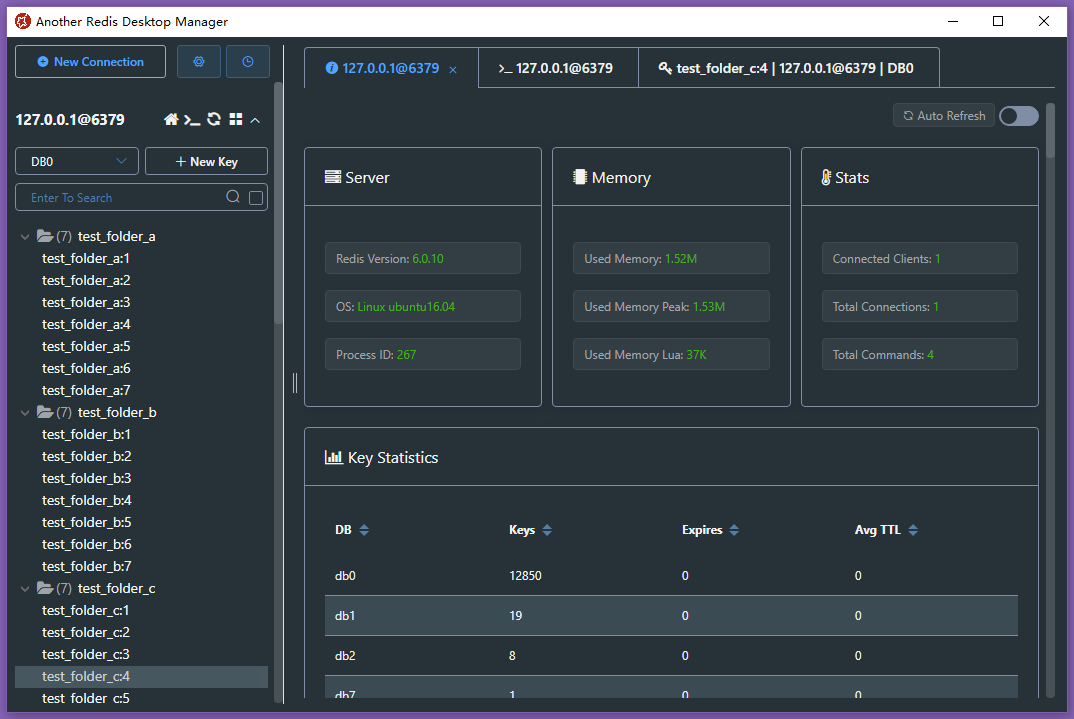 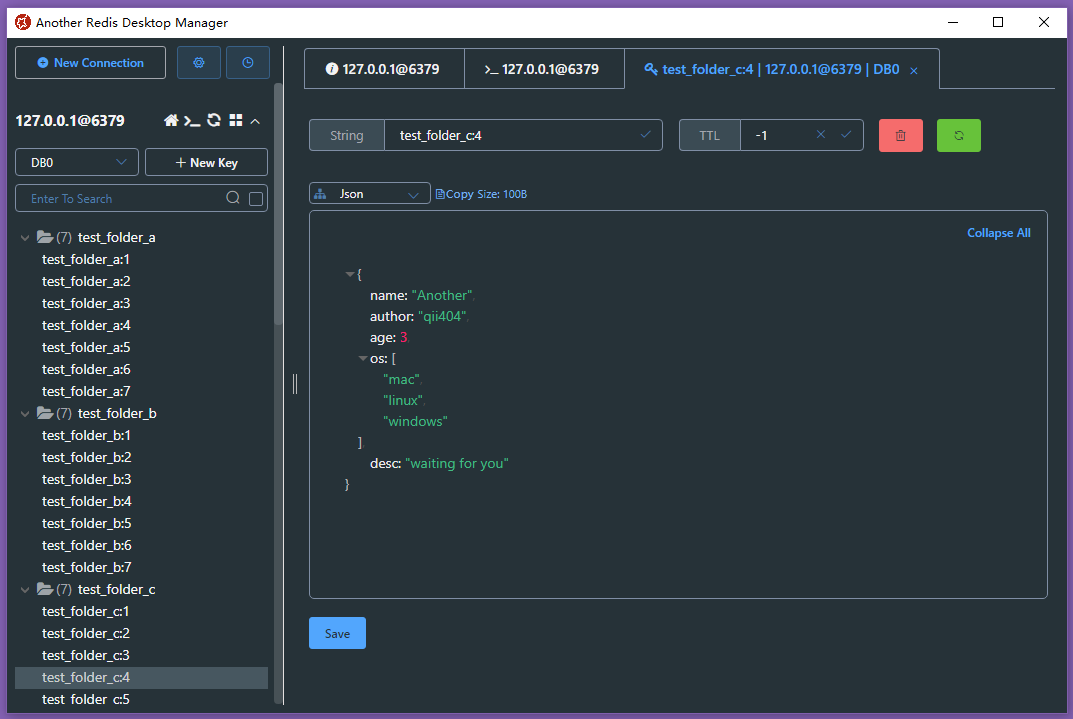 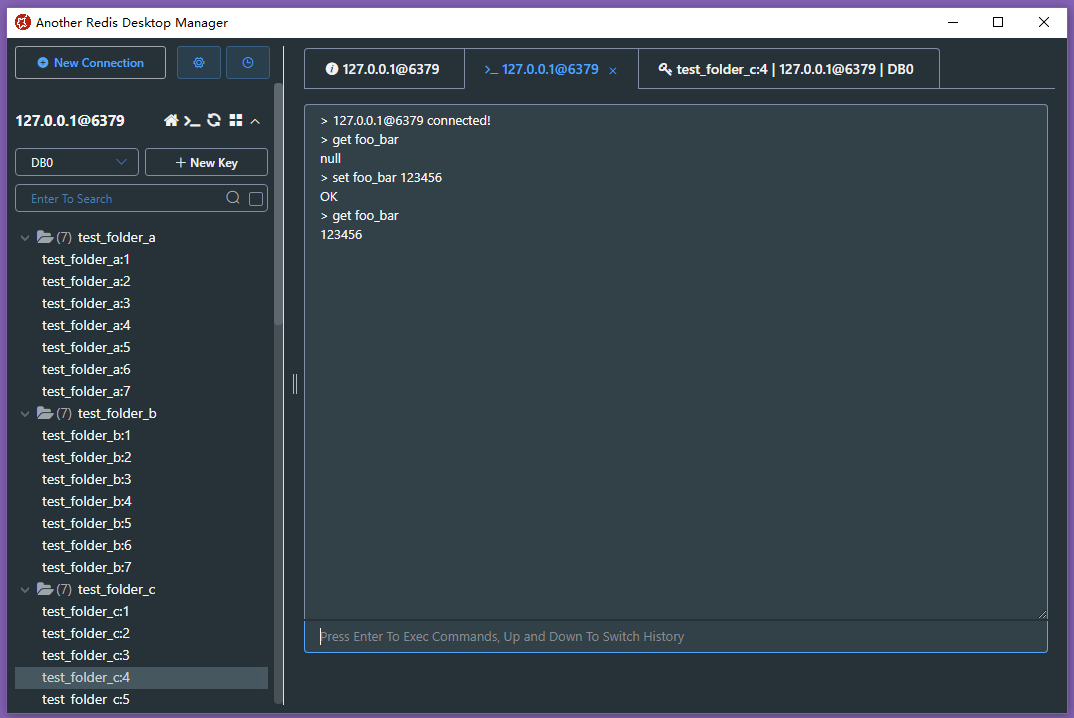 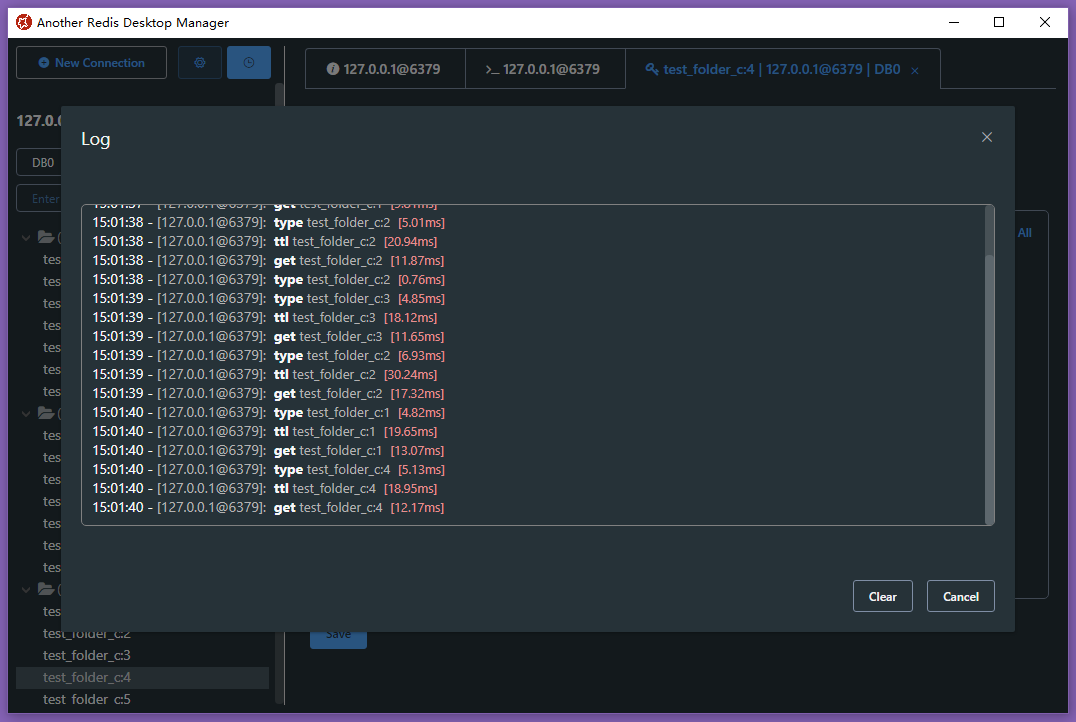 ## Feature Log - 2023-06-22: Export\Import keys support - 2023-05-26: Search support in Stream && Slow log support - 2023-04-01: Search support in List && Deflate raw support - 2022-10-07: Arrow Keys support in key list && Memory Analysis in folder - 2022-08-05: Clone Connection && Tabs Contextmenu\Mousewheel Support - 2022-04-01: Protobuf Support && Memory Analysis - 2022-03-03: Readonly Mode && Mointor Support - 2022-01-24: Command Dump Support - 2022-01-05: Support To Load All Keys - 2022-01-01: Brotli\Gzip\Deflate Support && RedisJSON Support - 2021-11-26: JSON Editable && Subscribe Support - 2021-08-30: Execution log Support && Add Hot Keys - 2021-08-16: Custom Formatter View Support! - 2021-06-30: Sentinel Support!! - 2021-06-24: ACL Support - 2021-05-03: Stream Support && Cli Command Tips Support - 2021-02-28: Connection Color Tag && Search History Support - 2021-02-03: Multiple Select\Delete && Msgpack Viewer Support - 2020-12-30: Tree View Support!!! - 2020-11-03: Binary View Support && SSH Passparse\Timeout Support - 2020-09-04: SSH Cluster Support && Extension Commands Support - 2020-06-18: SSL/TLS Support!!! - 2020-04-28: Page Zoom && Big Key Loads With Scan && Auto Json - 2020-04-18: Unvisible Key\Value Format Support - 2020-04-04: Cluster Support!!! - 2020-03-13: Dark Mode Support!!! && JsonView In Other Place - 2020-02-16: SSH Private Key Support - 2020-02-13: Open Cli Console In Tabs - 2019-06-14: Custom Font-Family Support - 2019-05-28: Key List Resizable - 2019-05-09: Search Support In Hash List Set Zset - 2019-04-26: Auto Updater - 2019-04-09: SSH Tunnel Connection Support - 2019-04-01: Extract Search Support - 2019-02-22: Single Connection Support - 2019-01-08: Project Start ## Dev Build ### Linux Or Mac ```bash # clone code git clone https://github.com/qishibo/AnotherRedisDesktopManager.git --depth=1 cd AnotherRedisDesktopManager # install dependencies npm install # if download electron failed during installing, use this command # ELECTRON_MIRROR="https://npm.taobao.org/mirrors/electron/" npm install # serve with hot reload at localhost:9988 npm start # after the previous step is completed to 100%, open another tab, build up a desktop client npm run electron ``` If linux errors like this: ```bash # if error like this ../src/FontManagerLinux.cc:1:35: fatal error: fontconfig/fontconfig.h: No such file or directory # then try this sudo apt install libfontconfig1-dev ``` ### Windows ``` bash # install build tools for the first time, just execute once npm install -g windows-build-tools # clone code git clone https://github.com/qishibo/AnotherRedisDesktopManager.git --depth=1 cd AnotherRedisDesktopManager # install dependencies, 32-bit or 64-bit all use win32 npm install --platform=win32 # if download electron failed during installing, use this command # npm config set ELECTRON_MIRROR http://npm.taobao.org/mirrors/electron/ # npm install --platform=win32 # serve with hot reload at localhost:9988 npm start # after the previous step is completed to 100%, open another tab, build up a desktop client npm run electron ``` ### Build Package ```bash # prepare before package npm run pack:prepare # build package on respective platforms # on windows build 64bit package npm run pack:win # on windows build 32bit package npm run pack:win32 # on mac npm run pack:mac # on linux npm run pack:linux ``` ## Sponsor - Give me a star or upvote on [Producthunt](https://www.producthunt.com/posts/another-redis-desktop-manager) - Through [OpenCollective](https://opencollective.com/AnotherRedisDesktopManager) - If you are a Mac user, you can purchase this software from the [app store](https://apps.apple.com/app/id1516451072) to sponsor, and then let the app store automatically update it for you.
[](https://apps.apple.com/app/id1516451072) - If you are a Windows user, you can purchase this software from the [win store](https://www.microsoft.com/store/apps/9MTD84X0JFHZ) to sponsor.
[](https://www.microsoft.com/store/apps/9MTD84X0JFHZ) - Wechat sponsor code [Sponsor me a cup of coffee ]
 ## Contributors
This project exists thanks to all the people who contribute.
[](https://github.com/qishibo/AnotherRedisDesktopManager/graphs/contributors)
[](https://opencollective.com/AnotherRedisDesktopManager)
## Custom Viewer
> When the default viewer does not meet the needs, you can format your content via customize script.
## Contributors
This project exists thanks to all the people who contribute.
[](https://github.com/qishibo/AnotherRedisDesktopManager/graphs/contributors)
[](https://opencollective.com/AnotherRedisDesktopManager)
## Custom Viewer
> When the default viewer does not meet the needs, you can format your content via customize script.
Method: Pull down the viewer list to the bottom, click "Custom -> Add", and then refer to the instructions below
Note: The script needs to output formatted content through `print` `console.log` `echo` etc., which can be any string or JSON string | Config | Description | | ------ | ------ | | `Name` | Custom name | | `Command` | Executable commands, such as `xxx.py` `xxx.js` `xxx.class` etc. The file needs `x` permission, which can be executed in the form of `./xxx.py`; It can also be set to `/bin/node` `/bin/bash` or other system commands, and the script path needs to be placed in Params | | `Params` | Parameters spliced after `Command`, such as "--key `{KEY}` --value `{VALUE}`", where `{KEY}` and `{VALUE}` will be replaced with the corresponding Redis key and value. Note that if the content is invisible such as binary, you can use `{HEX}` instead of `{VALUE}`, and `{HEX}` will be replaced with the hexadecimal string | ### Configuration example: > Add env to the first line of the script, the final executed command is: `./home/qii/pickle_decoder.py {HEX}`, the script can receive parameters via `argv[1]` | Command | Params | | ------ | ------ | | `/home/qii/pickle_decoder.py` | `{HEX}` | | `/home/qii/shell_decoder.sh` | `{VALUE}` | ### Without execute permission `x`: > The final executed command is: `/bin/node /home/qii/node_decoder.js {HEX} --key={KEY}`, the script can receive parameters via `argv[1]` | Command | Params | | ------ | ------ | | `/bin/bash` | `/home/qii/shell_decoder.sh {VALUE}` | | `/bin/node` | `/home/qii/node_decoder.js {HEX} --key={KEY}` | ## FAQ #### 1. How to connect to Redis Cluster in internal network (such as Docker, LAN, AWS)? Answer: Connect via `SSH+Cluster` (SSH to the internal network and then connecting to Cluster with internal IP such as `127.0.0.1`, `192.168.x.x`), you need to fill Redis Host with the internal IP. How to get Redis internal IP? Connect through SSH, uncheck Cluster option, and then open the console to execute `CLUSTER NODES`, select any IP in the result. #### 2. Do I need to fill in the 'Username' in the Redis configuration? Answer: The access control list (ACL) is only supported in `Redis>=6.0`, so do not fill it unless you need a special user. ## License [MIT](LICENSE) ## Support [goanother.com](https://goanother.com/) [Producthunt](https://www.producthunt.com/posts/another-redis-desktop-manager) [Twitter@shibo](https://twitter.com/qii404) [Download Analysis](https://qii404.me/github-release-statistics/?repo=/qishibo/AnotherRedisDesktopManager/)
近期下载者:
相关文件:
收藏者: