Minio
所属分类:云数据库/云存储
开发工具:PowerShell
文件大小:0KB
下载次数:0
上传日期:2018-02-07 12:18:13
上 传 者:
sh-1993
说明: Minio for Service Fabric-一个开源和高性能分布式对象存储服务器,具有与Amazon S3兼容的API,
(Minio for Service Fabric - an open source & high performance distributed object storage server with Amazon S3 compatible API,)
文件列表:
Code_folder.png (6880, 2018-02-07)
ServiceFabric.Minio.sln (2307, 2018-02-07)
ServiceFabric.Minio/ (0, 2018-02-07)
ServiceFabric.Minio/ApplicationPackageRoot/ (0, 2018-02-07)
ServiceFabric.Minio/ApplicationPackageRoot/ApplicationManifest.xml (1620, 2018-02-07)
ServiceFabric.Minio/ApplicationPackageRoot/Minio.ServiceFabricPkg/ (0, 2018-02-07)
ServiceFabric.Minio/ApplicationPackageRoot/Minio.ServiceFabricPkg/Code/ (0, 2018-02-07)
ServiceFabric.Minio/ApplicationPackageRoot/Minio.ServiceFabricPkg/Code/minio_gateway_azure.bat (230, 2018-02-07)
ServiceFabric.Minio/ApplicationPackageRoot/Minio.ServiceFabricPkg/Code/minio_server.bat (220, 2018-02-07)
ServiceFabric.Minio/ApplicationPackageRoot/Minio.ServiceFabricPkg/Config/ (0, 2018-02-07)
ServiceFabric.Minio/ApplicationPackageRoot/Minio.ServiceFabricPkg/Config/Settings.xml (400, 2018-02-07)
ServiceFabric.Minio/ApplicationPackageRoot/Minio.ServiceFabricPkg/ServiceManifest.xml (2129, 2018-02-07)
ServiceFabric.Minio/ApplicationParameters/ (0, 2018-02-07)
ServiceFabric.Minio/ApplicationParameters/Cloud.xml (357, 2018-02-07)
ServiceFabric.Minio/ApplicationParameters/Local.1Node.xml (287, 2018-02-07)
ServiceFabric.Minio/ApplicationParameters/Local.5Node.xml (287, 2018-02-07)
ServiceFabric.Minio/PublishProfiles/ (0, 2018-02-07)
ServiceFabric.Minio/PublishProfiles/Cloud.xml (1757, 2018-02-07)
ServiceFabric.Minio/PublishProfiles/Local.1Node.xml (617, 2018-02-07)
ServiceFabric.Minio/PublishProfiles/Local.5Node.xml (617, 2018-02-07)
ServiceFabric.Minio/Scripts/ (0, 2018-02-07)
ServiceFabric.Minio/Scripts/Deploy-FabricApplication.ps1 (8880, 2018-02-07)
ServiceFabric.Minio/ServiceFabric.Minio.sfproj (3728, 2018-02-07)
ServiceFabric.Minio/packages.config (168, 2018-02-07)
test/ (0, 2018-02-07)
test/ServiceFabric.Minio.UnitTests/ (0, 2018-02-07)
test/ServiceFabric.Minio.UnitTests/BaseTest.cs (1183, 2018-02-07)
test/ServiceFabric.Minio.UnitTests/JsonMemoryStreamTest.cs (1899, 2018-02-07)
test/ServiceFabric.Minio.UnitTests/ServiceFabric.Minio.UnitTest.csproj (607, 2018-02-07)
Service Fabric Minio
==============================================
Minio for Service Fabric is an open source object storage server with Amazon S3 compatible API.
### Benefits of running Minio in Service Fabric
* High availability. Service Fabric ensures that instances of Minio are running.
* Health monitoring. Service Fabric health monitoring detects if Minio is running, and provides diagnostic information if there is a failure.
* Application lifecycle management. Besides providing upgrades with no downtime, Service Fabric provides automatic rollback to the previous version if there is a bad health event reported during an upgrade.
* Density. You can run multiple Minio instances in a cluster, which eliminates the need for each application to run on its own hardware.
* Discoverability: Using REST you can call the Service Fabric Naming service to find instances of Minio in the cluster.
### Minio Pluggable Storage Backend
Minio supports filesystem and erasure code backends for DAS and JBODs, external storage backends such as NAS, Google Cloud Storage, and Azure Blob Storage via configuration only changes.
### Getting started - Installing Minio for Service Fabric
Open your existing Service Fabric solution in Visual Studio 2017, then in Solution Explorer right-click on the solution node and select the Manage Nuget Packages for Solution menu. Search for the Minio.ServiceFabric package, make sure to check the master Service Fabric application project and click the Install button. After the installation completes, in the ApplicationPackageRoot there will be a new Minio.ServiceFabricPkg folder.
Minio for Service Fabric can also be installed via the Package Manager Console:
```
Install-Package Minio.ServiceFabric
```
Before you publish to Service Fabric though, make sure to check the ApplicationManifest.xml file. The InstanceCount should be set to -1 (SingletonPartition).
### Configure Service Fabric Minio
Open the ServiceManifest.xml file found in Minio.ServiceFabricPkg folder and in the EntryPoint section elect to run Minio in either Gateway or Server mode.
Two example bat files are provide as guidance:
* minio_gateway_azure.bat - `Minio acts as a gateway server and forwards data to Azure Blob Storage`
* minio_server.bat - `Minio will save data to the local file-system of the Node hosting the minio.exe process or as per minio configuration`
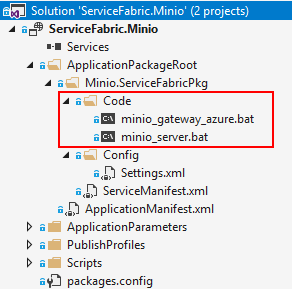
> **If running Minio as a gateway to Azure Blob Storage, don't forget to set the MINIO_ACCESS_KEY (AccountName) and MINIO_SECRET_KEY (AccountKey) corresponding to your Azure Blob Storage account.**
The Minio.ServiceFabric project is packaged using Microsoft's SFNuGet, which allows you to package and share Azure Service Fabric services as NuGet packages. For more info head over to [SFNuGet](https://github.com/Azure/SFNuGet).
近期下载者:
相关文件:
收藏者: