news-app
说明: 使用nodejs、express、ejs的新闻应用程序
(A news app using nodejs , express, ejs)
(A news app using nodejs , express, ejs)
文件列表:
LICENSE (1211, 2021-03-17)
_config.yml (29, 2021-03-17)
app.js (439, 2021-03-17)
image/ (0, 2021-03-17)
image/image.jpg (443702, 2021-03-17)
image/image2.jpg (288446, 2021-03-17)
package-lock.json (58468, 2021-03-17)
package.json (444, 2021-03-17)
public/ (0, 2021-03-17)
public/css/ (0, 2021-03-17)
public/css/style.css (1546, 2021-03-17)
routes/ (0, 2021-03-17)
routes/news.js (1137, 2021-03-17)
views/ (0, 2021-03-17)
views/news.ejs (3712, 2021-03-17)
_config.yml (29, 2021-03-17)
app.js (439, 2021-03-17)
image/ (0, 2021-03-17)
image/image.jpg (443702, 2021-03-17)
image/image2.jpg (288446, 2021-03-17)
package-lock.json (58468, 2021-03-17)
package.json (444, 2021-03-17)
public/ (0, 2021-03-17)
public/css/ (0, 2021-03-17)
public/css/style.css (1546, 2021-03-17)
routes/ (0, 2021-03-17)
routes/news.js (1137, 2021-03-17)
views/ (0, 2021-03-17)
views/news.ejs (3712, 2021-03-17)
# news-app
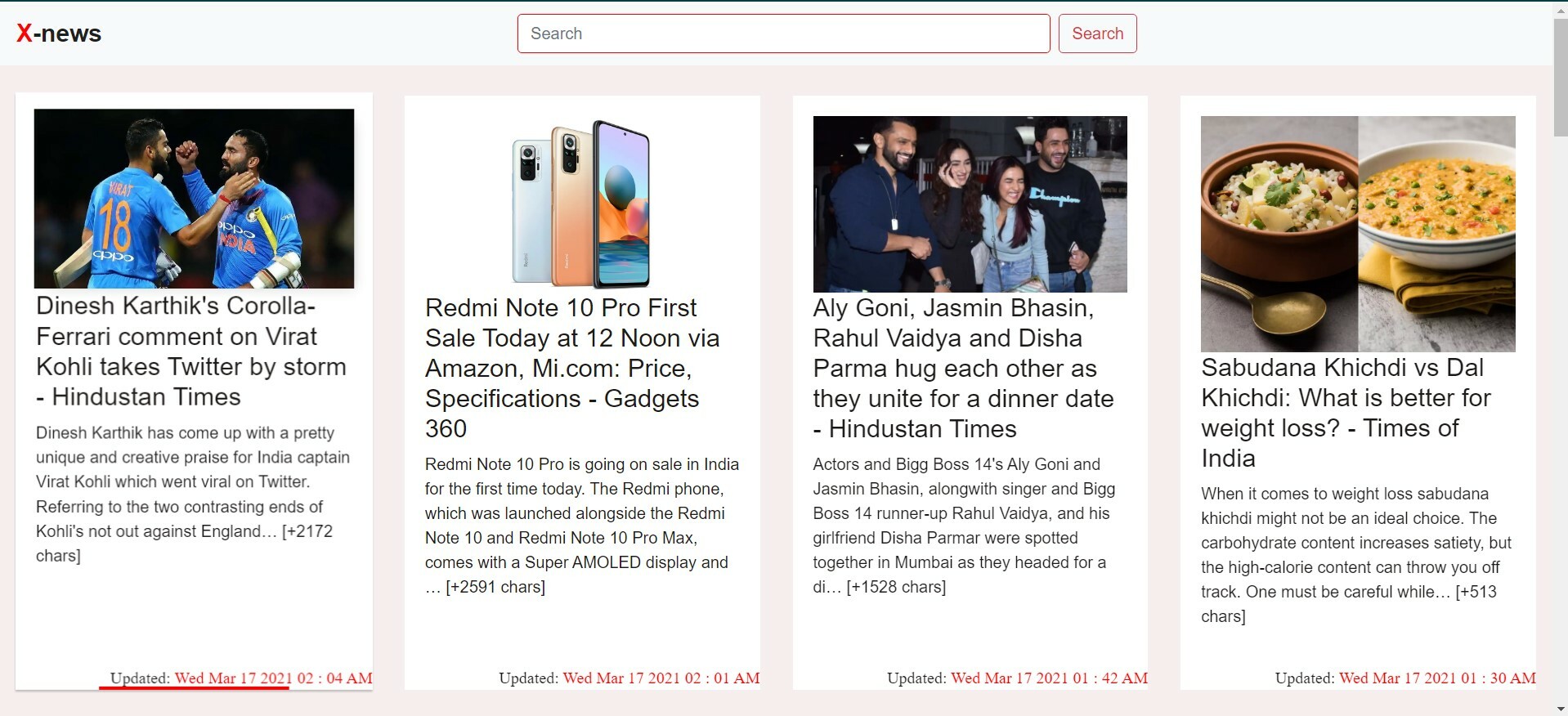
Today we are going to develop a simple News app with the help of NodeJS , Express , EJS and bootstrap.
There are going to be 2 main features in this website search and display news articles And we are going to use Newapi for getting news articles.
## Lets Start
### Initialize the New Project
To initialize the new project you just need to create a new folder _"News App"_ and open folder in visual studio code or any other IDE and run the below code in command line
```javascript
npm init
```
This takes only few seconds and also asks few question about your project like project name , description etc. after that initialization is over and a file name _"Package.json"_ is generated .
### Structure of project
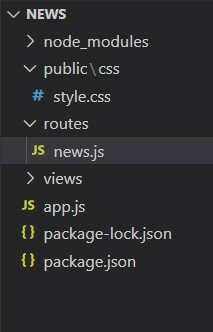
As with the reference of the above image create folders and files leave node_modules package-lock and package-json as they generate automatically .
### Install Dependencies
These are the Dependencies we need to install for our project.
```
express
ejs
body-parser
axios
math
moment
```
For installing these Dependencies you just need to write the below code in your terminal
```javascript
npm install express ejs body-parser axios math moment
```
### Setup App for run
To start the server automatically we just need to install Nodemon which restart server automatically when any change is detected
```javascript
npm install -D nodemon
```
Setup application for developer run and normal run. Just change the Script section with the below code in `package.json`.
```
"scripts": {
"start": "node app.js",
"dev": "nodemon app.js"
},
```
### Start developer local server
To start our app for testing/developer just simply type the following command in the command line:
```javascript
npm dev
```
### Application
Lets code our `app.js` file this is the main file and it will sit in the root of our website.
In this file we have to setup our server .
file:-> `app.js`
```javascript
const express = require('express')
const app=express()
const port = process.env.PORT||3000;
const bodyParser = require('body-parser');
const moment = require('moment')
app.locals.moment = moment;
// template engine
app.use(express.static('public'))
app.set('view engine','ejs')
app.use(bodyParser.urlencoded({ extended: true }));
app.use('/',require('./routes/news'))
app.set('views','./views')
app.listen(port,()=> console.log("started"))
```
### Routes
Lets build a extremal routes
External routing is a way of structuring your code so that it stays nice and organized by taking the route implementations outside of the main server file and moving them into a separate router file.
First you need your NewsApi API key for getting data , Go to [NewsApi](https://newsapi.org/) site and get your Api key then and simply replace `YOUR_API` in the url with your Api key in the below code
file:-> `routes/news.js`
```javascript
const express = require('express')
const axios = require('axios')
const newsr=express.Router()
const moment = require('moment')
const math = require('math')
newsr.get('/',async(req,res)=>{
try {
var url = 'http://newsapi.org/v2/top-headlines?' +
'country=in&' +
'apiKey=2c6bfa81c2e8403da6eff5d85b8d1432';
const news_get =await axios.get(url)
res.render('news',{articles:news_get.data.articles})
} catch (error) {
if(error.response){
console.log(error)
}
}
})
newsr.post('/search',async(req,res)=>{
const search=req.body.search
// console.log(req.body.search)
try {
var url = `http://newsapi.org/v2/everything?q=${search}&apiKey=2c6bfa81c2e8403da6eff5d85b8d1432`
const news_get =await axios.get(url)
res.render('news',{articles:news_get.data.articles})
} catch (error) {
if(error.response){
console.log(error)
}
}
})
module.exports=newsr
```
### Views
file:-> `views/news.ejs`
```javascript
News
```
### Style
```css
body{
margin: 0;
font-family: sans-serif;
background-color: rgba(245, 238, 238, 0.89);
}
nav{
margin-bottom: 40px;
}
img{
max-width: 100%;
transition: all 0.7s ;
}
.Hover-effect:hover{
transform: translateY(-3px) scale(1.01);
}
.Hover-effect:hover img{
transform: translateY(-5px) scale(1.02);
box-shadow: 10px 9px 17px -10px rgba(0,0,0,0.28);
}
h3{
font-size: 1.55rem;
}
h2{
font-size: 1.55rem;
}
.news-container{
margin-bottom: 69px;
padding: 0 1rem;
padding-top: 92px;
}
.news{
display: grid;
grid-template-columns: repeat(auto-fill,minmax(300px,1fr));
grid-gap: 2rem;
}
.news-box{
transition: all 0.3s ;
text-decoration: none;
color: rgb(29, 25, 25);
background-color: white;
padding: 20px;
}
.news-box:hover{
text-decoration: none;
color: rgb(29, 25, 25);;
box-shadow: 0 3px 3px rgba(0,0,0,0.16), 0 3px 3px rgba(0,0,0,0.23);
}
.searc-bar{
justify-content: center;
}
/* #effect ********************** */
.Hover-effect {
position: relative;
}
:root{
--underline_color: red;
--underline-hight:0.175rem;
}
.Hover-effect::after {
content: "";
position: absolute;
width: 100%;
height: var(--underline-hight);
background-color: var(--underline_color);
left: 0;
bottom: 0;
transform: scale(0, 1);
transition: transform 0.3s ease;
}
.Hover-effect:hover::after {
transform: scale(1, 1);
}
```
#### Your App is complete
#### [Preview](https://x-news-app.herokuapp.com/)
<% articles.forEach(function(article,index){ %>
<% if ((typeof article.url=='object') || (typeof article.title=='object') || (typeof article.urlToImage=='object') || (typeof article.content=='object')){ %>
<% } else{ %>

<%- article.title %>
<%- article.content %>
Updated: <%- new Date(article.publishedAt.slice(0,10)).toDateString() %> <%- moment.utc(article.publishedAt).local().format('hh : mm A') %>
<% } %> <% }) %>近期下载者:
相关文件:
收藏者: