d3-annotate
所属分类 :视频/语音聊天
开发工具 :JavaScript
文件大小 :0KB
下载次数 :0
上传日期 :2016-09-19 04:19:44
上 传 者 :
sh-1993
说明: 以交互和编程方式添加、编辑、移动和保存SVG图表批注。,
文件列表 :
.babelrc (28, 2016-09-18)npmignore (18, 2016-09-18)gif (16101, 2016-09-18)gif (12682, 2016-09-18)gif (25695, 2016-09-18)gif (30104, 2016-09-18)html (3807, 2016-09-18)tsv (3854, 2016-09-18)js (52, 2016-09-18)json (1377, 2016-09-18)js (4681, 2016-09-18)js (540, 2016-09-18)js (145, 2016-09-18)
# d3-annotate
Interactively add, edit, move and save SVG chart annotations.
## Install
If you use NPM, `npm install d3-annotate`. Otherwise, download the [latest release](https://github.com/cmpolis/d3-annotate/releases/latest).
## Interactions
##### Drag to move
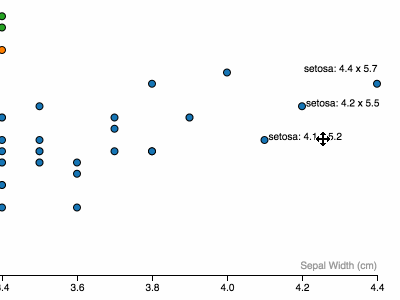
##### Click an element from selection to add annotation
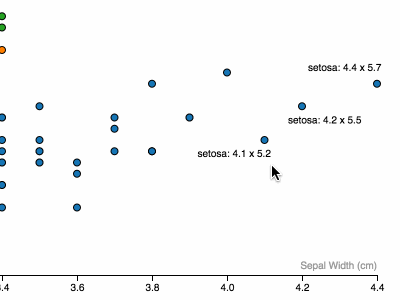
##### Command + Click to remove an annotation
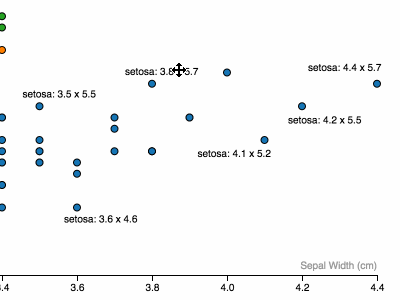
##### Shift + Click to edit annotation copy _then [Enter] or unfocus text input to save_
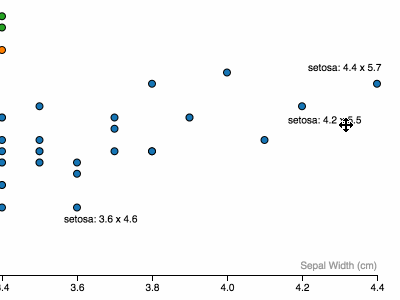
## API
####`d3.annotate()`
Initialize a new annotation behavior.
#### `.container([d3 or selection])` _(required)_
Sets container to render annotations to. _Note: should have `translate` to match data.
#### `.key([fn])` _`(d) => d.id` by default_
Sets key to be used for serializing annotations and joining annotations with data
#### `.text([fn])` _indentity by default_
Sets the default text for an annotation. _eg:_ ``.text((d) => `${d.name}: ${d.score}`)``
#### `.attr([attrName(eg: x, y, text-anchor, fill)], [value or fn])` (similar to `d3.select(...).attr`)
`.attr` will get called on `` elements created from annotation. However, instead of only having access to the bound data(`d.data`) - you have access to what is returned from `.getBBox()` of the target element (`d.box`), _eg:_
```js
// Place labels to the left of target element (centered vertically and horizontally by default)
.attr('x', (d) => d.box.x)
.attr('text-anchor', 'end')
// Color labels based on data in target element
.attr('fill', (d) => palette(d.data.category))
```
#### `.show([boolean or function])`
Create annotations automatically(`true` will create an annotation for every datum)
#### `.saved([annotation object])`
Add object of annotations to be rendered on `.call(annotation)`, created from calling `annotation.serialize()`
#### `.serialize()`
Returns an object of annotations based on current state of annotations.
## Example Usage
```js
// render some chart elements with data
var bubbles = chartArea.selectAll('.bubble').data(cars) ....
var annotation = d3.annotate()
.continer(chartArea.append('g'))
.key((d) => d.model + d.year)
.text((d) => `${d.make} ${d.model}: ${d.mpg} miles per gallon`)
.show((d) => d.year === 2016) // create annotations only for 2016 models, initially
.saved({'prius2015':{text:'Most efficient',x:400,y:600}})
.attr('fill', (d) => makeColors(d.data.make));
d3.selectAll('.bubble').call(annotation); // elements get created
[User interaction to move, edit, rewrite annotations]
JSON.stringify(annotation.serialize()) // can be saved for creating inital annotation state
```
## CSS
To style annotations, use a selector _a la_:
```css
#myChart .d3-an-container .annotation
```
For a better experience, add the following CSS to your page or CSS build system:
```css
.d3-an-container .annotation { cursor: move; }
.d3-an-container .annotation.dragging {
cursor: grabbing;
cursor: -moz-grabbing;
cursor: -webkit-grabbing;
text-decoration: underline; }
.d3-an-text-edit {
position: fixed;
top: 40px;
left: 40px; }
```
### Author
By [@ChrisPolis](https://twitter.com/ChrisPolis)
### License
This project is licensed under the terms of the MIT license.
近期下载者 :
相关文件 :
收藏者 :