public-wifi-led-display
所属分类:wifi
开发工具:C++
文件大小:0KB
下载次数:0
上传日期:2023-08-29 15:07:04
上 传 者:
sh-1993
说明: 公共wifi led显示器,,
(public-wifi-led-display,,)
文件列表:
Building Simple & Low-cost IoT Display.pdf (1030253, 2023-08-29)
architecture.png (40346, 2023-08-29)
extra-images/ (0, 2023-08-29)
extra-images/01-side.jpg (96133, 2023-08-29)
extra-images/02-side-close.jpg (127155, 2023-08-29)
extra-images/03-top.jpg (102088, 2023-08-29)
index.mjs (849, 2023-08-29)
the-device.jpg (108694, 2023-08-29)
wifi-display-nodemcu.ino (6171, 2023-08-29)
# public-wifi-led-display
# Wi-Fi LED Display

# Architecture
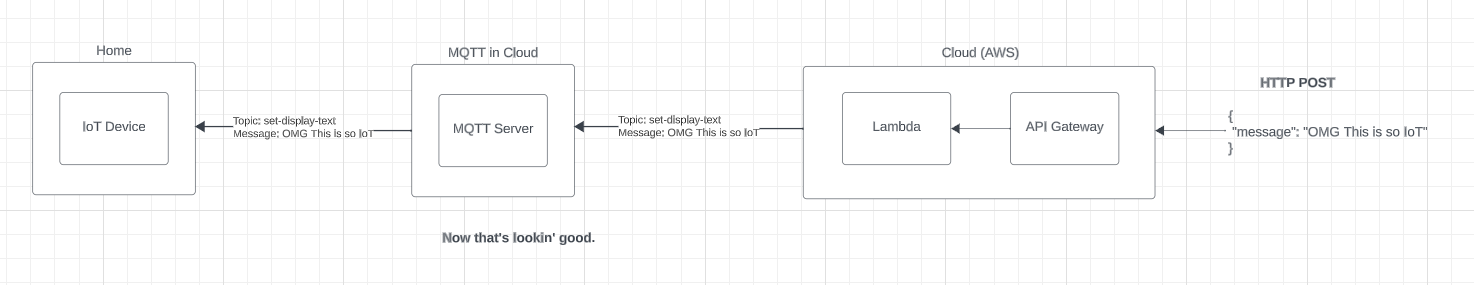
# Shopping List
- Nodemcu (V2 CP2102 version): https://www.aliexpress.com/item/32656401198.html
- LED Display: https://www.aliexpress.com/item/32689479860.html
- Breadboard: https://www.aliexpress.com/item/1742546890.html
- Wires (Male-Male): https://de.aliexpress.com/item/1699267300.html
# Step 1 - Configure MQTT Server
- Sign up for HiveMQTT and create a free MQTT server (or just use your own).
- Create two MQTT users on your new MQTT servers. One for IoT device and one for Backend application.
# Step 2 - Build IoT Device
- You need to a LED DotMatrix (4 mini panels version) and a Nodemcu. (With a breadboard and couple of jumpers for wiring).
- Wire them together and run Hello World on Nodemcu to make sure you did wiring correct and it works.
- Update Wi-Fi and MQTT credentials in wifi-display-nodemcu.ino and upload code to the Nodemcu.
# Step 3 - Configure Lambda
- Go to AWS, create a Lambda with provided index.mjs with Node.js runtime. Make sure you update MQTT connection details accordingly.
- Create API Gateway
- Create POST Method pointing to the Lambda you created.
- Publish your API with name of "prod"
# Step 4 - Test
- API Gateway will give you URL. You can use it to test.
'''
curl --location --request POST 'https://random-string.execute-api.eu-central-1.amazonaws.com/prod' \
--header 'Content-Type: application/json' \
--data-raw '{
"message": "OMG this is so IoT"
}'
'''
# Step 5 - Done
- Celebrate!
近期下载者:
相关文件:
收藏者: