BatchASM
所属分类:其他
开发工具:Batchfile
文件大小:0KB
下载次数:0
上传日期:2023-11-21 17:18:14
上 传 者:
sh-1993
说明: BatchASM-基本虚拟机(高级汇编语言),用于在编程语言环境窗口中执行指令...
(BatchASM - primitive virtual machine (high level assembly language) for executing instructions in programming language environment Windows Batch.)
文件列表:
preview.jpg (16401, 2023-11-27)
shell.jpg (438986, 2023-11-27)
source/ (0, 2023-11-27)
source/VM-SHELL.CMD (171, 2023-11-27)
source/VM.CMD (5528, 2023-11-27)
source/example_1.bat (1316, 2023-11-27)
source/example_2 (hello world).bat (102, 2023-11-27)
source/example_3 (math).bat (1136, 2023-11-27)
source/example_4 (cpu info).bat (655, 2023-11-27)
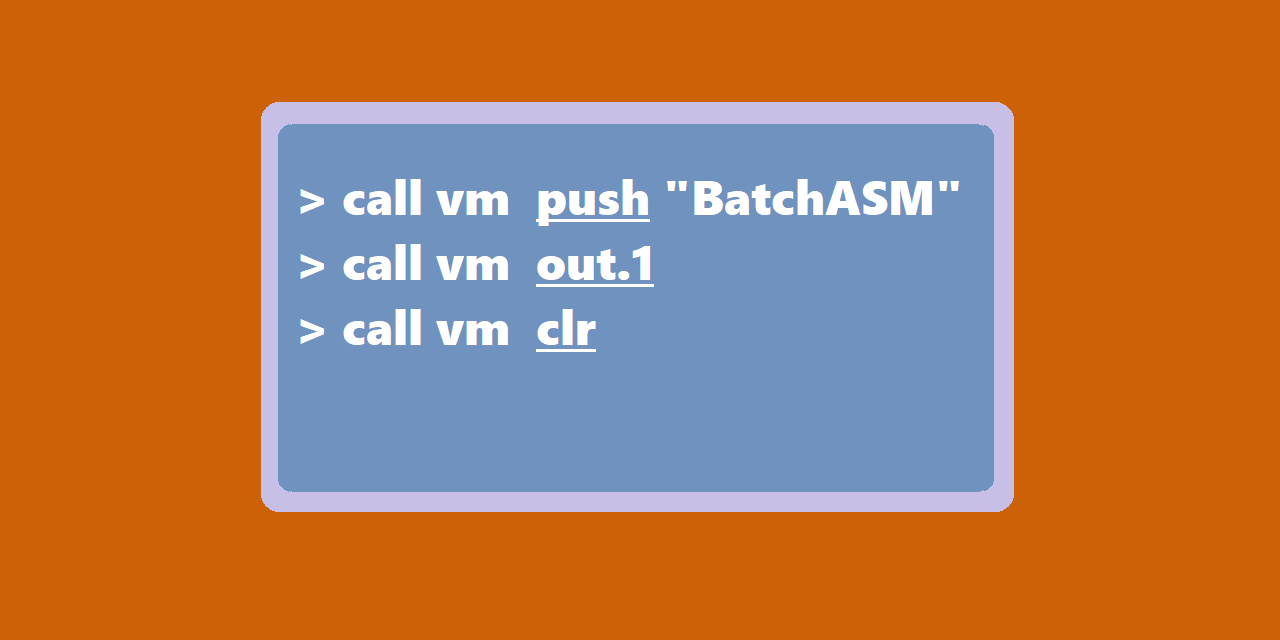
About BatchASM
## Introduction
**BatchASM** - primitive virtual machine for executing instructions in programming language environment **Windows Batch**. The virtual machine interpreter module is `VM.CMD`.
In the examples, `call vm ...` is used as the virtual machine initializer, which implies the use of the `VM.CMD` module with the specified input data.
## Data stack view
The virtual machine has a built-in stack management system data, which is a set of objects, each of which is named in the format "**stack.N**", where "**N**" - number of the element on the stack. The stack is designed to store values and is managed manually. The numbering of stack elements starts from one. The numbering of stack elements starts with the value.
## Opcodes for working with the data stack
- **push**: Adds a value to the top of the stack. New value creates object "**stack.N**", where "**N**" - unique number.
- **clr**: Clears all stack elements and frees memory.
- **push.ref**: Copies a value from one object (or stack address) to another or stores it in memory under the specified name.
```
call vm push "Test!" &:: Data to be retained after clearing the stack
call vm push.ref tmp.1 stack.1 &:: Storing the value of stack.1 into memory as tmp.1
call vm clr &:: Clearing stack contents
call vm push.ref stack.1 tmp.1 &:: Return value for stack.1
call vm push.clr tmp.1 &:: Removing tmp.1 from memory
call vm out.1 &:: Printing the result written on the stack
call vm clr &:: Clearing stack contents
```
- **push.mov**: Moves a value from one object (or stack address) to another or stores it in memory under a specified name, first clearing the object (or stack address) from which the value is transferred. Makes it possible to simplify the use of `push.ref` and `push.clr` by reducing it to one command.
```
call vm push "Test!" &:: Data to be retained after clearing the stack
call vm push.ref tmp.1 stack.1 &:: Storing the value of stack.1 into memory as tmp.1
call vm clr &:: Clearing stack contents
call vm push.mov stack.1 tmp.1 &:: Return value for stack.1
call vm out.1 &:: Printing the result written on the stack
call vm clr &:: Clearing stack contents
```
- **push.clr**: Clears the specified stack object or value.
```
call vm push.clr stack.3 &:: Clears the contents of the third stack element
call vm push.clr tmp.1 &:: Clears the contents of the tmp.1 object
```
## Mathematical operations
The virtual machine supports four basic mathematical operations. Each of them returns the result in `stack.1`:
- **add**: Adding values `stack.1` and `stack.2`
- **sub**: Subtracting a value `stack.2` from `stack.1`
- **mul**: Multiplying values `stack.1` and `stack.2`
- **div**: Division of value `stack.1` on `stack.2`
## Data comparison
The cmp opcode is used to compare data on the stack. This opcode compares the top two elements of the stack and sets the value of the variable "**code**" to `0` if the values are the same, and to `1` if the values are different.
There are two opcodes for outputting data to the console:
- **out.0**: Prints the value of `stack.1` without a newline.
```
call vm push "Message to output!" &:: Message to display on screen
call vm out.0 &:: Printing the result written on the stack
```
- **out.1**: Prints the value `stack.1` with a newline.
```
call vm push "Message to output!" &:: Message to display on screen
call vm out.1 &:: Printing the result written on the stack
```
## Other functions
The virtual machine also supports a number of other features:
- **cpuid**: Returns information about the current processor in `stack.1`. Preliminarily obtains the mode of data returned about the processor from `stack.1`:
- **1** - architecture
- **2** - identifier
- **3** - number of cores
- **4** - number of threads
- **5** - revision
```
call vm push 2 &:: Getting the processor ID
call vm cpuid &:: Call cpuid
call vm out.1 &:: Printing the result written on the stack
call vm clr &:: Clearing stack contents
```
- **vcpuid**: Returns information about the current virtual processor in `stack.1`. Preliminarily obtains the mode of data returned about the processor from `stack.1`:
- **1** - version
- **2** - edition
```
call vm push 2 &:: Getting the virtual processor version
call vm vcpuid &:: Call vcpuid
call vm out.1 &:: Printing the result written on the stack
call vm clr &:: Clearing stack contents
```
- **rand**: Generates a random number in the range `0` to `32767` and places it in `stack.1`
```
call vm push 0 &:: Stub value in stack.1
call vm rand &:: Getting a Random Number
call vm out.1 &:: Printing the result written on the stack
call vm clr &:: Clearing stack contents
```
- **nop** (is reserved): An empty operation that does not perform any actions.
```
call vm nop &:: Doesn't do anything
```
- **hw**: Adds the string `Hello, world!` to the stack. Doesn't have much practical application.
```
call vm hw &:: Adds "Hello, world!"
call vm out.1 &:: Printing the result written on the stack
call vm clr &:: Clearing stack contents
```
- **[unsafe]_$exec**: Allows you to invoke shell commands *(should be used with caution as it extends beyond the scope of the virtual machine)*.
- **[unsafe]_$exec_no_out**: Performs the same functionality as `$exec`, but blocks output to the console.
- **[debug]_$stack**: Prints the contents of all stack elements.
- **[debug]_$break**: Pauses during program execution, waits for a key to be pressed.
## Adviсe
* Don't forget to clean the stack with `clr`
* Comment your code
* Try to adhere to BatchASM standards
## BatchASM Shell
You can try out BatchASM in command line mode using `VM-SHELL.CMD`
> Calculation of mathematical expression **(15 + 38) * 5**
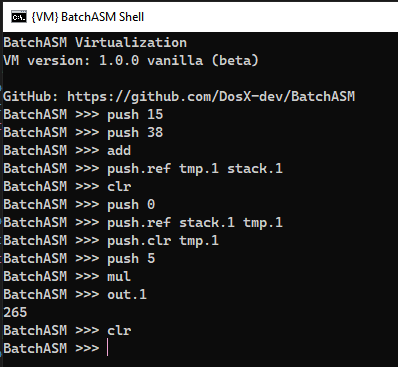
## Special thanks
* ShdBrk - helped port the original version of the documentation from HTML to MarkDown, translating it into English
* You - for your interest in this project!
近期下载者:
相关文件:
收藏者: