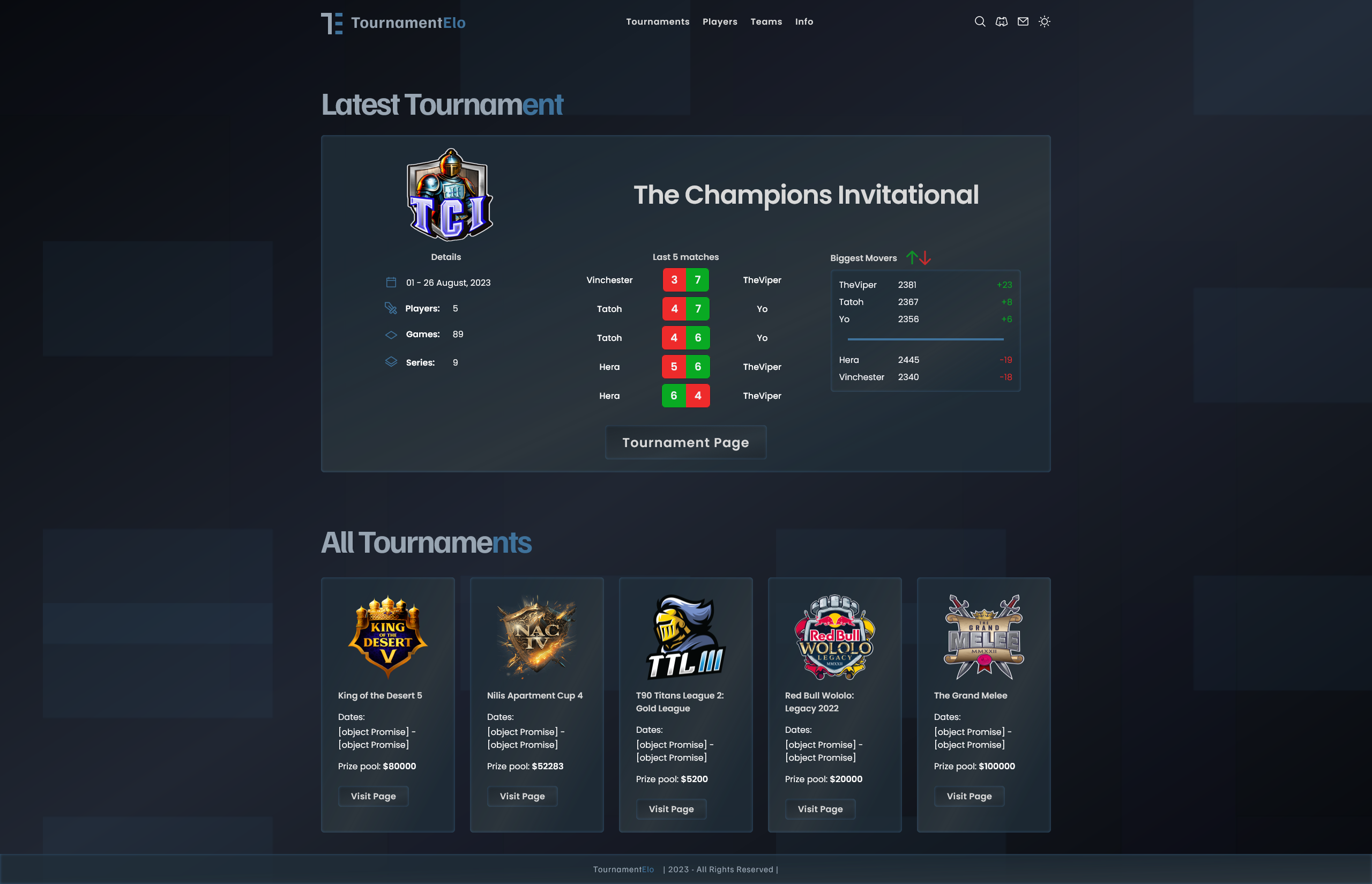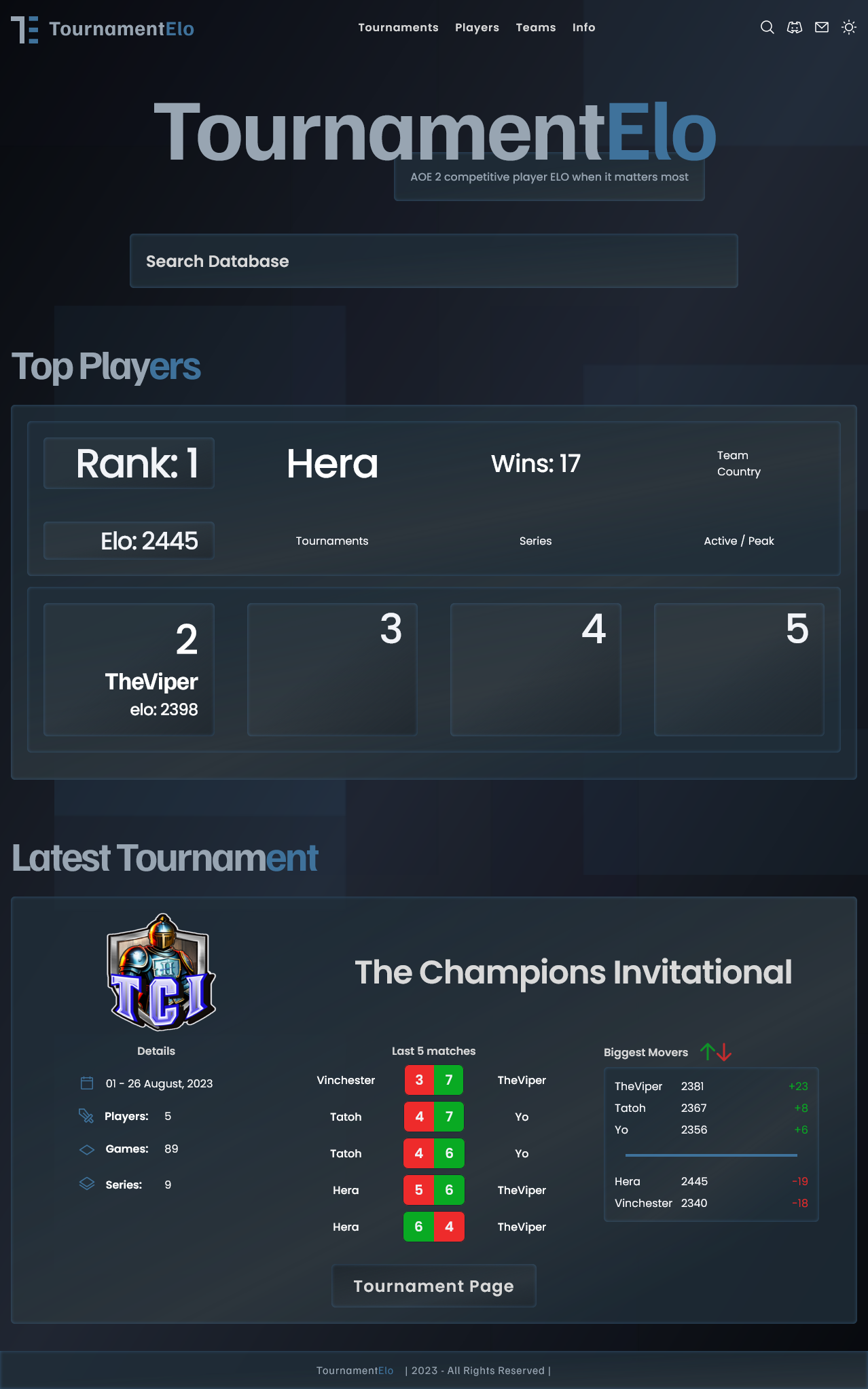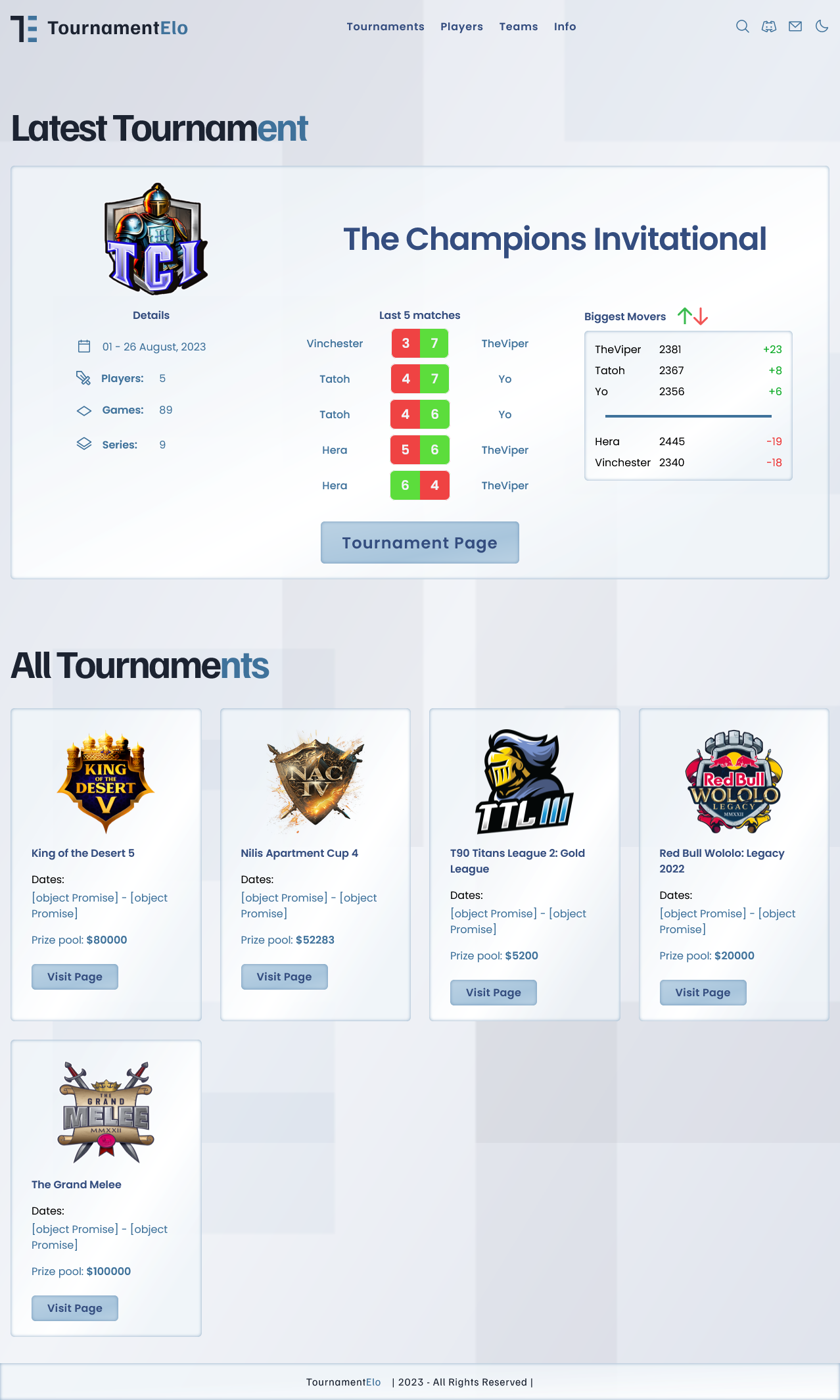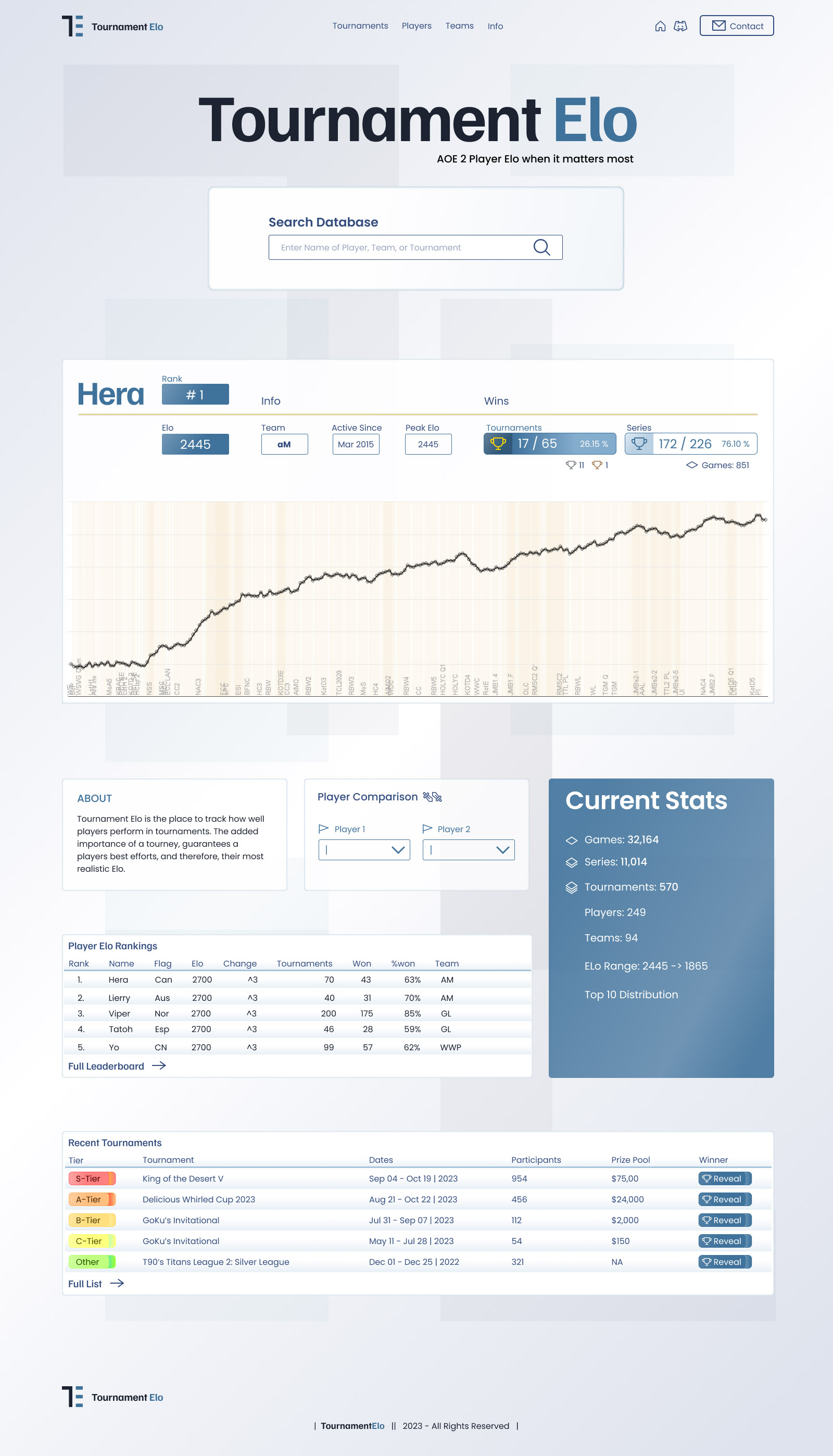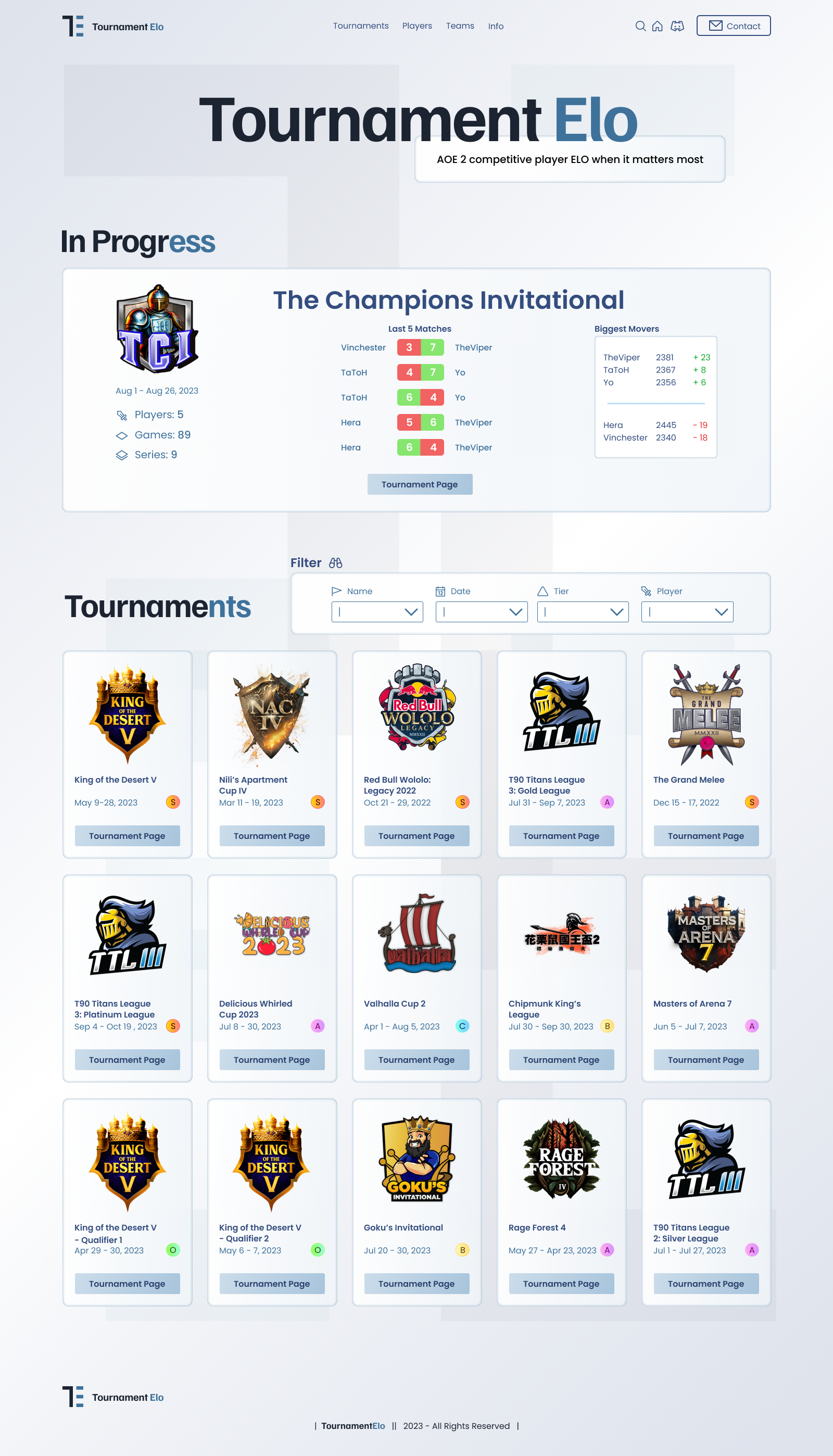aoe-elo-frontend
说明: 基于锦标赛游戏的AoE II竞争玩家评级
(AoE II competitive player rating based on tournament games)
(AoE II competitive player rating based on tournament games)
文件列表:
.env-example (182, 2023-12-25)
.eslintignore (160, 2023-12-25)
.eslintrc.cjs (602, 2023-12-25)
.node-version (7, 2023-12-25)
.npmrc (43, 2023-12-25)
.prettierignore (160, 2023-12-25)
.prettierrc (225, 2023-12-25)
.vscode/ (0, 2023-12-25)
.vscode/launch.json (521, 2023-12-25)
LICENSE (34523, 2023-12-25)
TODO.md (363, 2023-12-25)
assets/ (0, 2023-12-25)
assets/aoe_icons/ (0, 2023-12-25)
assets/aoe_icons/barracks.png (130, 2023-12-25)
assets/aoe_icons/monk.png (130, 2023-12-25)
assets/aoe_icons/teutonic.png (130, 2023-12-25)
assets/aoezone.png (129, 2023-12-25)
assets/diagonal-arrow-l.svg (645, 2023-12-25)
assets/diagonal-arrow-r.svg (661, 2023-12-25)
assets/favicon/ (0, 2023-12-25)
assets/favicon/android-icon-144x144.png (129, 2023-12-25)
assets/favicon/android-icon-192x192.png (129, 2023-12-25)
assets/favicon/android-icon-36x36.png (129, 2023-12-25)
assets/favicon/android-icon-48x48.png (129, 2023-12-25)
assets/favicon/android-icon-72x72.png (129, 2023-12-25)
assets/favicon/android-icon-96x96.png (129, 2023-12-25)
assets/favicon/apple-icon-114x114.png (129, 2023-12-25)
assets/favicon/apple-icon-120x120.png (129, 2023-12-25)
assets/favicon/apple-icon-144x144.png (129, 2023-12-25)
assets/favicon/apple-icon-152x152.png (129, 2023-12-25)
assets/favicon/apple-icon-180x180.png (129, 2023-12-25)
... ...
.eslintignore (160, 2023-12-25)
.eslintrc.cjs (602, 2023-12-25)
.node-version (7, 2023-12-25)
.npmrc (43, 2023-12-25)
.prettierignore (160, 2023-12-25)
.prettierrc (225, 2023-12-25)
.vscode/ (0, 2023-12-25)
.vscode/launch.json (521, 2023-12-25)
LICENSE (34523, 2023-12-25)
TODO.md (363, 2023-12-25)
assets/ (0, 2023-12-25)
assets/aoe_icons/ (0, 2023-12-25)
assets/aoe_icons/barracks.png (130, 2023-12-25)
assets/aoe_icons/monk.png (130, 2023-12-25)
assets/aoe_icons/teutonic.png (130, 2023-12-25)
assets/aoezone.png (129, 2023-12-25)
assets/diagonal-arrow-l.svg (645, 2023-12-25)
assets/diagonal-arrow-r.svg (661, 2023-12-25)
assets/favicon/ (0, 2023-12-25)
assets/favicon/android-icon-144x144.png (129, 2023-12-25)
assets/favicon/android-icon-192x192.png (129, 2023-12-25)
assets/favicon/android-icon-36x36.png (129, 2023-12-25)
assets/favicon/android-icon-48x48.png (129, 2023-12-25)
assets/favicon/android-icon-72x72.png (129, 2023-12-25)
assets/favicon/android-icon-96x96.png (129, 2023-12-25)
assets/favicon/apple-icon-114x114.png (129, 2023-12-25)
assets/favicon/apple-icon-120x120.png (129, 2023-12-25)
assets/favicon/apple-icon-144x144.png (129, 2023-12-25)
assets/favicon/apple-icon-152x152.png (129, 2023-12-25)
assets/favicon/apple-icon-180x180.png (129, 2023-12-25)
... ...
# AoE Tournament Elo (Frontend)
Hosted here: (still the old backend)\
Discord:
## Outlook (Drafting stage)
## Tech Stack
### Frontend (here)
- Svelte(Kit)
- Tailwind CSS
### [Backend](https://github.com/aoe-elo/aoe-elo-backend)
- PHP 8.2
- SQLite database
- Hosted on root server with Docker(?)
## Development
You need both `node.js` (for frontend development) and `php` + `composer` (for
backend development). The installation instructions for the backend you will
find in the [backend repository](https://github.com/aoe-elo/aoe-elo-backend).
### Installing language tooling
#### Windows
Utilizing [`scoop`](https://scoop.sh/) is probably the easiest here:
- Install [`scoop`](https://scoop.sh/)
- open PowerShell ( `Win + R` -> type in `powershell` )
- run `scoop install hurl,fnm,just`
- add `fnm` to your `powershell` profile:
- navigate to the repository root
- run `fnm install` to install the node.js version from `.node-version`
### Installing dependencies
Run `npm install`.
### Developing
Once you've created a project and installed dependencies with `npm install` (or
`pnpm install` or `yarn`), start a development server:
```bash
npm run dev
# or start the server and open the app in a new browser tab
npm run dev -- --open
```
You can preview the production build with `npm run preview`.
### Dev-Documentation
We use `just` as our task runner. Run `just -l` to see all available commands.
- **just fmt**: Format the whole project
- **just blint**: Lint the backend part of the project
- **just flint**: Lint the `frontend` part of the project
- **just ftest**: Test the `frontend` part of the project
- **just pr**: Run all commands needed for creating a PR for the `frontend` part
of the project.
Before committing, make sure to run `just fmt` and depending on what you have
changed:
- **Backend**: `just btest`
- **Frontend**: `just flint` **and** `just ftest` or
You can also check the [`Development docs`](/docs/dev/) and
[Dev-FAQ](/docs/dev/FAQ.md) to make it easier to get started.
## Building
To create a production version of your app:
```bash
npm run build
```
## License
The aoe-elo frontend is open-sourced software licensed under the
[GNU Affero General Public License v3.0 or later](./LICENSE).
近期下载者:
相关文件:
收藏者: