YOLOv4-darknet
所属分类:人工智能/神经网络/深度学习
开发工具:CMake
文件大小:0KB
下载次数:0
上传日期:2024-03-31 15:15:19
上 传 者:
sh-1993
说明: YOLOv4暗网
(YOLOv4 darknet)
文件列表:
ALL_BUILD.vcxproj
ALL_BUILD.vcxproj.filters
ALL_BUILD.vcxproj.user
CMakeCache.txt
CMakeLists.txt
Darknet.sln
DarknetConfig.cmake
DarknetConfig.cmake.in
DarknetConfigVersion.cmake
INSTALL.vcxproj
INSTALL.vcxproj.filters
LICENSE
Makefile
ZERO_CHECK.vcxproj
ZERO_CHECK.vcxproj.filters
build.ps1
cmake_install.cmake
dark.vcxproj
dark.vcxproj.filters
darknet.py
darknet.vcxproj
darknet.vcxproj.filters
darknet_images.py
darknet_video.py
image_yolov3.sh
image_yolov4.sh
json_mjpeg_streams.sh
net_cam_v3.sh
net_cam_v4.sh
uselib.vcxproj
uselib.vcxproj.filters
vc140.pdb
vcpkg.json
video_yolov3.sh
video_yolov4.sh
# Yolo v4, v3 and v2 for Windows and Linux
## (neural networks for object detection)
Paper YOLO v4: https://arxiv.org/abs/2004.10934
Paper Scaled YOLO v4: * **[CVPR 2021](https://openaccess.thecvf.com/content/CVPR2021/html/Wang_Scaled-YOLOv4_Scaling_Cross_Stage_Partial_Network_CVPR_2021_paper.html)**: use to reproduce results: [ScaledYOLOv4](https://github.com/WongKinYiu/ScaledYOLOv4)
More details in articles on medium:
- [Scaled_YOLOv4](https://alexeyab84.medium.com/scaled-yolo-v4-is-the-best-neural-network-for-object-detection-on-ms-coco-dataset-39dfa22fa982?source=friends_link&sk=c8553bfed861b1a7932f739d26f487c8)
- [YOLOv4](https://medium.com/@alexeyab84/yolov4-the-most-accurate-real-time-neural-network-on-ms-coco-dataset-73adfd3602fe?source=friends_link&sk=6039748846bbcf1d960c3061542591d7)
Manual: https://github.com/AlexeyAB/darknet/wiki
Discussion:
- [Reddit](https://www.reddit.com/r/MachineLearning/comments/gydxzd/p_yolov4_the_most_accurate_realtime_neural/)
- [Google-groups](https://groups.google.com/forum/#!forum/darknet)
- [Discord](https://discord.gg/zSq8rtW)
About Darknet framework: http://pjreddie.com/darknet/
[](https://github.com/AlexeyAB/darknet/actions?query=workflow%3A%22Darknet+Continuous+Integration%22)
[](https://circleci.com/gh/AlexeyAB/darknet)
[](https://github.com/AlexeyAB/darknet/graphs/contributors)
[](https://github.com/AlexeyAB/darknet/blob/master/LICENSE)
[](https://zenodo.org/badge/latestdoi/75388965)
[](https://arxiv.org/abs/2004.10934)
[](https://arxiv.org/abs/2011.08036)
[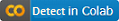](https://colab.research.google.com/drive/12QusaaRj_lUwCGDvQNfICpa7kA7_a2dE)
[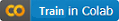](https://colab.research.google.com/drive/1_GdoqCJWXsChrOiY8sZMr_zbr_fH-0Fg)
- [YOLOv4 model zoo](https://github.com/AlexeyAB/darknet/wiki/YOLOv4-model-zoo)
- [Requirements (and how to install dependencies)](#requirements-for-windows-linux-and-macos)
- [Pre-trained models](#pre-trained-models)
- [FAQ - frequently asked questions](https://github.com/AlexeyAB/darknet/wiki/FAQ---frequently-asked-questions)
- [Explanations in issues](https://github.com/AlexeyAB/darknet/issues?q=is%3Aopen+is%3Aissue+label%3AExplanations)
- [Yolo v4 in other frameworks (TensorRT, TensorFlow, PyTorch, OpenVINO, OpenCV-dnn, TVM,...)](#yolo-v4-in-other-frameworks)
- [Datasets](#datasets)
- [Yolo v4, v3 and v2 for Windows and Linux](#yolo-v4-v3-and-v2-for-windows-and-linux)
- [(neural networks for object detection)](#neural-networks-for-object-detection)
- [GeForce RTX 2080 Ti](#geforce-rtx-2080-ti)
- [Youtube video of results](#youtube-video-of-results)
- [How to evaluate AP of YOLOv4 on the MS COCO evaluation server](#how-to-evaluate-ap-of-yolov4-on-the-ms-coco-evaluation-server)
- [How to evaluate FPS of YOLOv4 on GPU](#how-to-evaluate-fps-of-yolov4-on-gpu)
- [Pre-trained models](#pre-trained-models)
- [Requirements for Windows, Linux and macOS](#requirements-for-windows-linux-and-macos)
- [Yolo v4 in other frameworks](#yolo-v4-in-other-frameworks)
- [Datasets](#datasets)
- [Improvements in this repository](#improvements-in-this-repository)
- [How to use on the command line](#how-to-use-on-the-command-line)
- [For using network video-camera mjpeg-stream with any Android smartphone](#for-using-network-video-camera-mjpeg-stream-with-any-android-smartphone)
- [How to compile on Linux/macOS (using `CMake`)](#how-to-compile-on-linuxmacos-using-cmake)
- [Using also PowerShell](#using-also-powershell)
- [How to compile on Linux (using `make`)](#how-to-compile-on-linux-using-make)
- [How to compile on Windows (using `CMake`)](#how-to-compile-on-windows-using-cmake)
- [How to compile on Windows (using `vcpkg`)](#how-to-compile-on-windows-using-vcpkg)
- [How to train with multi-GPU](#how-to-train-with-multi-gpu)
- [How to train (to detect your custom objects)](#how-to-train-to-detect-your-custom-objects)
- [How to train tiny-yolo (to detect your custom objects)](#how-to-train-tiny-yolo-to-detect-your-custom-objects)
- [When should I stop training](#when-should-i-stop-training)
- [Custom object detection](#custom-object-detection)
- [How to improve object detection](#how-to-improve-object-detection)
- [How to mark bounded boxes of objects and create annotation files](#how-to-mark-bounded-boxes-of-objects-and-create-annotation-files)
- [How to use Yolo as DLL and SO libraries](#how-to-use-yolo-as-dll-and-so-libraries)
- [Citation](#citation)

 AP50:95 - FPS (Tesla V100) Paper: https://arxiv.org/abs/2011.08036
----
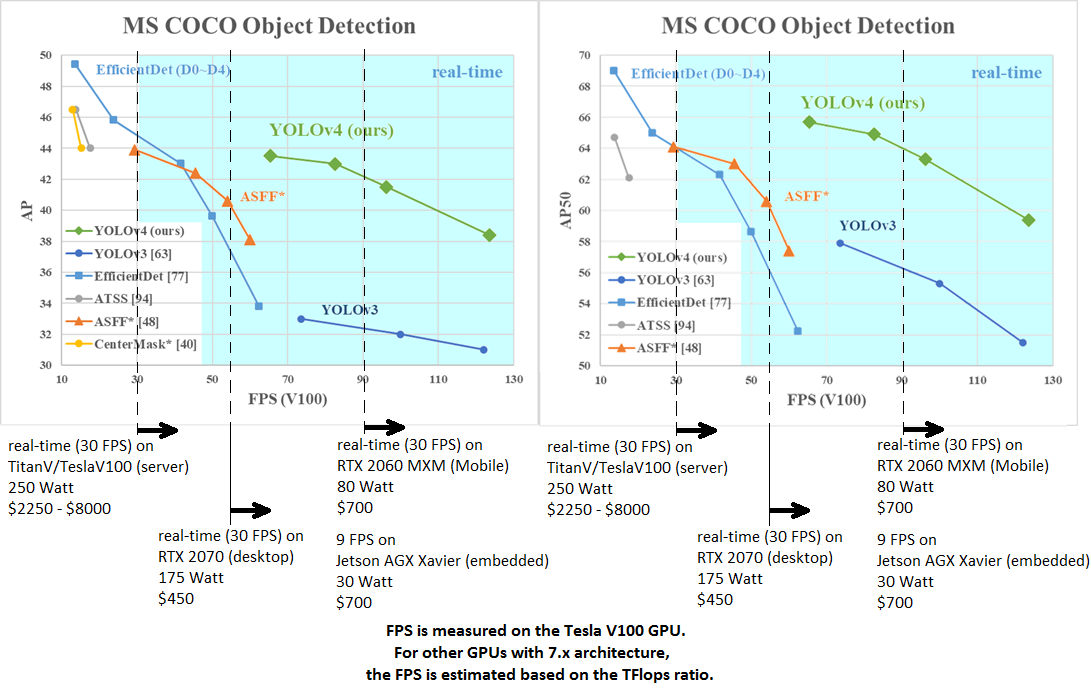 AP50:95 / AP50 - FPS (Tesla V100) Paper: https://arxiv.org/abs/2004.10934
tkDNN-TensorRT accelerates YOLOv4 **~2x** times for batch=1 and **3x-4x** times for batch=4.
- tkDNN: https://github.com/ceccocats/tkDNN
- OpenCV: https://gist.github.com/YashasSamaga/48bdb167303e10f4d07b754888ddbdcf
### GeForce RTX 2080 Ti
| Network Size | Darknet, FPS (avg) | tkDNN TensorRT FP32, FPS | tkDNN TensorRT FP16, FPS | OpenCV FP16, FPS | tkDNN TensorRT FP16 batch=4, FPS | OpenCV FP16 batch=4, FPS | tkDNN Speedup |
|:--------------------------:|:------------------:|-------------------------:|-------------------------:|-----------------:|---------------------------------:|-------------------------:|--------------:|
|320 | 100 | 116 | **202** | 183 | 423 | **430** | **4.3x** |
|416 | 82 | 103 | **162** | 159 | 284 | **294** | **3.6x** |
|512 | 69 | 91 | 134 | **138** | 206 | **216** | **3.1x** |
|608 | 53 | 62 | 103 | **115** | 150 | **150** | **2.8x** |
|Tiny 416 | 443 | 609 | **790** | 773 | **1774** | 1353 | **3.5x** |
|Tiny 416 CPU Core i7 7700HQ | 3.4 | - | - | 42 | - | 39 | **12x** |
- Yolo v4 Full comparison: [map_fps](https://user-images.githubusercontent.com/4096485/80283279-0e303e00-871f-11ea-814c-870967d77fd1.png)
- Yolo v4 tiny comparison: [tiny_fps](https://user-images.githubusercontent.com/4096485/85734112-6e366700-b705-11ea-95d1-fcba0de76d72.png)
- CSPNet: [paper](https://arxiv.org/abs/1911.11929) and [map_fps](https://user-images.githubusercontent.com/4096485/71702416-6645dc00-2de0-11ea-8d65-de7d4b604021.png) comparison: https://github.com/WongKinYiu/CrossStagePartialNetworks
- Yolo v3 on MS COCO: [Speed / Accuracy (mAP@0.5) chart](https://user-images.githubusercontent.com/4096485/52151356-e5d4a380-2683-11e9-9d7d-ac7bc192c477.jpg)
- Yolo v3 on MS COCO (Yolo v3 vs RetinaNet) - Figure 3: https://arxiv.org/pdf/1804.02767v1.pdf
- Yolo v2 on Pascal VOC 2007: https://hsto.org/files/a24/21e/068/a2421e0689fb43f08584de9d44c2215f.jpg
- Yolo v2 on Pascal VOC 2012 (comp4): https://hsto.org/files/3a6/fdf/b53/3a6fdfb533f34cee9b52bdd9bb0b19d9.jpg
#### Youtube video of results
| [](https://youtu.be/1_SiUOYUoOI "Yolo v4") | [](https://youtu.be/YDFf-TqJOFE "Scaled Yolo v4") |
|---|---|
Others: https://www.youtube.com/user/pjreddie/videos
#### How to evaluate AP of YOLOv4 on the MS COCO evaluation server
1. Download and unzip test-dev2017 dataset from MS COCO server: http://images.cocodataset.org/zips/test2017.zip
2. Download list of images for Detection tasks and replace the paths with yours: https://raw.githubusercontent.com/AlexeyAB/darknet/master/scripts/testdev2017.txt
3. Download `yolov4.weights` file 245 MB: [yolov4.weights](https://github.com/AlexeyAB/darknet/releases/download/darknet_yolo_v3_optimal/yolov4.weights) (Google-drive mirror [yolov4.weights](https://drive.google.com/open?id=1cewMfusmPjYWbrnuJRuKhPMwRe_b9PaT) )
4. Content of the file `cfg/coco.data` should be
```ini
classes= 80
train = /trainvalno5k.txt
valid = /testdev2017.txt
names = data/coco.names
backup = backup
eval=coco
```
5. Create `/results/` folder near with `./darknet` executable file
6. Run validation: `./darknet detector valid cfg/coco.data cfg/yolov4.cfg yolov4.weights`
7. Rename the file `/results/coco_results.json` to `detections_test-dev2017_yolov4_results.json` and compress it to `detections_test-dev2017_yolov4_results.zip`
8. Submit file `detections_test-dev2017_yolov4_results.zip` to the MS COCO evaluation server for the `test-dev2019 (bbox)`
#### How to evaluate FPS of YOLOv4 on GPU
1. Compile Darknet with `GPU=1 CUDNN=1 CUDNN_HALF=1 OPENCV=1` in the `Makefile`
2. Download `yolov4.weights` file 245 MB: [yolov4.weights](https://github.com/AlexeyAB/darknet/releases/download/darknet_yolo_v3_optimal/yolov4.weights) (Google-drive mirror [yolov4.weights](https://drive.google.com/open?id=1cewMfusmPjYWbrnuJRuKhPMwRe_b9PaT) )
3. Get any .avi/.mp4 video file (preferably not more than 1920x1080 to avoid bottlenecks in CPU performance)
4. Run one of two commands and look at the AVG FPS:
- include video_capturing + NMS + drawing_bboxes:
`./darknet detector demo cfg/coco.data cfg/yolov4.cfg yolov4.weights test.mp4 -dont_show -ext_output`
- exclude video_capturing + NMS + drawing_bboxes:
`./darknet detector demo cfg/coco.data cfg/yolov4.cfg yolov4.weights test.mp4 -benchmark`
#### Pre-trained models
There are weights-file for different cfg-files (trained for MS COCO dataset):
FPS on RTX 2070 (R) and Tesla V100 (V):
- [yolov4-p6.cfg](https://raw.githubusercontent.com/AlexeyAB/darknet/master/cfg/yolov4-p6.cfg) - 1280x1280 - **72.1% mAP@0.5 (54.0% AP@0.5:0.95) - 32(V) FPS** - xxx BFlops (xxx FMA) - 487 MB: [yolov4-p6.weights](https://github.com/AlexeyAB/darknet/releases/download/darknet_yolo_v4_pre/yolov4-p6.weights)
- pre-trained weights for training: https://github.com/AlexeyAB/darknet/releases/download/darknet_yolo_v4_pre/yolov4-p6.conv.289
- [yolov4-p5.cfg](https://raw.githubusercontent.com/AlexeyAB/darknet/master/cfg/yolov4-p5.cfg) - 896x896 - **70.0% mAP@0.5 (51.6% AP@0.5:0.95) - 43(V) FPS** - xxx BFlops (xxx FMA) - 271 MB: [yolov4-p5.weights](https://github.com/AlexeyAB/darknet/releases/download/darknet_yolo_v4_pre/yolov4-p5.weights)
- pre-trained weights for training: https://github.com/AlexeyAB/darknet/releases/download/darknet_yolo_v4_pre/yolov4-p5.conv.232
- [yolov4-csp-x-swish.cfg](https://raw.githubusercontent.com/AlexeyAB/darknet/master/cfg/yolov4-csp-x-swish.cfg) - 640x640 - **69.9% mAP@0.5 (51.5% AP@0.5:0.95) - 23(R) FPS / 50(V) FPS** - 221 BFlops (110 FMA) - 381 MB: [yolov4-csp-x-swish.weights](https://github.com/AlexeyAB/darknet/releases/download/darknet_yolo_v4_pre/yolov4-csp-x-swish.weights)
- pre-trained weights for training: https://github.com/AlexeyAB/darknet/releases/download/darknet_yolo_v4_pre/yolov4-csp-x-swish.conv.192
- [yolov4-csp-swish.cfg](https://raw.githubusercontent.com/AlexeyAB/darknet/master/cfg/yolov4-csp-swish.cfg) - 640x640 - **68.7% mAP@0.5 (50.0% AP@0.5:0.95) - 70(V) FPS** - 120 (60 FMA) - 202 MB: [yolov4-csp-swish.weights](https://github.com/AlexeyAB/darknet/releases/download/darknet_yolo_v4_pre/yolov4-csp-swish.weights)
- pre-trained weights for training: https://github.com/AlexeyAB/darknet/releases/download/darknet_yolo_v4_pre/yolov4-csp-swish.conv.164
- [yolov4x-mish.cfg](https://raw.githubusercontent.com/AlexeyAB/darknet/master/cfg/yolov4x-mish.cfg) - 640x640 - **68.5% mAP@0.5 (50.1% AP@0.5:0.95) - 23(R) FPS / 50(V) FPS** - 221 BFlops (110 FMA) - 381 MB: [yolov4x-mish.weights](https://github.com/AlexeyAB/darknet/releases/download/darknet_yolo_v4_pre/yolov4x-mish.weights)
- pre-trained weights for training: https://github.com/AlexeyAB/darknet/releases/download/darknet_yolo_v4_pre/yolov4x-mish.conv.166
- [yolov4-csp.cfg](https://raw.githubusercontent.com/AlexeyAB/darknet/master/cfg/yolov4-csp.cfg) - 202 MB: [yolov4-csp.weights](https://github.com/AlexeyAB/darknet/releases/download/darknet_yolo_v4_pre/yolov4-csp.weights) paper [Scaled Yolo v4](https://arxiv.org/abs/2011.08036)
just change `width=` and `height=` parameters in `yolov4-csp.cfg` file and use the same `yolov4-csp.weights` file for all cases:
- `width=640 height=640` in cfg: **67.4% mAP@0.5 (48.7% AP@0.5:0.95) - 70(V) FPS** - 120 (60 FMA) BFlops
- `width=512 height=512` in cfg: **64.8% mAP@0.5 (46.2% AP@0.5:0.95) - 93(V) FPS** - 77 (39 FMA) BFlops
- pre-trained weights for training: https://github.com/AlexeyAB/darknet/releases/download/darknet_yolo_v4_pre/yolov4-csp.conv.142
- [yolov4.cfg](https://raw.githubusercontent.com/AlexeyAB/darknet/master/cfg/yolov4.cfg) - 245 MB: [yolov4.weights](https://github.com/AlexeyAB/darknet/releases/download/darknet_yolo_v3_optimal/yolov4.weights) (Google-drive mirror [yolov4.weights](https://drive.google.com/open?id=1cewMfusmPjYWbrnuJRuKhPMwRe_b9PaT) ) paper [Yolo v4](https://arxiv.org/abs/2004.10934)
just change `width=` and `height=` parameters in `yolov4.cfg` file and use the same `yolov4.weights` file for all cases:
- `width=608 height=608` in cfg: **65.7% mAP@0.5 (43.5% AP@0.5:0.95) - 34(R) FPS / 62(V) FPS** - 128.5 BFlops
- `width=512 height=512` in cfg: **64.9% mAP@0.5 (43.0% AP@0.5:0.95) - 45(R) FPS / 83(V) FPS** - 91.1 BFlops
- `width=416 height=416` in cfg: **62.8% mAP@0.5 (41.2% AP@0.5:0.95) - 55(R) FPS / 96(V) FPS** - 60.1 BFlops
- `width=320 height=320` in cfg: **60% mAP@0.5 ( 38% AP@0.5:0.95) - 63(R) FPS / 123(V) FPS** - 35.5 BFlops
- [yolov4-tiny.cfg](https://raw.githubusercontent.com/AlexeyAB/darknet/master/cfg/yolov4-tiny.cfg) - **40.2% mAP@0.5 - 371(1080Ti) FPS / 330(RTX2070) FPS** - 6.9 BFlops - 23.1 MB: [yolov4-tiny.weights](https://github.com/AlexeyAB/darknet/releases/download/darknet_yolo_v4_pre/yolov4-tiny.weights)
- [enet-coco.cfg (EfficientNetB0-Yolov3)](https://raw.githubusercontent.com/AlexeyAB/darknet/master/cfg/enet-coco.cfg) - **45.5% mAP@0.5 - 55(R) FPS** - 3.7 BFlops - 18.3 MB: [enetb0-coco_final.weights](https://drive.google.com/file/d/1FlHeQjWEQVJt0ay1PVsiuuMzmtNyv36m/view)
- [yolov3-openimages.cfg](https://raw.githubusercontent.com/AlexeyAB/darknet/master/cfg/yolov3-openimages.cfg) - 247 MB - 18(R) FPS - OpenImages dataset: [yolov3-openimages.weights](https://pjreddie.com/media/files/yolov3-openimages.weights)
CLICK ME - Yolo v3 models
- [csresnext50-panet-spp-original-optimal.cfg](https://raw.githubusercontent.com/AlexeyAB/darknet/master/cfg/csresnext50-panet-spp-original-optimal.cfg) - **65.4% mAP@0.5 (43.2% AP@0.5:0.95) - 32(R) FPS** - 100.5 BFlops - 217 MB: [csresnext50-panet-spp-original-optimal_final.weights](https://drive.google.com/open?id=1_NnfVgj0EDtb_WLNoXV8Mo7WKgwdYZCc)
- [yolov3-spp.cfg](https://raw.githubusercontent.com/AlexeyAB/darknet/master/cfg/yolov3-spp.cfg) - **60.6% mAP@0.5 - 38(R) FPS** - 141.5 BFlops - 240 MB: [yolov3-spp.weights](https://pjreddie.com/media/files/yolov3-spp.weights)
- [csresnext50-panet-spp.cfg](https://raw.githubusercontent.com/AlexeyAB/darknet/master/cfg/csresnext50-panet-spp.cfg) - **60.0% mAP@0.5 - 44 FPS** - 71.3 BFlops - 217 MB: [csresnext50-panet-spp_final.weights](https://drive.google.com/file/d/1aNXdM8qVy11nqTcd2oaVB3mf7ckr258-/view?usp=sharing)
- [yolov3.cfg](https://raw.githubusercontent.com/AlexeyAB/darknet/master/cfg/yolov3.cfg) - **55.3% mAP@0.5 - 66(R) FPS** - 65.9 BFlops - 236 MB: [yolov3.weights](https://pjreddie.com/media/files/yolov3.weights)
- [yolov3-tiny.cfg](https://raw.githubusercontent.com/AlexeyAB/darknet/master/cfg/yolov3-tiny.cfg) - **33.1% mAP@0.5 - 345(R) FPS** - 5.6 BFlops - 33.7 MB: [yolov3-tiny.weights](https://pjreddie.com/media/files/yolov3-tiny.weights)
- [yolov3-tiny-prn.cfg](https://raw.githubusercontent.com/AlexeyAB/darknet/master/cfg/yolov3-tiny-prn.cfg) - **33.1% mAP@0.5 - 370(R) FPS** - 3.5 BFlops - 18.8 MB: [yolov3-tiny-prn.weights](https://drive.google.com/file/d/18yYZWyKbo4XSDVyztmsEcF9B_6bxrhUY/view?usp=sharing)
CLICK ME - Yolo v2 models
- `yolov2.cfg` (194 MB COCO Yolo v2) - requires 4 GB GPU-RAM: https://pjreddie.com/media/files/yolov2.weights
- `yolo-voc.cfg` (194 MB VOC Yolo v2) - requires 4 GB GPU-RAM: http://pjreddie.com/media/files/yolo-voc.weights
- `yolov2-tiny.cfg` (43 MB COCO Yolo v2) - requires 1 GB GPU-RAM: https://pjreddie.com/media/files/yolov2-tiny.weights
- `yolov2-tiny-voc.cfg` (60 MB VOC Yolo v2) - requires 1 GB GPU-RAM: http://pjreddie.com/media/files/yolov2-tiny-voc.weights
- `yolo9000.cfg` (186 MB Yolo9000-model) - requires 4 GB GPU-RAM: http://pjreddie.com/media/files/yolo9000.weights
近期下载者:
相关文件:
收藏者: